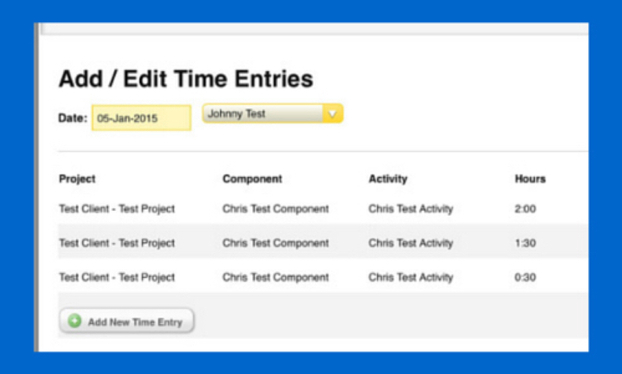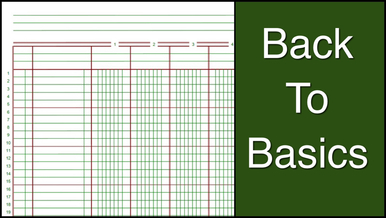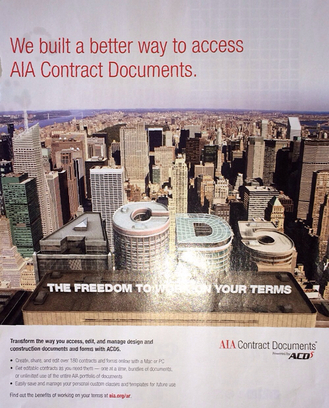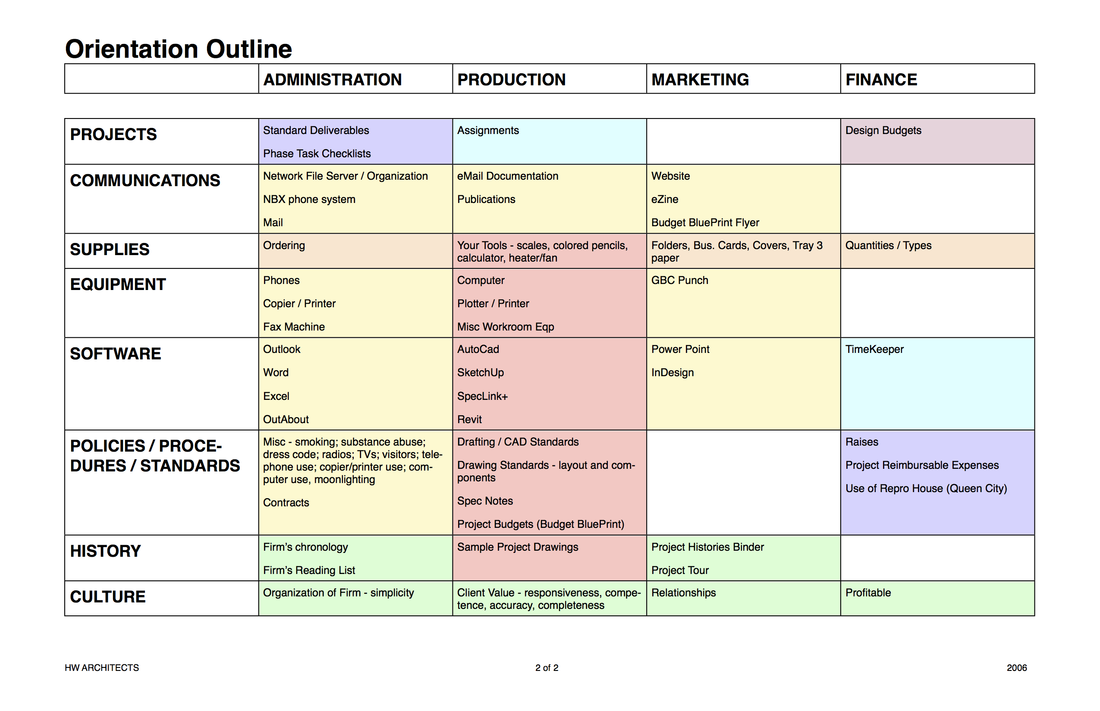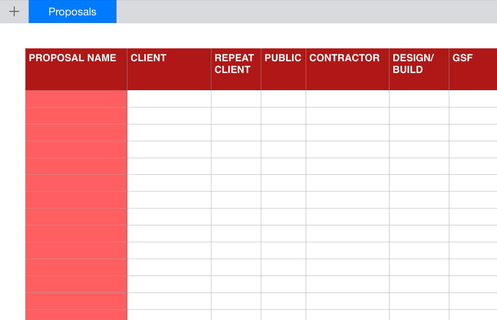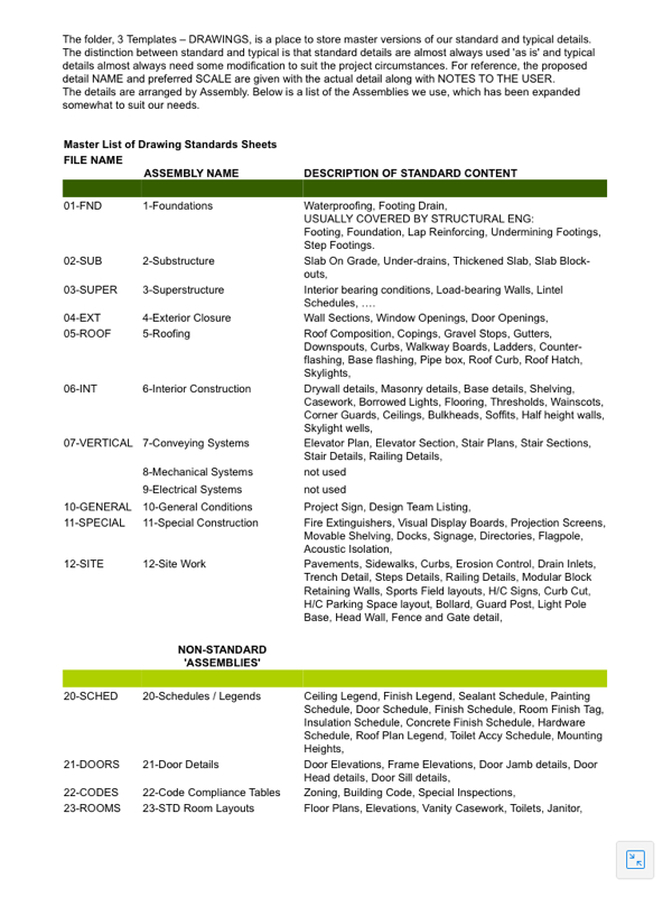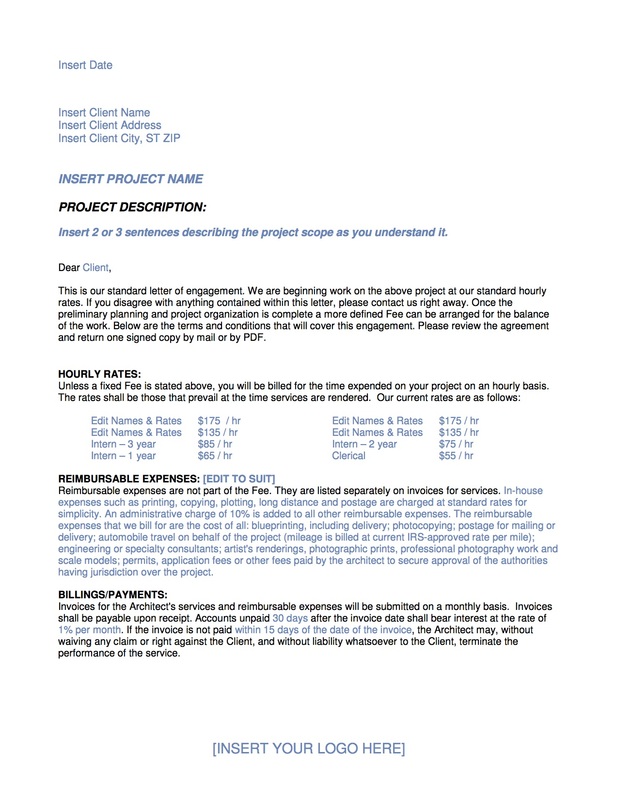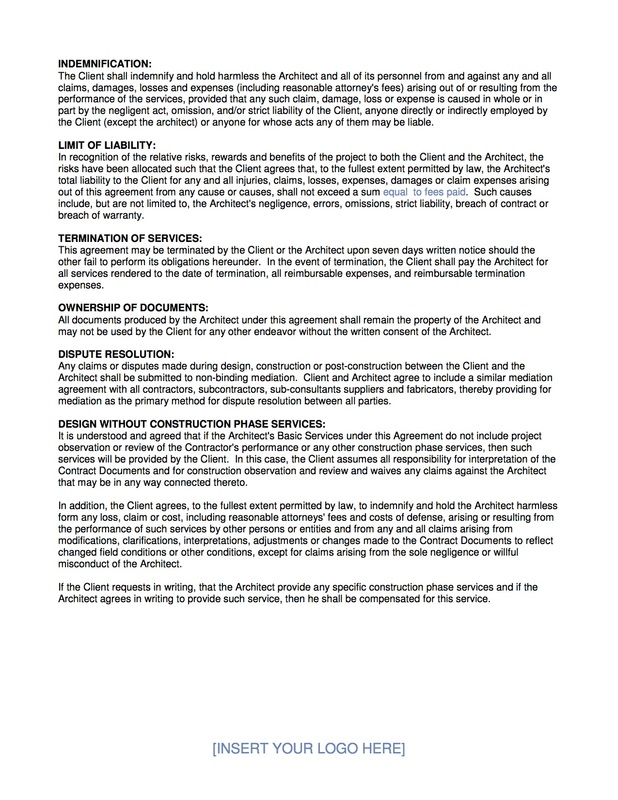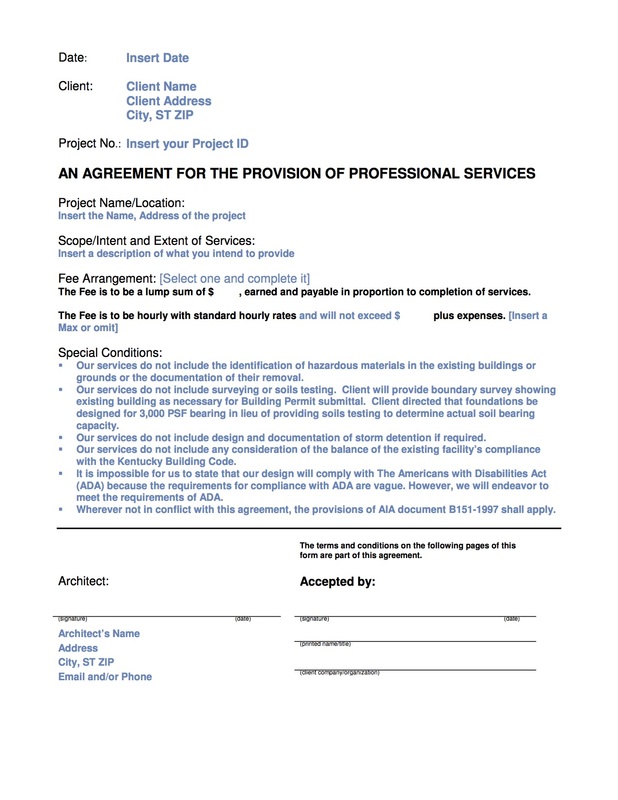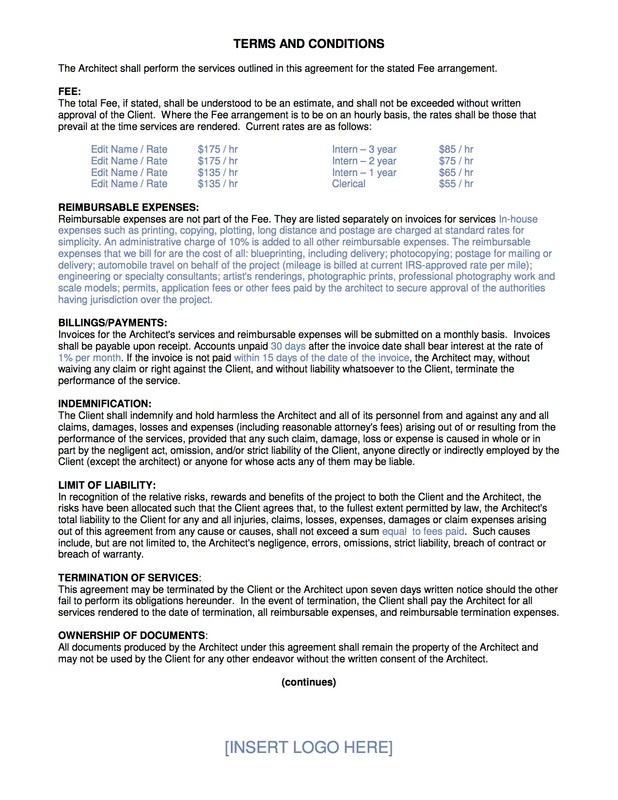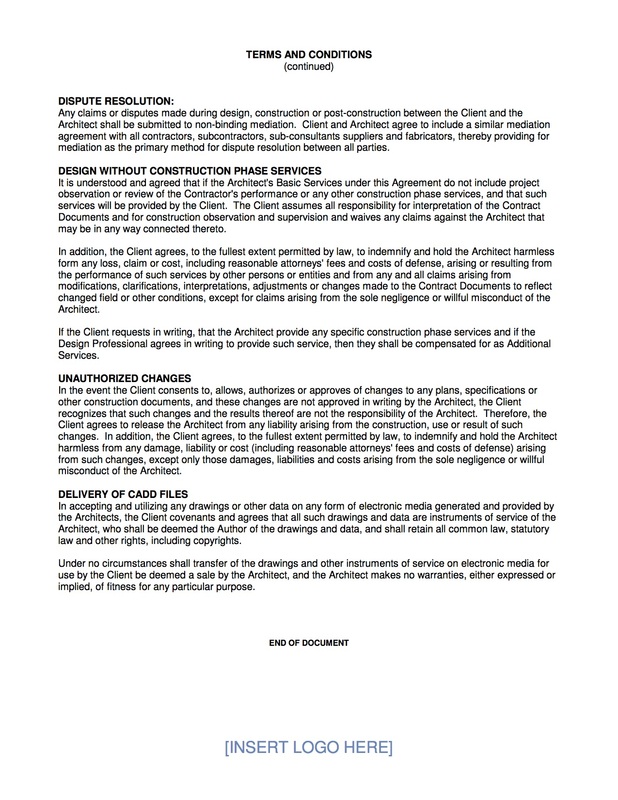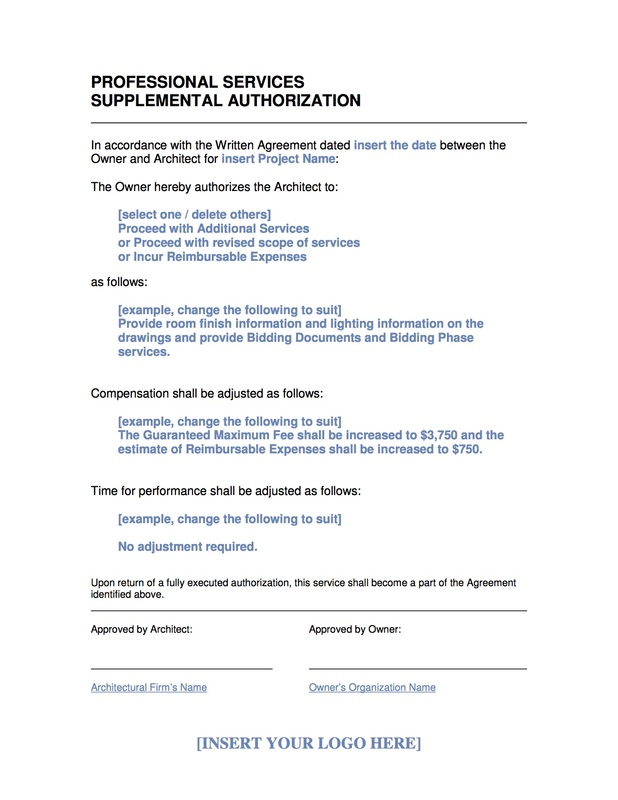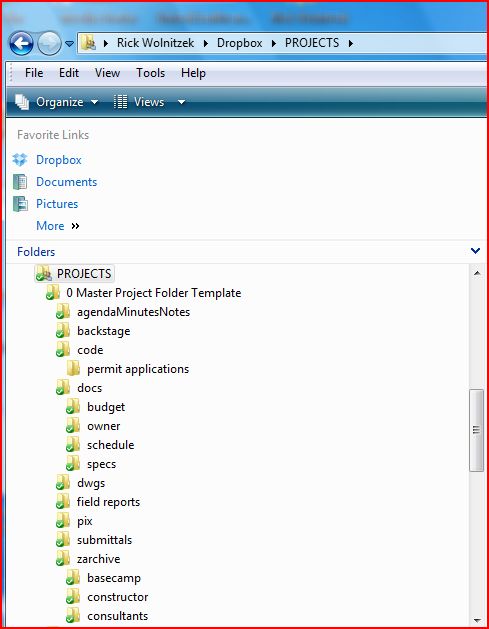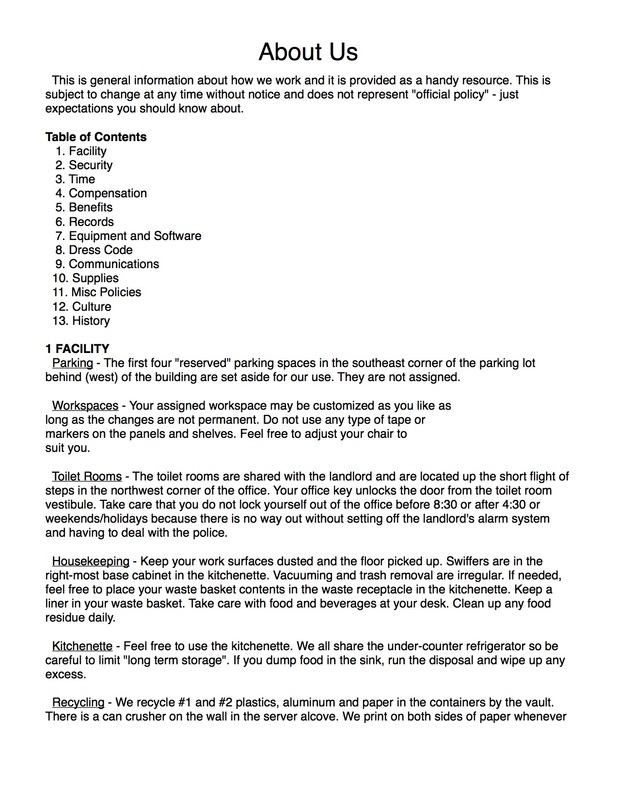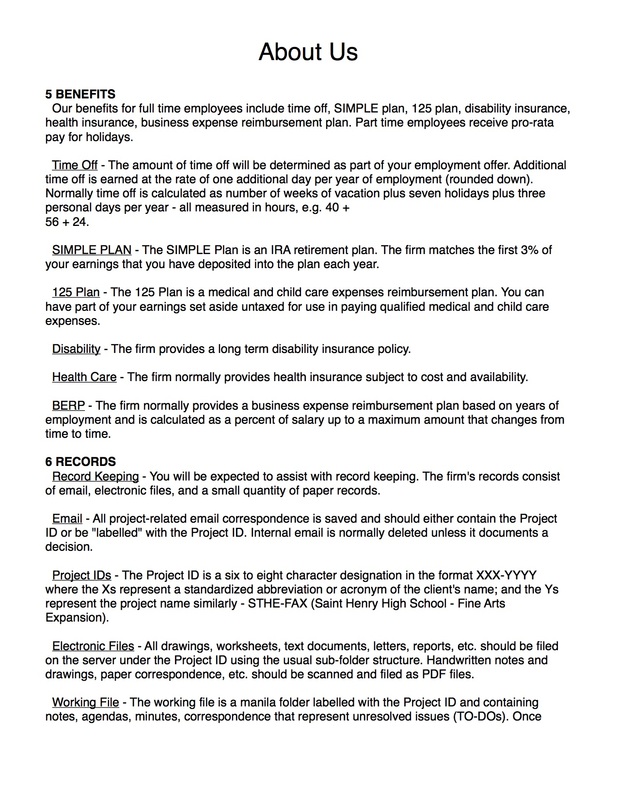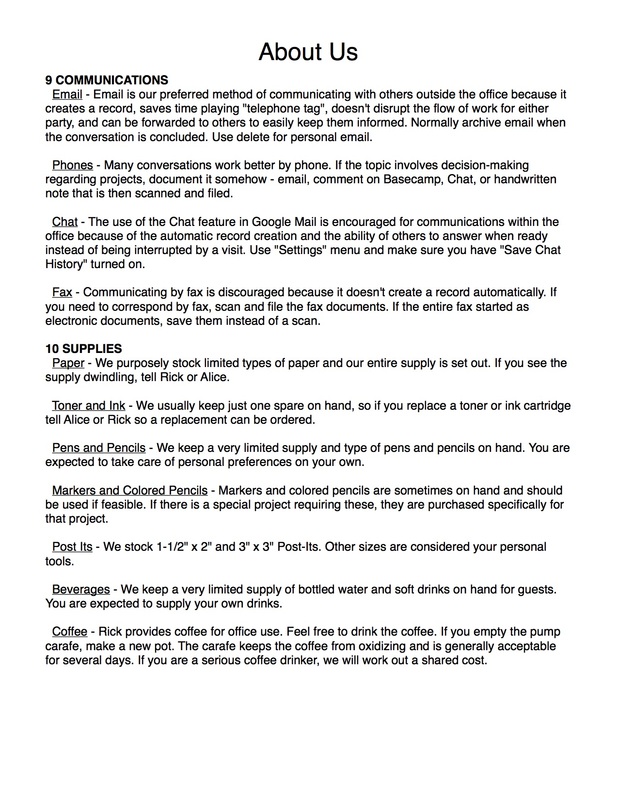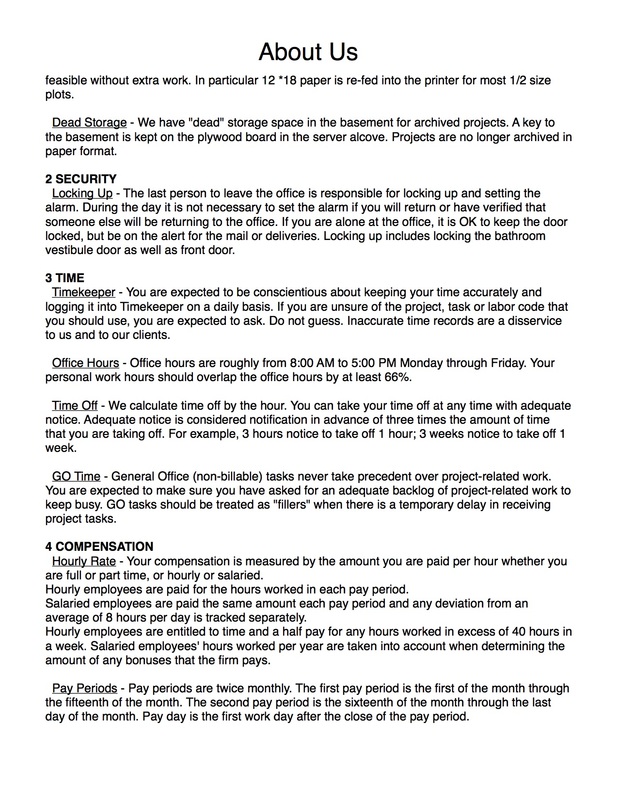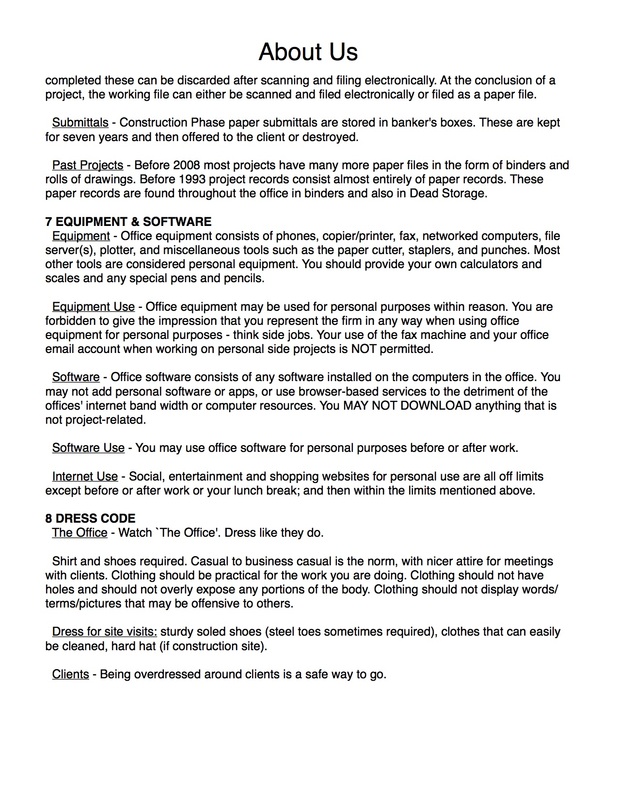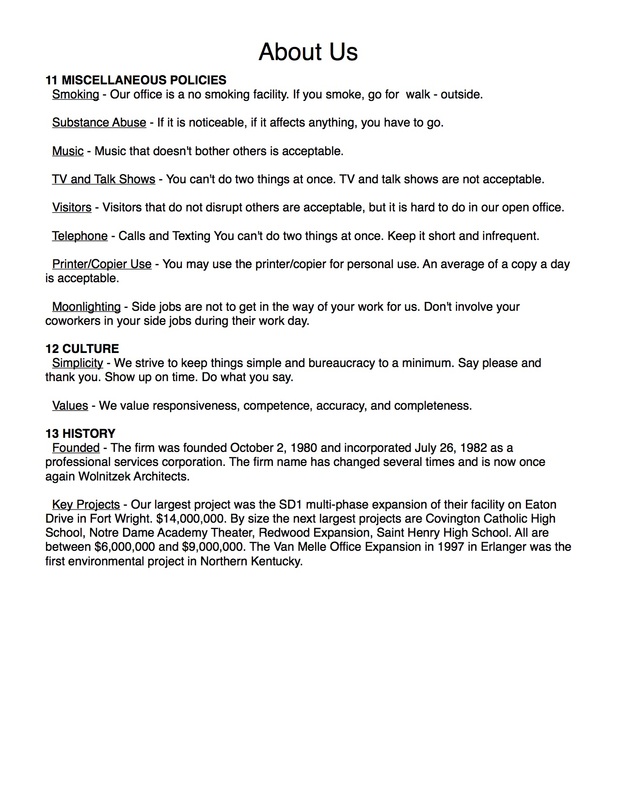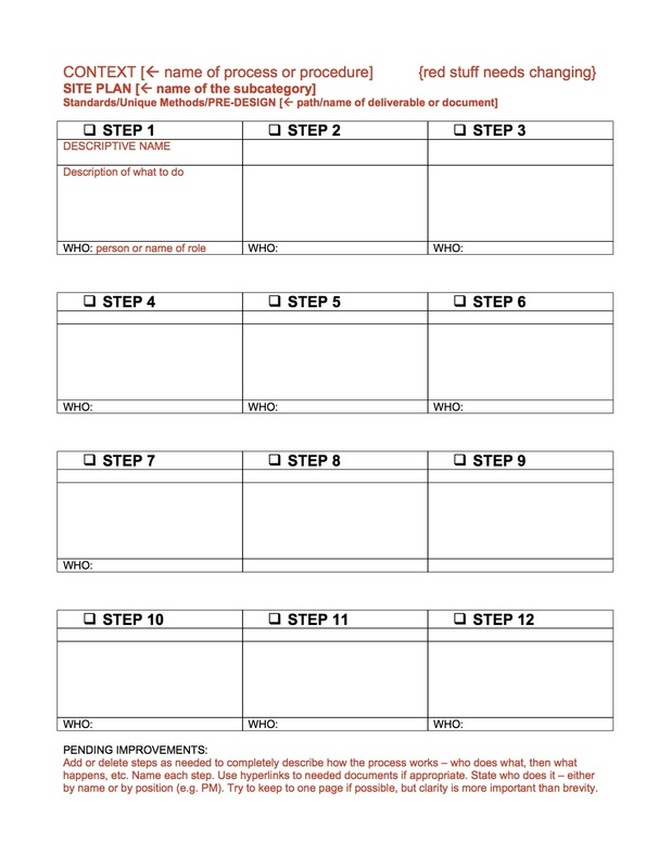|
For over 20 years I had the benefit of having project profitability calculated for me by our (pricey) accounting software. You could choose from two methods. Method 1 was automatic (Yea!). Method 2 required periodic input (Boo!).
Method 1 was to let the software figure out overhead allocation each month. Completely automatic. Check the box and forget it. The downside was that the results often loaded up a project with an excessive overhead allocation. This might be due to a large annual expense falling due that month, say professional liability insurance. Method 1 was fully automatic – and useless. Method 2 was to input an overhead allocation factor. This factor was used to allocate overhead per hour of time charged to the project. This method gave consistent results and they were accurate as long as your overhead factor was realistic. We knew how to calculate a realistic overhead factor, and you can see how here. You have probably heard it before, and it is true. You need to fill out, and submit, time sheets daily. Why? I suspect that you know, but I'll recap for you. I have never had a perfect method for setting aside the money we owe consultants. When times are good and cash flow is good - no problem. Other times, you can find yourself in an unexpected hole with no simple way to get out. About five years after I started my firm, our work completely dried up. We were down to just two of us and a major debt we owed our consultants. Ultimately, I talked to each one and told them of my problem (theirs too). I asked for time and promised to make some small payment every month with the full intention to pay off everything that I owed. During this time, in order to follow thru, my take-home pay was about $10,000 a year. You want to steer clear of this pitfall. How? Fetching Coffee For Architects VS Accounting For Architects I was part of a two-man firm early in my career. Our office was across the street from a convenience store, which was where we obtained our caffeine (long story). I hated going over there. My senior partner didn't mind. He started the firm, and when I came on board, bookkeeping got more complicated - his checkbook no longer sufficed. He hated the idea of the more complicated bookkeeping. We made a pact: he would get coffee and I would figure out the bookkeeping. I found a book published by the AIA, Standardized Accounting For Architects. My copy was still around up until recently. I couldn't find it when I was researching this article. I did find that you can get a used copy of it from Amazon for $240. I will have to look harder for my copy. Standardized Accounting For Architects was and is the bible. Every accounting software system I have ever seen works basically the same way as the paper journals worked back in the day. Except easier and faster. But you can see what I mean because the AIA has a PDF available of later version that covers all the same territory, plus a discussion of computerization. Follow this link to get your own copy of Standardized Accounting For Architects. Everyone's heard of AIA Documents. I just saw this ad in a magazine and wondered what the buzz was all about. They are now a browser-based resource rather than a computer-based tool. So you can be anywhere when you work on their contracts and forms.
I think AIA Documents do a good job for all parties, and they have a good reputation as an industry standard. These days they are very easy to use, and the browser-based aspect is very nice. The other thing about AIA Documents is that they cover way more types of situations than you can ever do justice to - all types of construction contracts, change orders, BIM, sustainability, and on and on. There are 180 documents. Many of them would appeal to non-architect design professionals, too. I think they are especially good for public projects. If you get into a legal shoot-out, you don't want to be 'armed' with your home made documents. So how do you get them and how do you use them? Back in the day, you bought them from your blueprinter or the local AIA office; then you filled them out with a typewriter. That was only slightly easier than stone tablets and chisels. Now, as I mentioned above, the AIA Documents are browser-based. In a nutshell:
The service is kind of pricey but there are buying options. And under the terms of an AIA Agreement, the cost of these forms for bidding or construction would normally be a reimbursable expense! At least with the unlimited licenses, maybe the individual document service too, you can save standard clauses for re-use. Here are the purchasing options from most to least expensive. The cost for AIA members would be less. When a new person comes on board, you need to show them the ropes (or be shown the ropes). We used this downloadable matrix for years to guide that orientation. The point was not to drag it out, but to be thorough, which we thought was to everyone's benefit. The terms shown here may not be meaningful to you, but whatever you think it means will do nicely. However, I will define the column and row headings since they are the crux of the tool. COLUMNS
ROWS
Each color represents a different orientation session led by the most appropriate person. The goal is to cover everything during the first two weeks. We found that if it takes much longer, it rarely is completed. BLUE takes place the first day. Followed on subsequent days by YELLOW, DARK ORANGE, PINK (includes Design Budgets - LIGHT BROWN), LIGHT ORANGE, GREEN, LAVENDER. It is fairly common to edit the matrix to suit the person being oriented - some things do not apply to everyone. If you are a new-hire, you might find that your new firm doesn't do anything like this. In which case, take it upon yourself to ask, “I was wondering about...” until you run out of questions. originally posted - OCT 2012 The ideal follow-through on your fee calculation efforts would be to capture all the key parameters of the fee and project. Put this data in a table for future reference when you are proposing the next fee. Strictly speaking this is not necessary, but there will be many times that you wish you had this information. Besides this table, keep a copy of your calculations in one folder for easy research when you have a similar project or client under consideration.
I recommend setting up the table as a spreadsheet. Place each fee proposal on a row and use the columns to capture the data. The spreadsheet will let you sort the proposals by any column or even filter out proposals that are not relevant. Here is a master listing of column headings you might consider, but just use the ones that pertain to your type of work.
You may never need to print this table, so don’t worry about how wide it is getting, but use ’word wrap’ and vertical column headings if you prefer. If you do need to print it, use 11x17 in landscape or your plotter. As you can see from the list, not all information that you want to have is available when you are working on the proposal. Fill in what you know right after you complete the proposal. Then update any blanks in the table the next time you work on a new proposal. Over time I think you can see just how valuable this information will be. A system for storing our standard and typical drawings has eluded us for years. After all, the real promise of Computer Aided Drafting is saving time by not having to draw the same thing over and over. Everybody wants that. What this has amounted to for us is scavenging details by cut and paste from one project to another. Everyone has their preferred sources that they have worked with in the past. Standardization implies “perfected over time”, but scavenging implies “re-used as is”. There’s a big difference. For the longest time we tried to make the CSI 16 Divisions work as the filing system. This was very unsatisfactory. Then we hit on UNIFORMAT assembly divisions and found that it worked great for the filing system. The only problem was that it took too long popping open file after file looking for appropriate details. Finally we came upon the concept of storing the details of each assembly in its own sheet of drawings. That minimized the search to opening just one file and panning around. This guide below was placed in the folder with all the standard sheets of details as a reference. Most recently we hit on an improvement to this method of storing and retrieving standard and typical details. And that was to store the details in a template drawing that would actually be used in each project where its contents apply. The process was to simply copy the whole .dwg file to the current project folder; re-name the file; 'viewport' the applicable details; and add custom work as needed.
EXAMPLE: In a template sheet named “A-50b-InteriorDetails” collect all your drywall, masonry, casework details, etc. These are in Model Space. The “b” in the name is a placeholder for the actual sheet number when you know it. If any of these details are ALWAYS used, say a standard drywall partition detail, place it in a viewport in the Sheet view. On the next project that comes along, copy the file to the project folder, ’viewport’ any other details that apply, and then continue as always. You can get a jump on this sheet template system by assembling good examples from past projects to use as your templates. Delete the non-standard stuff and you are ready to go. Add in other standard details as you find or create them. In about a year you will have a very nice addition to your firm’s intellectual property that will continually pay dividends. We haven’t completed the transition from the system shown above in the image to using template drawings. However, we think the templates hold a lot of promise because even a Site Plan, which is always unique, could have a template sheet populated with items that will be needed: north arrow, legend of line types and symbols, paving key, standard boilerplate notes, etc. Are you inspired to start saving time on the mundane stuff so you can spend it on Design?  Budgeting I always felt that late October was a good time to start budgeting for the next year. I have to admit that preparing a budget was interesting because you learned where the money went last year and got a chance to correct the trends. That's the expense side of the budget. The income side of the budgeting process is like herding cats. Your plan and the actual outcome are unrelated. And worse - dangerous. We all plan to do better every year, which it fine. No problems with that. The danger is acting like it will happen when you budget the expenses. If you miss your income projections, but meet your expense projections, you just may have stepped closer to financial disaster. So what do I recommend? Well, since I am out of my depth here, nothing. But I can tell you what I do. I assume that income will be down in the coming year. Then I look at how I can squeeze any fat out of the expense side of things. If income isn't down next year, I am profitable. If income is down after all, I am as prepared as I can be. Two articles that will give you a grasp of the big picture economics that are going on in a design firm are: Architectural Economics How Much Are You Worth An Hour? 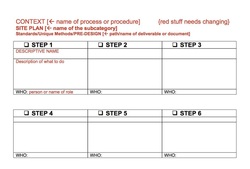 Unique Methods Tool Unique Methods Tool Not everyone is 'wired' to look for ways to improve a process. Some people like tackling a task differently every time it comes around. But even the act of designing is a candidate in spite of every design problem being unique. Recognizing your unique method of designing can make it a smoother process. Here's an example of what I mean. I like to start a design problem with context, understanding the present situation, taking note of the surroundings. Context tells me what "kind" of solution the problem "wants". From there I often look at constraints next, zoning, codes, approvals needed. I want to know where the danger zones are, where I might waste time looking for solutions that will never be "clean". You can see that my overall approach is about elimination. I am much more comfortable knowing up front where the boundaries are. Infinite possibilities is not reality. There are always boatloads of solutions that won't work well. I like to get rid of them up front. Next is a quick peek at schedule and budget followed by a rough estimate of size and needs. Then I like to mull the whole thing over while I dig into the size and needs issue in more detail. I had few projects early in my career where there were serious misfits that took way to long to understand. One was a suburban library that wanted to be one-story because it just wasn't big enough to justify two stories. The site was a truncated wedge shape. The building wanted to be in the narrow end of the wedge and the parking in the wider end. About twenty schemes later I realized I had two problems where I thought there was just one. I had been working on the 10 lbs. in a 5 lb. bag problem without realizing it. Not only did the shape of the site make things difficult, the SIZE of the site was just large enough to accommodate building, parking and setbacks. Things started to fall together once I realized the real limitations. There is no point in trying to hurry the process while I am working on space an needs (or watching someone else work on it). The whole thing needs to simmer for a while. Something critical to the process happens here. If you rush it, you don't really make any progress. The bigger the challenge, the longer it takes. This probably looks like procrastination, or a learned disfunction from college days. I prefer to think of it as time needed to marinate. My method of design works much better when I can follow these steps at my own pace. Take a look at this article to see some other benefits of Unique Methods and a tool that I use.  MGMT-01 is a collection of 3 master files related to Owner-Architect contracts: a Contract, a Letter of Engagement, and a Supplemental Authorization. These documents were introduced in the earlier posts linked above. Hopefully you will get some useful ideas about contracts themselves or the process that can make it easy to manage getting a written contract. The Letter of Engagement is a simple way to get an agreement as soon as you are asked to start work. It contains enough Terms and Conditions to lay a decent groundwork for your legal relationship with your client. Because it describes how you will get paid, it also is a good test to see if the client is for real. This Letter of Engagement is intended to be supplanted later with an AIA (or similar) contract; or with the Contract included here. The third template is a simple one-page authorization form that you can use when the inevitable change in scope occurs or when additional services of another kind come up. This form gets the cost ramifications on the table as simply as possible. 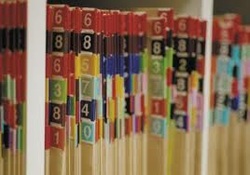 I have only seen three filing systems in my career. The first was Manila folders with Acco fasteners. The project name was put on a Pendaflex folder. A Manila file collected all the paper for each phase in chronological order. Three or four folders per Pendaflex hanging file. We rarely needed to retrieve anything from the file but it was a job best left to the secretary. The second was a binder system modeled after the system that I observed a Japanese client using. They retrieved items all the time with no bother at all. I adapted their system of binders to work for an architect’s needs. We quickly found that more than one binder would be needed per project - three normally. Design, Project, and Construction. We used a custom-designed set of tabs for each binder, the same every time. The Design Binder was used for all the design phases with code research, estimates, schedules, materials research and so on. As it filled up we started the Project Binder and moved contract-type documents with Owner and Consultants into it, added Bidding Phase documents. With the Construction Phase we started the third binder for Field Reports, Pay Requests, inspections, Test Reports (soil and concrete), Submittal Log, Punch List and Closeout Documentation. The project manager owned the binders, but didn't necessarily do the filing, so you knew where the binder for a project was located. You also knew where to find anything because the same tab system was used on every project. The third filing system is the one we use now. It is as paperless as we can make it. See description of the paper part. The electronic part of our filing system relies on the binder system for its organization scheme. The tabs have become sub-folders on the server, where every project’s records reside as original native format files like Word, Excel, MS Project, Dwg, etc. There are also many, many PDFs from all the paper documents that we scan or document attachments that have arrived by email. Here is what our Project Folder Template looks like. You may see ways of improving upon this, or see other folders that you would like to add. Here is what goes in each folder. Most labels are fairly obvious but others not as much.
The advantage of this system is that no special knowledge is needed to find any project-related file. Usually, you can do it in seconds. And you can email a copy while you are at it. Besides sorting by name or date, you can do a search for whatever you need. And, since we use Dropbox as our file server, you can access all of this data on your smart phone or tablet wherever you have cellular data, which is just about anywhere. I haven’t taken a briefcase, file folder or roll of drawings onto a job site since owning a tablet. Note 1.) All the projects underway are filed under PROJECTS. Every year or so we relocate closed projects to a 'zArchive' folder under PROJECTS. That way every project is handy, easy to find, but not cluttering up access to the work-in-progress. Note 2.) Our project-naming system is unlike any I have seen elsewhere. We use 3-4 letters to designate the client’s name, which is separated with a dash from another 3-4 letter ID representing the project name. The client name is abbreviated like a corporation’s stock ID, e.g. APPL for Apple, Inc. The project ID often stands for the initial letters of the actual project name, e.g. FAX for Fine Arts eXpansion.  "30% of all projects are cancelled, nearly half come in over budget, 60% are considered failures by the organizations that initiated them, and nine out of ten come in late." These statistics apply to the development of computer software; but they feel just about right for building projects, too. In both kinds of projects the traditional methodology has been a "waterfall" model. One phase follows another in a sequential process. The hidden defect in this approach is that the millions of decisions that must be made throughout the course of even a small project are hard to anticipate in the earliest phase. So as each succeeding phase tries to build upon past decisions there is a tendency to cobble together a compromise that allows the process to move forward. Often you reach a point where this doesn't work, and then it's back to the drawing board. With this in mind it is easy to see why the statistics above are so grim. What is needed is a process that creates a touchstone for dealing with those millions of decisions. That touchstone is Planning. Planning is the much-overlooked initial phase of a project. Done properly, Planning sets the criteria by which to judge the success of the project. So, this same criteria guides you in making those millions of decisions. Planning amounts to a thorough evaluation of the six key issues that every project faces. Approached this way Planning will develop a complete description of what the project needs to achieve. Planning is a service that your client needs before embarking on design and one that will differentiate you from other firms. Those six key issues are
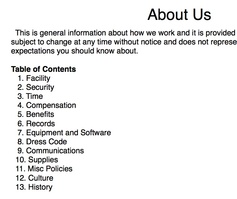 "Style Book - About Us" - revised in case the embedded document didn't work for you. Office Handbooks can be a big waste of time. The bigger they are the less likely they will be consulted. Once you set policy, you are responsible for enforcing it. Bleah! In our office Style Book (IntraNet). we opted for an About Us page containing expectations. See what you think... Download About Us here. 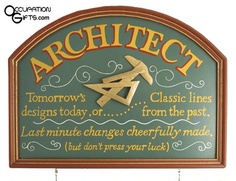 These are the administration issues your new firm will need to consider. I list them below with my take on what a new firm might consider or the decision that is needed. This is the last article in the series. ADMINISTRATION Policies - plenty of time to address this. Deal with policies when needed. See our 6 page About Us article. Facility - working from home is how many firms started with their first moonlighting job. Delay the expense of office rent as long as possible. See our 'Why Do Architects Need An Office?' article. Consultants - no need to look elsewhere than the consultants your employer has used and that you are familiar with. However, go elsewhere if there will be weirdness. See our 'Guidelines For Working With Consultants' series of articles. Insurance - three things trigger the need for insurance: 1] an office ($500 min), 2] employees ($500 min), 3] desire for risk mitigation or a client requirement for professional liability insurance ($1,000 min). Staffing - plenty of architects have a one-person practice, so it is not a forgone conclusion that you will need employees. If you do need help, the choice is Contract Employees or Regular Employees. A contract employee may seem expensive, but a regular employee triggers a number of other expenses, like payroll preparation, workers comp insurance, an office, computers and software and so on. Delay the regular employee choice as long as you reasonably can without creating other problems. Find help that is more capable than you actually need. The greener the employee, the more time you will have to spend with them, which may defeat the whole point of having an employee. Form of Ownership - nowadays I suspect that nobody uses a pure partnership or a professional services corporation because the limited liability corporations forms seem to have taken over. In most states, the LLC doesn't really provide any or much of a liability shield for an architect. You will want to incorporate either for tax reasons or for multiple owner reasons. Neither are going to be an issue for the first few years. Continuous Improvement - take two hours a month to document what is working and what isn't and brainstorm some action steps you can take to make your processes better. Take a look at our 'Do You Have Unique Methods?' article. Benefits - this is only an issue when you have regular employees. Be creative, implement mostly non-financial benefits where you can. Benefits raise your overhead all the time, good times and bad times. Compensation - find good people and pay them what they are worth. These are exciting times. The mega-firms dominate. But every day you can read about a new tool or technology that lets the small firm provide a service that wasn't possible for the big firm just five years ago. I think the big firms are Goliaths, very vulnerable to the niche-oriented small firm. LINKS TO OTHER ARTICLES IN THE SERIES
PART 1 - PROJECTS & BUSINESS DEVELOPMENT PART 2 - MARKETING PART 3 - SALES PART 4 - FINANCIAL MATTERS PART 5 - ADMINISTRATION 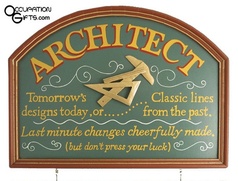 The new firm needs to consider administration and finance issues, too. There are quite a few of each flavor. I list the issues below with my take on what a new firm might consider or the decision that is needed. FINANCE ISSUES Bookkeeping - keep it simple. See our 'Small Firm Accounting' series of articles. Accounting - without other owners in the firm, but with a descent bookkeeping system, you may not need much in the way of accounting to start with. Real accounting is about tax issues, profits and reports about how you are doing financially. You may need this eventually, but not on day one. Debt - to the greatest extent possible avoid debt. Rapid growth is the main need for debt, and even then, you can get in a jam. If you already have a problem, adding debt is really dangerous. Cash-On-Hand - you can't have too much. Shoot for a steadily increasing balance on hand. When you can cover all your expenses for four months, great, that's a worthwhile target. Just keep accumulating more cash. The risks of investing the cash usually outweighs the returns as long as the amounts you are adding are larger than what the investment return would be. Payroll - when you get that first regular employee, get a payroll service to do the payroll. We calculated that it took about 20 hours a month to run payroll and handle payroll taxes, etc. This was using Deltek Advantage software which made it a snap. Doing payroll in house will take about $3,000 a year; a service will cost 1/3 to 1/2 of that. Invoicing - there are lots of ways to do this, even PayPal has an invoicing system that is free. The option of getting paid by credit card is attractive. Whatever you use, use it the first of the month. Don't delay. You already have 30 days of expenses tied up; your client may take another 30 days to pay you; get the invoice in the pipeline for payment right away. Also consider invoicing twice a month. Overhead - you know it is easier to spend money than it is to make money. Act accordingly. Also investigate your options. Every expense that we assumed we needed in 2003 is now available for much less, often 50%+ less than we paid. Rent is the one exception. Setting Hourly Rates - take 120% (adds 20% profit) of your monthly expenses except design consultants; divide that amount by the total number of actual billable hours for the month. That is your AVERAGE hourly rate. Adjust it up and down based on the expertise of the individual. Double check that the chosen rate times the number of billable hours per individual when added together still equals at least 120% of all your expenses. Avoid the impulse to get it exact. It is far more likely that you will have fewer billable hours than that you will have more. There is an upper limit to the number of hours you can be billable, but the lower limit is zero billable hours. The administration issues will follow in the next article. LINKS TO OTHER ARTICLES IN THE SERIES
PART 1 - PROJECTS & BUSINESS DEVELOPMENT PART 2 - MARKETING PART 3 - SALES PART 4 - FINANCIAL MATTERS PART 5 - ADMINISTRATION 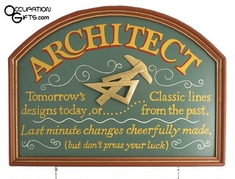 There is no one time that is better than the next for starting your own firm. There is one key ingredient though. The key ingredient is a paying client with a project. So, as the cliche goes, don't give up your day job … until you have the key ingredient. To a lesser degree you also need to feel competent to do the work you are hired for. Let's cover that first. PROJECT SERVICES You have to feel competent to work on your own or to have colleagues that can assist where you need help. However you can always hire the expertise you need to do the work. Nevertheless you should have a little experience in all facets of designing a project, getting bids, and administering construction. But you wouldn't even be thinking about the possibility of your own firm if you didn't have this issue covered. BUSINESS DEVELOPMENT If you can get the clients, you can always find a way to get the work done. The opposite is also true, but with a footnote. It is much easier to hire design help who will produce results than it is to hire business development help who will produce clients. As far as I can tell, this is because the more dependable the business development helper is at corralling work, the more likely he/she will be to start their own firm or find a better-paying opportunity elsewhere. It is more likely, at least at first, that you will need to develop your business yourself. So how will you go about this. Well it helps if you have family connections, but you will find it easier to grow the firm more dependably if you develop a system for getting clients rather than only take advantage of work that is offered to you. So what methods of business development should you consider?
LINKS TO OTHER ARTICLES IN THE SERIES
PART 1 - PROJECTS & BUSINESS DEVELOPMENT PART 2 - MARKETING PART 3 - SALES PART 4 - FINANCIAL MATTERS PART 5 - ADMINISTRATION 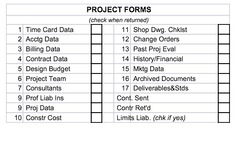 Every project has some management 'boxes' that need to be checked off besides all the design 'boxes' that you usually focus on. These boxes refer to backstage issues like accounting set-up, working out a design budget, getting a signed contract, and so on. We used to use paper forms to collect the info, and now they are editable PDFs. The whole thing would work better in Basecamp as part of your standard project templates. We will get there. The main problem with this system is that it is often hard to provide the answers when the answers are needed. So things linger in limbo and are forgotten until they affect the project. The perfect example is time-keeping. You can't log time on the project until it has been "set-up". The original form that collected this info was two pages long and asked for a lot of things that couldn't be identified on day one. So we invented a sub-routine for tracking what was still needed. That may have been worse. Eventually we ended up with more forms, each asking for a discreet piece of information when it was needed. In the document below, you can see the forms that we use. You can download a PDF of our PROJECT FORMS here. Use the comments if you have any questions. 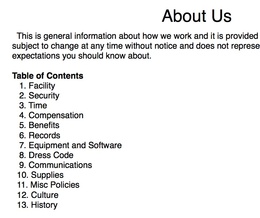 "Style Book - About Us" Office Handbooks can be a big waste of time. The bigger they are the less likely they will be consulted. Once you set policy, you are responsible for enforcing it. Bleah! In our office Style Book (IntraNet). we opted for an About Us page containing expectations. See what you think... Download About Us here.  The Kolbe System is something you should be aware of - and use - unless you are a genius at hiring just the right person. What It Is The Kolbe System is similar to personality or intelligence tests that we have all taken. However, Kolbe measures something completely different, Conative Ability - your instinctive method of operation (MO). Different roles in a design firm require you to solve problems in different ways. A large part of why two smart people with pleasant personalities and similar experience cannot do the same job equally well is the difference in their instinctive method of operation. None of us do everything really well and this explains why - and also what you would be very good at. The Kolbe System seems like a well-kept secret. I never hear about it, but I have been using it for over 15 years - and so have a lot of big companies. Kolbe is not just for designers, it is for everyone. And it is not crazy expensive. The ’A’ Index, which is the main tool you would be interested in, is just $50 per person. Check it out at www.kolbe.com The main thing that Kolbe helps with is hiring, but by measuring everyone's instinctive method of operation you have a basis for building teams that really work. An Overview The index (exam) is just 36 questions where you mark two choices each, your most likely and your least likely response to a situation. From your answers results are available right away. Your personal index in four areas is measured. Those areas are: Fact Finder, is how you gather and share information Follow Thru, is how you arrange and design Quick Start, is how you deal with risks and uncertainty Implementor, is how you handle space and tangibles Everyone lies on a scale of 1-10 for each of these four instincts. Usually you have one that is dominant, your index is the highest in it. The higher your ranking in one of the four measurements, the more likely you are to operate in that way. The lower your ranking, the more likely you are to resist operating in that way. How We Found Kolbe Works For Us As Kolbe applies to a typical architect’s office we found that: High Fact Finder combined with high Follow Thru makes for a good administrative assistant High Quick Start will do well with sales and design High Follow Thru with medium Fact Finder and Quick Start makes a good project manager High Implementor for field work All mid range indexes is a chameleon - can adapt to whatever needs to be done. This combination and also a combination of high Follow Thru with mid-to-high Fact Finder and Quick Start and low Implementor also makes a good all-around person. Potential problem profiles: High Implementor with high Fact Finder is someone who likes to research in person. Design takes forever. Specs take forever. There is always another idea to be explored Low Quick Start likes the status quo: very conservative designer, good at following procedure, not comfortable in off-the-cuff situations The higher the Implementor the more the person needs to touch it or see it, could work out for renovations but wants to build models of everything. Low Fact Finder means the last thing that occurs to them is to do research. Codes tend to bite them in the ass every time. You can see how teams can make sense. Next Steps Visit the Kolbe website. You can see the 'A' Index questions there. Download this 2007-era A Index Report to see the kind of things you will learn about yourself and your team mates.  We once used a very sophisticated accounting system that could handle everything - time keeping, invoicing, print checks for expenses, manage accounts receivable and accounts payable, financial statements, project reports and on and on. Eventually the company wanted to phase the program out in favor of an internet-based alternative. We chose not to pay $12,000+ for the privilege of remaining a customer. Before we settled on our current system, b2bee we considered going to the opposite extreme. INVOICING Invoices were created from spreadsheet templates depending on the type of billing needed. Each project was set up with a customized template with names, addresses, and fee data. Each month the previous invoice was copied to a new tab in the workbook. The workbook also had a summary worksheet where we could keep track of dates, amounts billed, amounts paid, when paid. The summary could be quickly referenced to get total amount due and amount paid job-to-date for an accounts receivable report or a profitability calculation. TIME KEEPING Time keeping was also done by spreadsheet. A folder held each person's own time card spreadsheet. Checking the 'date modified' quickly tells you who is not up-to-date. Honestly the time card was the weak link in the system. Critical information was collected here, but it took too long to update the time card each month and too long to collect information from all the cards. The tool needs to be a shared database. The problem is that we couldn't find a ready-made solution that didn't cost as much as an accounting solution. Since we decided to create our own, we chose what we know - spreadsheets. I think a better solution would be a shared time sheet with the rows holding the person's name, the project ID, total time expense, total hours, and hours per day. The project ID could have a pull down selection so that it is easy to sort and get subtotals. BILL PAYING Paying bills and keeping accounts payable in front of you is pretty simple. If your checking account has an online portal with a bill paying option, you are most of the way there. Set up payees, then simply log in every bill when it comes in and set a date to pay it. Export the history quarterly for a permanent record of expenses and to add annotations where you need to attach project info category descriptions for tax preparation. You will need to do something similar if you use a credit card to pay some expenses. PAYROLL If, or when, you have employees; get a payroll service like ADP or Paycor. You can't begin to deal with all the tax withholdings, reporting, tax filings, W-2 preparation, etc. for the cost of the service. If you have a clerical person who does accounting, then with the right software you might find that it is better to do payroll in house. Normally the cost of staff time will exceed the cost of the service. Next up: Other Accounting Issues Here are links to the other Parts:
Part 1 - Invoicing Part 2 - Paying Bills Part 3 - A Simple System Part 4 - Other Accounting Issues Part 5 - Software Criteria Part 6 - Software Comparison  After the tasks associated with getting paid, the next-most important issue is paying your bills. Expenses fall into three classes - indirect, direct and reimbursable. Here are some examples of each class: INDIRECT - rent, phones, insurance, payroll DIRECT - consultants, payroll REIMBURSABLE - reproduction, travel, delivery, sometimes consultants Indirect Expenses can be thought of as expenses you will have whether you have any projects or not. It is ideal to keep expenses in this class to the absolute minimum. Since you don't operate on tax revenue like the government or on a venture capitalist's investment in your firm; when the work load gets light, you may be paying for the indirect expenses out of your own pocket. Pay these expenses promptly when they are due to protect your credit rating. Clients that don't know you may check your Dun & Bradstreet report. A bad report can scuttle your chances because as one client told me, "Company policy is to run the report on new vendors. Once we see bad news, no matter what the excuse is, how do we explain to 'corporate' that we ignored it." Payroll is technically split between indirect and direct expenses according to whether the time was spent on a paying client's project or not. However you will need to pay your employees whether you have been paid by clients. Tactically you are better to run your office 'about-one-employee-short' to keep the burden of light work loads and slow-paying clients under control. Use comp-time or overtime instead of extra people. Direct Expenses are expenses you only have because you have a project; but you do not bill separately for them. Consultants that are included in a lump sum fee are direct expenses. Pay these expenses when you are paid. Keeping track of these Accounts Payable is the forte of the more sophisticated bookkeeping systems. Keep your system simple until you can afford the professional software and the person to run it. Payroll was addressed above; however, you should track time spent on project work so that you have a basis for estimating fees in the future and for determining what work is profitable. Reimbursable Expenses are project-related like direct expenses, except that you bill for them in addition to your fee. Pay these expenses when they come due, except for the consultants, who you can pay when you are paid. When these expenses arrive, make sure you also log them into your invoicing system so that you are reimbursed for them. Now that we have covered money coming in and money going out, next is a Simple System for tracking the money in Part 3. Here are links to the other Parts:
Part 1 - Invoicing Part 2 - Paying Bills Part 3 - A Simple System Part 4 - Other Accounting Issues Part 5 - Software Criteria Part 6 - Software Comparison  Accounting is a necessary evil in an architectural office, any office really. Necessary because you need to know what's going on financially. Evil because you really can't find much enjoyable about the task. The critical task is getting paid. To get paid you need to send out invoices. To send out invoices you need to track everyone's time and percent completion of each project. Tracking time means turning in time cards daily. Yep, daily. Daily time cards are fundamental to knowing what's going on. Even on daily time cards there will be guessing. If you do time cards weekly, they represent even more and bigger guesses. If you do time cards less frequently, they represent only a vague similarity to reality. Inaccurate time cards is a problem because time gets assigned to projects that was actually spent somewhere else. You may think productivity is high when the reality is the opposite. Clients won't be happy paying lots more than is normal because time cards are padded by the individual who is trying to make himself look productive. You won't be happy to have the design budget on a project eaten up by all the hours 'worked' when there aren't deliverables to show for all that time. We went from twice monthly time cards, which was in synch with our twice monthly pay periods, to daily time cards on some guru's advice that we came across. The bitching was impressive. It lasted about a month. By then the realization sunk in that everyone was supposed to be logging their time every day anyway and that actually doing that logging daily eliminated the hour of panic twice a month when the payroll was being held up by late time cards being frantically fabricated. There are many internet based systems you can use so that time cards can be done almost anywhere. Someone needs to check a couple of times a week that the data is showing up. Some systems even alert you to late time cards. The next step is to put the process in place so that on the first day of each month preparing invoices starts, followed by reviewing of drafts, followed by printing/sending invoices by the third business day of the month - or sooner. This can be disruptive, but it has to be done to put your firm on a professional basis and to eliminate cash flow problems. When the money isn't coming in promptly after you earned it, you will find yourself talking to banks about a 'working capital' loan. Many people will tell you that this is normal. It is normal because so many businesses do a crappy job of getting paid. Bankers love when you share your profits with them. If at all possible, avoid borrowing money. When the economy tanks or your client cancels a project you will appreciate not having a banker to pay every month whether you have money coming in or not. Ironically, prompt invoicing is often hardest to do when you are the busiest and have the most to lose by not getting the invoices out. In a future post, we will cover selecting bookkeeping software. Here are links to the other Parts:
Part 1 - Invoicing Part 2 - Paying Bills Part 3 - A Simple System Part 4 - Other Accounting Issues Part 5 - Software Criteria Part 6 - Software Comparison  Unique Methods is a concept that I learned from The Strategic Coach, Dan Sullivan. Everyone has processes that are unique to them. No two people go about writing a specification exactly the same, for instance. There are three main benefits to identifying your unique methods.
You can choose to do this solo, or you can get a group together and tackle the project together. There is no end to what you can think through this way. To give you an idea, here are some of the processes in our firm that we documented.
Another article on Unique Methods. Updated October 14, 2013 |
x
Archives
February 2024
Categories
All
|
Architekwiki | Architect's Resource | Greater Cincinnati
© 2012-2022 Architekwiki
© 2012-2022 Architekwiki