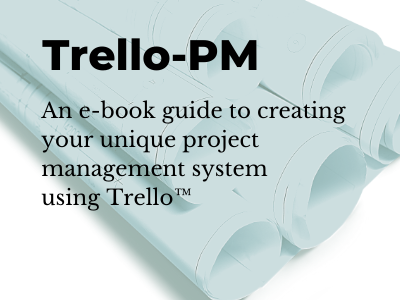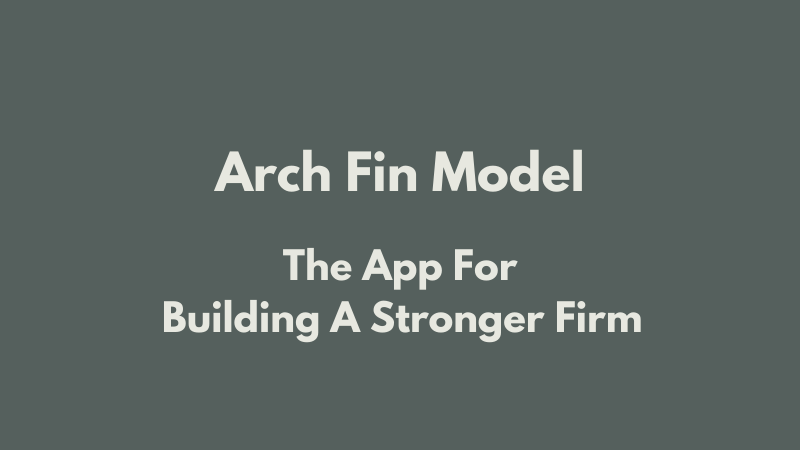Each project that you undertake for your clients holds several opportunities for attracting the next project. A simple announcement on Facebook, a blog post on your website (or a free blogging site like Tumblr or Blogger) or even a postcard mailed-out is all it takes. You want to inform past or potential clients of what you are doing and keep your name in front of them. Write a couple of sentences about what is going on; add a picture; and you're done. Depending on how many projects you have in progress, spend an hour or so every week, fortnight, or month to consider what you can talk about. A simple wall chart or spreadsheet will help you track what is coming up.
MASTER LIST (key opportunities = #)
Don't make a big deal out of each post or it won't be sustainable. A photo and a caption is all that is required. This is easily delegated to just about anyone who is willing to help. The cost of building a reputation this way is insignificant and so is the effort.  BIM wants to change the way architects work, but there isn't any benefit for architects. More info is embedded in the design - but for the benefit of the contractor and the owner. The architect still needs to produce everything he has produced in the past - plus this additional information. Never mind that it is only on multi-million dollar projects that you might find an owner and contractors capable of taking advantage of the BIM information. I think it is safe to say that in 2012 a majority of owners and contractors are at their limits technologically with email, PDFs, and a spreadsheet. I think the problem lies in trying to embed this information in the visual representation of the building, which either forces the architect to commit to decisions too early (leads to rework) or forces the architect to return to finished, but generic, drawings and make them job and product specific. This has never been an issue before BIM, except in the case of specifications. Specification have tended to be a new layer of information that gets integrated with the drawings, often late in the process. This is a permanent stumbling block. An architect will never know the exact span and load when first drawing a bar joist, or the color and material of a handrail when first drawn. The time to add specifics is during the noting process. If this is robust enough, then the specifications can be eliminated, too; and the drawing doesn't require any rework at all. Why is BIM so popular? I submit that it is because the firms that sell the capability have convinced large clients that it is "the future" and it doesn't cost anything to prepare for the future. The big architectural firms need to show they are ready for "the future". So the architect provides it. The Owner ignores it because ... it is really complicated. The contractors can use it or not - nobody can tell. The management of the big architectural firms are too far removed from drawing production to understand the inherent rework and cost that it requires (not to mention whether it is being done well). Something BIM-like will undoubtedly arrive on the scene. There are benefits to be had. Just not for architects and just not right now. Edited: October 1, 2013  BASECAMP (written in 2010) Basecamp is unlike most project management programs that are based on Gantt, Pert or CPM style charting. These are very helpful in working out the order of the tasks in your plan, establish reasonable durations and find linkages and overlaps. Once you have this plan, it is easy to see how you are doing, but it is very cumbersome and time consuming to use it to manage the project. The problem is that this type of plan is like a wire frame perspective of a building; it is only meaningful to those who created it or spend a lot of time understanding it. On a day to day basis the chart is not a useful tool because it only communicates goals, not what is going on. Basecamp, on the other hand, communicates what is going on - through its website and also through email direct to team members. Team members can then add or request clarifications. Basecamp facilitates collaboration and effortless communication, which after all is what project management is about. "Projects go well when people talk to each other, discuss issues openly, and communicate clearly. Basecamp is focused on making this easy." Basecamp has several features that help with communication. Here are some of them. Overview ... is a log of the latest activity in your project making it simple to see what has been happening. Messages "No more messy email threads. Post messages to Basecamp instead. Instead of scattering emails all over the place, use Basecamp message boards to keep all the discussions about a project in one centralized location. You can even specify who can see which messages." Comments ... can be added to messages by your team members. You can leave comments on to-dos and milestones too. This makes it easy for you to clear up any questions your client or team might have. And since they’re all stored in Basecamp, everyone knows where to go for the latest information. TO-DOs See Basecamp's page about how TO-DOs work. Milestones "Schedule project milestones. Keep track of what’s due, when it’s due, and who’s responsible for getting it done. Milestones are great for scheduling project phases, due dates, and deliverables. See everything that’s coming up on your calendar. Works with Google Calendar, Outlook, Backpack, .Mac, and iCal." Files ... is a collection of all the relevant project files that you have uploaded to share. Writeboards ... are like web-based Word documents. But unlike Word documents, many people can collaborate on a Writeboard at once. Writeboards keeps track of who wrote what. Plus, you can roll back to any previous version or compare versions side by side. NOTE: Quotes in this post were taken from 37signals Basecamp website. NOTE: This description applies to Basecamp Classic. The new Basecamp retains the same functionality, but some of the terminology has changed. Other articles about Basecamp: How To Hack 'Basecamp Personal'  Gmail Apps (not sure if this is available in Gmail) has a feature called Tasks. Tasks is part of the email system. Like Outlook and Apple Mail, it gives you a place to list TO-DOs. You can start as many Task lists as you want so you can keep things in categories, or, perhaps, organized by project. What makes Tasks unique from anything I have used before is the ability to connect an email conversation to a Task and rely on its listing there as both a reminder that follow up is needed as well as provide the background reference itself. Simply clicking on "related email" brings up the original email along with all others in the thread/conversation no matter how old or where you may have filed them. Another advantage is that you can rely on Tasks to track critical emails and not clutter up your inbox with special "stars" or colored "flags".  SIGNAL VS. NOISE [blog of 37signals] via RSS March 29, 2011 They are not new lessons. Never owe any money you can’t pay tomorrow morning. Never let the markets dictate your actions. Always be in a position to play your own game. Never take on more risks than you can handle…Good businesses, good management, plenty of liquidity, always having a loaded gun; if you play by those principles you will do fine no matter what happens. And you don’t ever know what’s going to happen… I mean, when times are good, it is kind of like Cinderella at the ball. She knew at midnight that every thing was going to turn into pumpkins and mice, but it was just so much damn fun, dancing there, the guys looked better and the drinks got more frequent and there were no clocks on the wall. And that’s what happened with capitalism. We have a lot of fun as the bubble blows up, and we all think we are going to get out five minutes before midnight, but there are no clocks on the wall. —Warren Buffett’s answer to “What are the key lessons you took from the financial crisis?”  I have been fond of keynotes for years (decades). I think they are a time saver, improve the drawings, can be helpful to bidders/contractors, prevent conflicts, and in some ways can act as a checklist of things to include. The ideal system would have the same note number throughout the drawings for the same note, but would only contain the notes on a given sheet that apply to the work shown there. That note number would also contain the spec ID for the work involved. This automatically shows who is responsible and lets the keynotes become the specifications. An example would be "04810 - A: Modular face brick with Type S, concave tooled, mortar joints." There are times when a lengthy note describing an assembly of many discrete items of work is useful. This doesn't lend itself to keynoting. I suggest a General Note, and simply write it out. Another feature of the ideal keynote system is that you can save every note ever written in a kind of database for use on the next project. A checkbox includes it on this project. The applicable notes need to be on its drawing. It is inexcusable to force all the viewers of the drawings to flip back and forth or find them in a booklet. If they are on each sheet then they have to be limited to only the notes that are used. Meeting all these criteria gets complicated, particularly maintaining a database while using the database on more than one project at a time. But it is do-able. If your $4,000 CAD program (plus $800/year subscription) can't do this, you have to wonder, "Why not?". 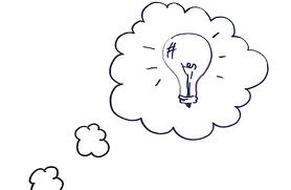 Albert Einstein said "A clever person solves a problem; a wise person avoids it". After reading this quote, it reminded me that project managers spend a lot of time (or should be) avoiding problems. One thing that can help project managers avoid problems is to follow a Project Management Methodology (PMM). A PMM is a set of agreed-upon processes that assists project managers and teams to deliver a completed project with the minimum of rework.  --posted on LinkedIn-- Here is an outline of the private bidding process. Your first time out you should give yourself plenty of time. You will need bidding documents and general conditions in addition to your normal construction documents. * develop a list of suitable contractors, any one of which you would be happy to work with, minimum three, maximum of six * prepare and send them an invitation to bid * make all the documents available through your repro shop's online plan room at their own cost * set a bid due date and time that gives the contractors three weeks from when drawings are available * have the bids due at your office or the client's; make it clear that the bid opening is private * issue a formal addendum if the need for more info or clarifications arise; this can be done by email * open the bids shortly after the deadline (with or without your client as they wish), tabulate the results, verify completeness, determine the best bid if there are alternates to consider, and report your recommendation to the client * make sure there is a contract The bidding documents you will need are the Invitation to Bid, Instructions to Bidders, Bid Form, General Conditions and Sample Contract or identification of what is intended. The client's attorney or insurance agent should provide some of the information. There is an AIA document that helps collect the needed information - G-603, I believe. Good luck! Update: There are two related articles. Preparing To Bid A Project Bidding Activities 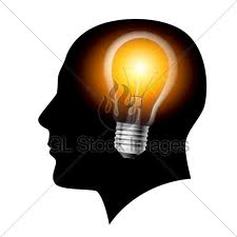
I never realized how much our age is beholding to Claude Shannon and Alan Turing. The Information by James Gleick makes it abundantly clear that everything we take for granted is built on the path they pointed out.
I am inspired to look for the algorithms of building design. The promise of BIM seems hollow to me because it doesn't use information theory to model a building - it just records links among drawings, specs and material lists. This assists those that come after design but burdens those doing the design. It is not convenient or effective to embed details when creating a design, nor to go back later to embed the info as a separate task. What is needed is a system that works as a notebook for the designer to document his decisions as he goes along and prompts him for conditional decisions. Whether this can be integrated with a CAD system seems unlikely. SpecLink (by BSD) shows a better way with specs, but doesn't create a task list for the designer and it is too verbose - no one reads or cares about all the boiler plate; put it all in product literature and industry standards. There needs to be a conceptual tool that allows for tagging elements of a freehand drawing, that allows for substituting design elements to bring the layout some reality, and that keeps track of both what has been decided and what has yet to be decided. Having made a decision, the world of other decisions gets narrower. All of this gets integrated into an electronic tasks list that modifies its future choice of tasks based on those already made (phase step checklists). For example, having selected ROOF in a conceptual phase step, at the next level the generic type of roof is indicated, say flat, and then the material choice, TPO, leads to a list of conditions, and subsequently list of needed details. You can deal with roofs at each subsequent level or delve into the issue to its complete conclusion. I think that many of the tools that this concept depends upon already exist. The tricky part is integrating them into an innocuous environment that let's design happen as smoothly as a pencil and tracing paper.
If you are interested in the book that I mention, here it is.
Sorry … This app is no longer available.Do You Know The Simple Model That All
Architectural Firms Are Built On? |
x
Archives
February 2024
Categories
All
|
Architekwiki | Architect's Resource | Greater Cincinnati
© 2012-2022 Architekwiki
© 2012-2022 Architekwiki