 Xmas Gifts Another task, besides Budgeting, that is timely for the end of October is planning your gift-giving to clients. The decisions are:
So here is our process. First, determine how much we billed each client. Those we billed over $5,000 in the first 10 months of the year get a gift. Others get a card. Second, we budget 0.002 times the amount billed for the gift(s). Third, we look at the number of gifts and their values and picked one or two items that seem to work. My list of past choices is below. Fourth, bearing in mind that some authority (IRS, probably) says gifts shouldn't exceed $30, we let that inform the decision of who gets what. Often we give a client organization multiple versions of the gift, which are directed to different people that are involved in the project. Sometimes, we direct a gift to "Office Staff", too. Fifth, we have drifted toward online gift purchasing that includes wrapping and delivery. Of course that adds cost. So it is a balancing act. Feel free to modify this procedure in any way you want. I don't have a clue how anyone else does this. Gift Examples:
One last suggestion: keep each year's list where you can find it. Not remembering what you did last year creates some unnecessary anxiety. If this activity puts you in the mood to think about your own Xmas List, check out these ideas.  Budgeting I always felt that late October was a good time to start budgeting for the next year. I have to admit that preparing a budget was interesting because you learned where the money went last year and got a chance to correct the trends. That's the expense side of the budget. The income side of the budgeting process is like herding cats. Your plan and the actual outcome are unrelated. And worse - dangerous. We all plan to do better every year, which it fine. No problems with that. The danger is acting like it will happen when you budget the expenses. If you miss your income projections, but meet your expense projections, you just may have stepped closer to financial disaster. So what do I recommend? Well, since I am out of my depth here, nothing. But I can tell you what I do. I assume that income will be down in the coming year. Then I look at how I can squeeze any fat out of the expense side of things. If income isn't down next year, I am profitable. If income is down after all, I am as prepared as I can be. Two articles that will give you a grasp of the big picture economics that are going on in a design firm are: Architectural Economics How Much Are You Worth An Hour? 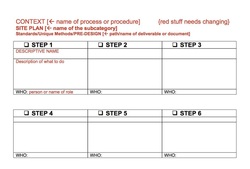 Unique Methods Tool Unique Methods Tool Not everyone is 'wired' to look for ways to improve a process. Some people like tackling a task differently every time it comes around. But even the act of designing is a candidate in spite of every design problem being unique. Recognizing your unique method of designing can make it a smoother process. Here's an example of what I mean. I like to start a design problem with context, understanding the present situation, taking note of the surroundings. Context tells me what "kind" of solution the problem "wants". From there I often look at constraints next, zoning, codes, approvals needed. I want to know where the danger zones are, where I might waste time looking for solutions that will never be "clean". You can see that my overall approach is about elimination. I am much more comfortable knowing up front where the boundaries are. Infinite possibilities is not reality. There are always boatloads of solutions that won't work well. I like to get rid of them up front. Next is a quick peek at schedule and budget followed by a rough estimate of size and needs. Then I like to mull the whole thing over while I dig into the size and needs issue in more detail. I had few projects early in my career where there were serious misfits that took way to long to understand. One was a suburban library that wanted to be one-story because it just wasn't big enough to justify two stories. The site was a truncated wedge shape. The building wanted to be in the narrow end of the wedge and the parking in the wider end. About twenty schemes later I realized I had two problems where I thought there was just one. I had been working on the 10 lbs. in a 5 lb. bag problem without realizing it. Not only did the shape of the site make things difficult, the SIZE of the site was just large enough to accommodate building, parking and setbacks. Things started to fall together once I realized the real limitations. There is no point in trying to hurry the process while I am working on space an needs (or watching someone else work on it). The whole thing needs to simmer for a while. Something critical to the process happens here. If you rush it, you don't really make any progress. The bigger the challenge, the longer it takes. This probably looks like procrastination, or a learned disfunction from college days. I prefer to think of it as time needed to marinate. My method of design works much better when I can follow these steps at my own pace. Take a look at this article to see some other benefits of Unique Methods and a tool that I use. What does marketing mean for an architect?
The classic answer is : "Marketing is what you do to make the phone ring." The short answer is "name recognition". The long answer is "recognition as an expert in a type of building or service". How does Social Media fit in? First let's be clear that we are talking about Marketing, not Sales. Social Media is not a Sales tool. Unfortunately, you are more likely to reach 'influencers' with Social Media - not the decision-maker (who is not likely to make a decision based on a tweet). So we are definitely talking about the short and long answers describing marketing, and mostly the long answer - building recognition as an expert. With Social Media your content can be pushed out to a wider audience than you might reach with email or waiting for an organic searches to find your website or blog. But your credibility is tied to publishing. The timeline or stream of Social Media means that posts must be made regularly, measured in hours rather than days to be effective. The interesting thing about Social Media is that your ’reach’ goes beyond your immediate audience (Followers, Likes, Connections, Circles). By reach I mean all the people who ultimately are exposed to your information. If you send an email to 100 people, they all get the email. That is the strength of email. A few may forward it to others. So your audience was 100, but your reach was maybe 105. Interestingly the people who received the forwarded email are more likely to pay attention to it because the act of forwarding it acts like a recommendation. The reach with Social Media can be many times greater than email and enjoys the same ’recommendation’ aspect. Here’s how reach works with the four main Social Media services. In each case we assume your audience and everyone else's is 100. And remember that it is much easier to share the information with Social Media than it is to forward an email.  One of the first articles that I wrote was about Google's TASKS feature in Gmail. I was probably segueing away from using it at the time. Now I am back. TASKS is part of the Gmail system whether you use a simple gmail account or a Google Apps account. Like Outlook and Apple Mail, TASKS gives you a place to list TO-DOs. You can start as many Task lists as you want so you can keep things in categories, or, perhaps, organized by project. This is how I think of things and how I use TASKS. I have projects for actual projects, but also Strategic Projects that I am working on for Architekwiki. A project might also be a set of reminders about invoicing or other 'overhead' activity. What makes TASKS unique from anything I have ever used is its ability to connect an email conversation to a task. You simply select 'Add to Tasks' from the 'More' drop-down menu while you are reading the email or have it selected. The task name defaults to the Subject of the email, which I usually add to or replace with something more descriptive of what needs to be done. When you review your task list, you can click on 'related email' to recall the email. So the task listing is both a reminder that follow up is needed as well as the background reference itself. Clicking on "related email" brings up the original email along with all others in the thread/conversation no matter how old or where they are archived. The unique "related email" feature doesn't come at the expense of all the standard features you need in a TO-DO system. TASKS has due dates, notes, sub-tasks (by indenting), sorting, printing, emailing the list, clearing and viewing completed tasks, etc. Another advantage is that you can rely on TASKS to track critical emails without the effort of managing special "stars" or colored "flags" in your inbox. I have used the tactic of moving critical tasks to the top of the list (simply drag) and in some cases created a 'Critical' task list into which I move those tasks (also easy, two clicks). The mobile apps for TASKS gives you access to your tasks no matter where you are, even though this is basically a browser-based tool. If you find that a lot of your TO-DOs and follow-up comes from email exchanges, this is a perfect way to simplify your system for tracking what needs to be done. 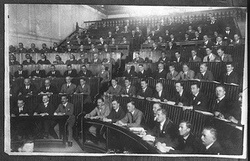 I recently spent a day attending a mishmash of seminars in order to fill up on Continuing Education Units. So here's what I learned. Continuing Education is just like regular education - effort-in equals benefits-out. If we are counting on continuing education to provide the public with better architects, let's hope architects are already good enough. If the states truly think that continuing education is a necessity, then they should get off their duffs and provide it. The system in place is just a busy-work joke. Ok, rant over. The presentations were on Automatic Entrances, Limestone, Air Barriers, FRT Wood, and Bioclimatic Facades. Automatic Entrances Pedestrian oriented automatic entrances come in two types - swinging and sliding and each of these come in either full energy or low energy. And then there are ICU doors, which are the same as the others except inside hospitals (because no one else uses them?). So you ’get’ the difference between swinging and sliding doors. The sliders take up lots more space, but would generally be preferred except for that limitation. The swinging variety need many more safety features so you don't get hit by the door or it closes on your fingers. If you can tolerate the slow speed of the low energy variety. The low energy doors are too weak to hurt anyone. The nuances make it a good idea to involve a manufacturer's rep in the design/specification process. (A theme, generally.) |
x
Archives
February 2024
Categories
All
|
Architekwiki | Architect's Resource | Greater Cincinnati
© 2012-2022 Architekwiki
© 2012-2022 Architekwiki







