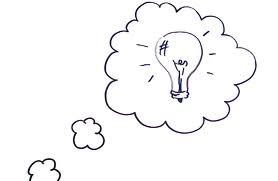 If you have watched the TV program, A Person Of Interest, this concept will be familiar to you. The program is based on a city-wide surveillance system that ties all independent surveillance systems together, analyses the data, and outputs "security issues" for the stars of the show to resolve. (Supposedly NYC actually has something similar up and running.) In the more mundane world of the individual facility something similar is possible. By adding computer analysis to your new or existing video security system, you can receive live alerts to the presence of anomalies without anyone watching the camera feeds, or without risking that the watcher is distracted or simply misses the event. Further, there are some events, like the 'package left behind' that are very difficult to notice in a busy space. The definition of video analytics according to Honeywell, a major vendor in the field, is "cutting-edge software that uses algorithms which detect, track, analyze and classify behaviors and objects, vehicles and people in a live or recorded video system". The main applications are detecting incidents that are difficult for conventional sensors; detect, track and alert on incidents that threaten operations; monitor more cameras effectively with less labor; and collect data for operations. Two key benefits of video analytics are the elimination of storing vast amounts of irrelevant data and of 'inattention blindness'. A military study of surveillance demonstrated that, when monitoring two or more sequencing monitors, the operator will miss as much as 45% of all scene activity in a two minute period. Over a 22 minute period the percentage missed goes up to 95%. Here are some ways that video analytics can be used.
Video Analytics can provide better security, improve the efficiency of your system through alerts and searches, provide the additional benefit of counting, and reduce costs of personnel, data storage, and data collection for management use. Costs vary significantly based on what you want to accomplish. However it is not hard to imagine that video analytics will become standard in more and more facilities in the near future. orig post date NOV 2012  The National Concrete Masonry Association [NCMA] is a valuable resource for technical information about concrete block. Their e-Tek articles are industry standards for every concrete masonry topic you can think of. A PDF of the NCMA e-Tek table of contents is embedded below or can be downloaded. The e-Tek articles are accessed through one of the member websites. So, to access these e-Tek articles follow these 6 steps.
 Building Committee Building Committee When you find yourself working with a Building Committee, you will normally find that they do not have any particular experience of serving on building committees or managing a building project. There are exceptions - public schools, higher education, hospitals and organizations with a facility manager - but your first step is to determine what work they have done so far. You want to know if they have a documented plan for the project as most Owner/Architect contracts state. So, if they have a documented plan and program, budget, and schedule, and they all seem realistic, you are ready to start designing. If they do not have a boni-fide plan, and if you begin designing in order to 'stumble upon' a solution that works for them, then you will almost certainly have some re-designing to do sooner or later. You and the building committee need a coherent plan for their project - a plan that will require little or no re-design. If there is no plan, or if it doesn't make sense, then you will need to back them up and take them through the planning that they need to do. The engineers and contractors on the committee will balk at this. This is where you point out that you are being asked to go 'off-script' and to proceed in a way that is unpredictable and that is not anticipated by the contract. So either way, planning first or jumping into design, you will need a larger fee than has been proposed because the scope of your work has changed. If you are asked to begin designing anyway, you should try to get the fee for Schematic Design changed to an hourly basis to compensate you for the inevitable redesign that you will have to do. You might consider spending some time, in that case, doing the planning that needs to be done so that the redesign doesn't come back to haunt you after Schematic Design is approved and you are back to a standard fee for Basic Services. If you are given the chance to help them with the planning, here is an outline of how you might proceed.
orig post date Nov2012  Here is List “B” of Software Tools. As I said when introducing List "A", my favorite articles in Architekwiki are usually about “Tools”. I like gadgets. Although these are not tools in the traditional sense of physical objects, they serve the same purpose. They are tools of the Knowledge Age. The Best Calculator Scalar is really useful - part calculator and part spreadsheet. Small Firm Accounting - Part 6 - Software Comparison We compare 14 accounting systems to help Kickstart your search. You Probably Need Trello - Lucky Its Free Trello offers a lot of the features you will find in Basecamp, but free. How To Hack Basecamp Personal If you have a Basecamp account, even an old free one, 37signals’ new offering is a really useful project management tool. Vittle The Presentation App This App is a little hard to explain but its features are in a new class. Note Taking Apps Inkflow Plus VS Notability Note taking on the iPad is much more powerful than it used to be. If you missed it, here is List “A”.  My favorite articles in Architekwiki are usually about “Tools”. (I like gadgets.) Although these are not tools in the traditional sense of physical objects, they serve the same purpose. They are tools of the Knowledge Age. Here is List “A” of Software Tools. Gmail Tasks Revisited A tool you may already have with some unique features. Useful Mobile Apps Updated A list of apps that make things easier - better - funner. Field Measuring Theres An App For That Field measuring just got more interesting. Lucidchart Diagrams When you need a bubble diagram, org chart, or process flow chart, Lucidchart has you covered. Free. Basecamp - Nozbe Comparison Two great ways to manage all the projects and their tasks. Five Handy Photo Apps It is absolutely amazing what you can do with these apps and your phone’s camera. Favorite Sticky Note Apps For iPad There are a million uses for sticky notes. Now coming to your tablet. 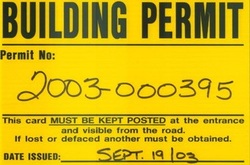 Every project needs a building permit. Jurisdiction doesn't change the code that you must comply with, but it often changes the process of obtaining a building permit. I like to apply for the permit before going out for bids so that any changes that are required by the plan review can be included before the bids are received. The components of a permit application are jurisdiction, the application paperwork, the printing of sets of drawings / specifications, delivery, and the response to the inevitable corrections letter. Jurisdiction
Building Permit Application
Drawings
Printing
Local Delivery
Corrections Letter Response
You will almost certainly want to modify this process for your circumstances. But the point is to have a plan that you work toward implementing while you are completing the drawings and preparing to go out for bids. We have found in recent years new code-related requirements are cropping up. Two that come to mind are:
Having a documented process makes it easier to hit all the compliance bases without losing your momentum or encountering delays. |
x
Archives
February 2024
Categories
All
|
Architekwiki | Architect's Resource | Greater Cincinnati
© 2012-2022 Architekwiki
© 2012-2022 Architekwiki






