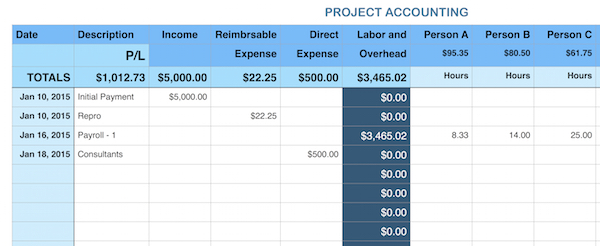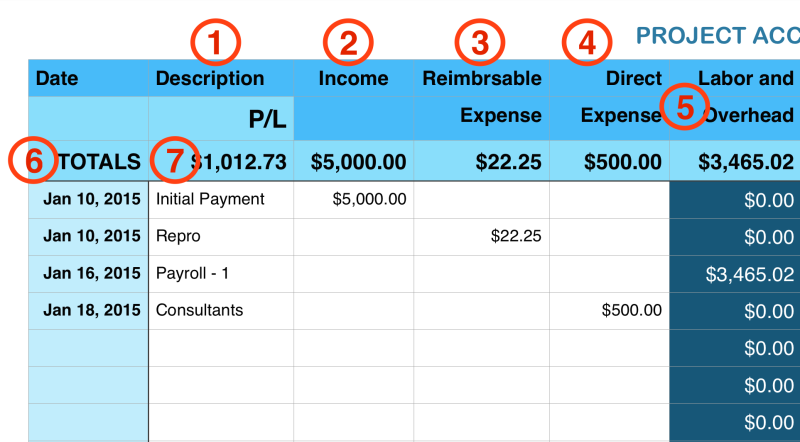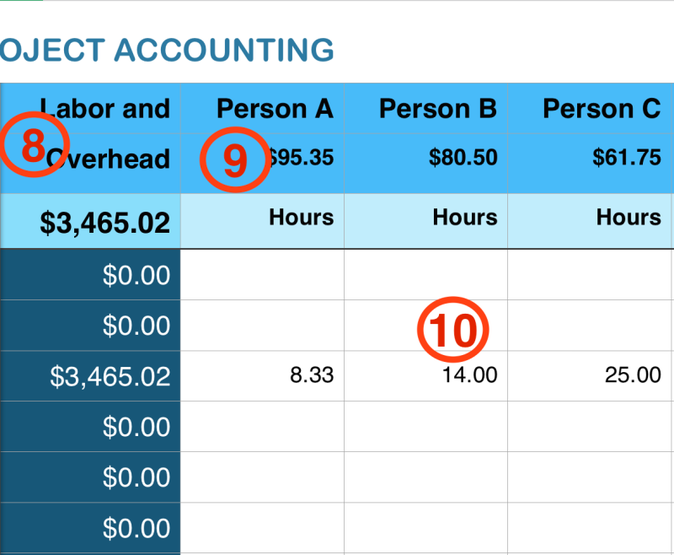|
For over 20 years I had the benefit of having project profitability calculated for me by our (pricey) accounting software. You could choose from two methods. Method 1 was automatic (Yea!). Method 2 required periodic input (Boo!). Method 1 was to let the software figure out overhead allocation each month. Completely automatic. Check the box and forget it. The downside was that the results often loaded up a project with an excessive overhead allocation. This might be due to a large annual expense falling due that month, say professional liability insurance. Method 1 was fully automatic – and useless. Method 2 was to input an overhead allocation factor. This factor was used to allocate overhead per hour of time charged to the project. This method gave consistent results and they were accurate as long as your overhead factor was realistic. We knew how to calculate a realistic overhead factor, and you can see how here. PROJECT PROFITABILITYWhy Determine Project Profitability I think there are several reasons for knowing your project profitability. timely profitability calculations let you take corrective action when it is needed identifies the ‘good’ projects and the ‘bad’ projects lets you determine if a project is good/bad because of size, type, personnel informs business development decisions without resorting to fantasies How To Determine Project Profitability Determining Project Profitability is actually pretty simple. You allocate your overhead expenses based on the hours charged to the project. You simply multiply the Overhead Factor times the individual’s hourly pay rate. Then add this amount to the project expenses for each hour charged to the project instead of just the hourly pay rate. That is the key to calculating project profitability. Sadly only the more elaborate and costly accounting systems have this functionality. Some versions of QuickBooks can be set up to do this, but it helps if you have a degree in accounting. PROJECT PROFITABILITY I have developed the spreadsheet below as an aid in understanding the process or as a tool for making your own project profitability calculations. Download and customize PROJECT PROFITABILITY for your use. PROJECT PROFITABILITY Instructions In this detail image of the spreadsheet, I have tagged the less obvious cells with a number. These are the explanations:
This last detail image shows the following information: 8. The Labor and Overhead column holds formulas in the dark blue cells. The formula adds up the calculation of hours times overhead rates for each person. 9. The dollar amount below each ‘Person’ is their overhead rate calculated per this previous post. 10. Hours are input for each Person every payroll period or as often as you wish. If you are keeping project accounts now, this process shouldn’t add any significant time once you have it set up. On the other hand, MyCorbu does project profitability for you, available as a report at any time. MyCorbu uses your time entries and expense entries. No extra bookkeeping entries required. Better, simpler, quicker bookkeeping. If you would like articles like this delivered to you by email, Sign Up here.
Follow on Twitter @Architekwiki ### Comments are closed.
|
x
Archives
February 2024
Categories
All
|
Architekwiki | Architect's Resource | Greater Cincinnati
© 2012-2022 Architekwiki
© 2012-2022 Architekwiki