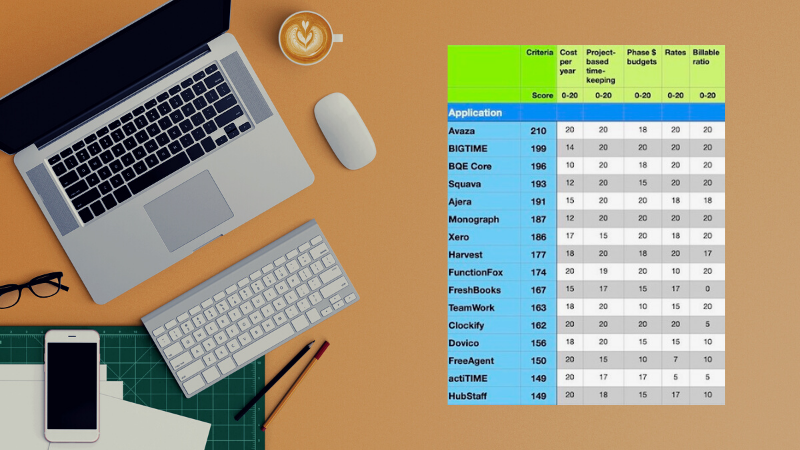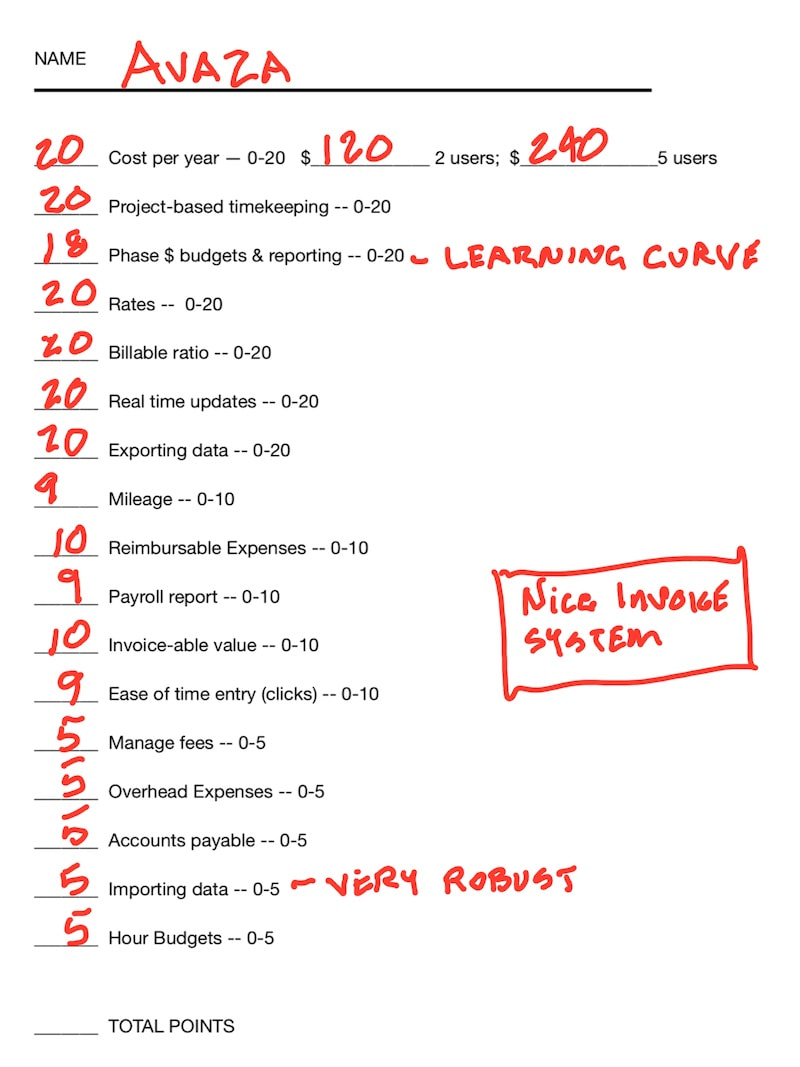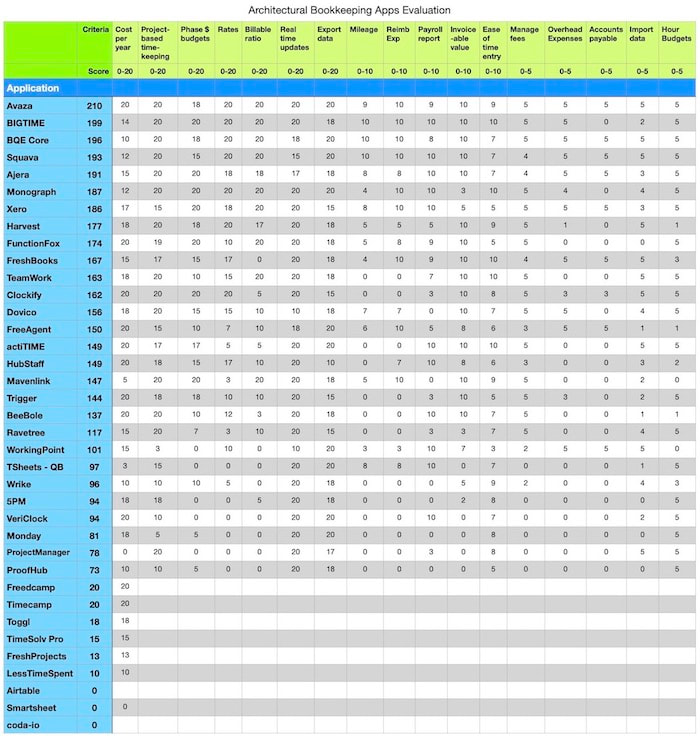|
Most small firm architects are unhappy with their bookkeeping application. This is an evaluation of what is available.
Architectural Bookkeeping App EvaluationIntroduction
What do small-firm architects need from their bookkeeping system?
I am concentrating on small-firm architects because 90% of all US architectural firms have less than 20 people. Firms of less than 20 people cannot afford to use an accounting system because managing an accounting system requires a part-time staff person. The cost of the software isn’t prohibitive, it is the large addition to overhead expenses that is the main problem with accounting. The secondary problem is that accounting creates a lot of historical data that no one has time to make use of. So accounting is a waste of resources. The solution is to use a bookkeeping system. Bookkeeping is a part of accounting. It is the data entry part. Small-firm architects need a way to capture money transactions. The main type of transaction is timesheet entries. The cost of time is always the major expense for an architect. Your bookkeeping system should collect this data for you and make it available instantly is a way that allows you to manage your time wisely. It should not be a surprise that poorly managed time leads to poorly performing financial results. Bookkeeping can tell you how your project budgets are doing, it may also help you record your fees, invoices, your business expenses, reimbursable expenses. Find a service like Gusto to prepare payroll. Use an accountant to prepare tax returns and the occasional financial statement. This approach is far less expensive and disruptive. When you consider what you should be using your time for, billable project work, business development, it is a bargain. Accounting is near the bottom of all the things you should spend your limited time on. Architectural Bookkeeping - Timekeeping
When you think of bookkeeping, you may not be aware of the role of timekeeping integrated. However, I think timekeeping is the most important aspect of bookkeeping because it represents management of your largest resource and your biggest expense.
The two most obvious uses for timekeeping are to know how much to pay your staff and to know how much to bill your clients. However, the most valuable use for timekeeping is to know how each project is doing compared to its budget. With this information you can make decisions early to avoid overspending or to avoid missing a deadline. Collecting time daily and seeing the results immediately is correspondingly important. If you are billing by the hour, you want to have an accurate report on how much to bill. And if you are billing with a fixed fee, you cannot afford to spend unlimited time for a fixed amount of income. It is also desirable to know that you are on target to be able to bill more than your typical monthly expenses. Another important issue is knowing what percentage of everyone’s time is billable. Most firms will find it impossible to be profitable if the percent of billable time isn’t consistently over 65%. You can find out what your percentage billable should be with this link. Timekeeping features to look for
Architectural Project Bookkeeping
The vast majority of small firm architects do not know how individual projects are performing financially. It is very time consuming to evaluate project performance if your bookkeeping application does not do it for you. At the very minimum you need to know how many of your budgeted hours have been spent. Even better is to know how much of your fee has been spent because not all hours have the same cost. Optimally you would also know how project expenses are working out compared to your proposal’s assumptions.
If you don’t know how individual projects perform economically, you may be doomed to repeating mistakes that would otherwise be obvious. In my experience these mistakes always cost you money. The extra effort required to input project information is tiny - an hour or two per project in total. The feedback is close to priceless. It is very important to use a project-based application. Architectural Fees
Tracking fees is a necessity if only for sending invoices. It ought to be part of your bookkeeping app so that you don’t have to maintain two applications.
Ideally you would track your fees by phase of work or service. You will want to determine the net fee after deducting consultants and other expenses so that you can set a budget. Invoicing
Very few applications offer all the forms of invoices that architects use. Even those that offer what you need are often flawed in some aesthetic way.
Having an application that prepares invoices that are acceptable is helpful, but by no means crucial. However, getting invoicing information out of the app is crucial. Nevertheless, if your bookkeeping app can create invoices for you, then your time-savings can be significant. Invoicing features to look for
Architectural Expenses
Having all expenses in one place, whether project or business related is nice to have. Project related expenses are very important. Business expenses less so. You can log and track business expenses with a fairly simple spreadsheet.
With expenses comes categories to put those expenses in. For small firms categories are a distraction. You can get the same information by sorting your expenses by payee to see where the money went. Elaborate account numbers are a time waster because it removes you another degree from your data. I think account numbers are a throwback to early computer systems that could only deal with numbers. If it is possible to have it all in one place, this will be a real time-saver. Other Issues
Besides the five main bookkeeping issues above, there are several other secondary issues that you need to think about. Are any of these issues important to you?
Almost certainly one or more of these issues are valuable to you and would be a benefit if it is part of any system you adopt. However most likely none of these issues are critical to you and can be managed with spreadsheets where desirable. It is just that management by spreadsheet is usually time-consuming. Architectural Bookkeeping App Evaluation
The Final Report
If you want to dig a bit deeper into my recommendations, the Final Report is free. Use the form below. The Final Report contains:
Evaluation Criteria
After considering all the ideas above, I digested the criteria down to a manageable list. Then I added ‘weight’ to the criteria and arranged the criteria accordingly.
Below is an example of the the evaluation sheet that I created. The Candidates
After several searches over a week or so I came up with my list of candidates. There were 44 apps considered over all. Six of them were ruled out because they no longer existed, or they were inappropriate in some way.
Next I did a cursory review of the 38 remaining to see if they met the basic criteria. I found that 29 did and I dug into to those more deeply by scoring them on the evaluation form. This is the list of 44 that I started with.
The Comparison Table
After scoring the apps, I transcribed the results into a table for easier reference and to get total scores calculated.
The Final Report
If you want to dig a bit deeper into my recommendations, the Final Report is free. Use the form below. The Final Report contains:
The Recommendations
BIGTIME
My first choice is BIGTIME. The BIGTIME app has everything that a small-firm architect needs and it works great for architects. I wasn’t looking for an invoicing system as part of the app, but BIGTIME has a perfect invoicing system. I cannot think of a type of invoice that you can’t prepare with BIGTIME. In fact the invoicing system makes up for BIGTIME’s one shortcoming for the very small firm (under 5) - the cost. At $30/user/mo it does not seem too bad but the minimum number of users is five. So a two person firm must spend an extra $150 per mo. However BIGTIME’s invoicing system will save you several hours every month. This means more billable time or better quality of life. So I think the cost is justifiable for the perfect solution. Link to BIGTIME website: https://www.bigtime.net Monograph Monograph is my second choice and it addresses everything I was looking for quite well with one exception - mileage. You have to enter the dollars rather than the miles. This would be a problem for me. There are thousands of dollars involved and I would use Expensify or similar to address the issue that Monograph has ignored so far. This means more effort for everyone. Actually the entire area of expenses seems a bit weak. Including how expenses affect your overhead factor. Monograph looks a little nicer than BIGTIME but the data isn’t very helpful in some cases. Monograph is $45/user/mo with no minimum number of users. Link to Monograph website: https://monograph.io Harvest Harvest isn’t really a recommendation; it is more of a special mention. I used Harvest for a while as my firm was winding down. The day to day timekeeping and expense collection is quite good. Many of the reports are useful. The main issue that you struggle with is that Harvest isn’t set up for Project Phases. It is Task-based. So Tasks become your Phases. Invoicing is okay. Hourly invoices work fine. Fixed fee invoices are a bit clumsy with no percent complete. Projects are either all fixed fee or all hourly billing. I think that most firms would need more flexibility. For a long range solution that you can use as you grow, I think Harvest comes up short compared to BIGTIME or Monograph. Link to Harvest website: https://www.getharvest.com Avaza Avaza is an oddity. It ranks number one but I don’t feel comfortable recommending it. It is very inexpensive, and it does most things quite well. The downside is that you have to work pretty hard at understanding Avaza’s way of looking at projects so there is a significant DIY aspect to using Avaza. It’s one real annoying feature is how it copies over your last timesheet with all the hours included. So it doesn’t save any time since you have to immediately delete all the past entries. Invoicing is amazingly robust, perhaps equal to Monograph. Avaza is very customizable, only second to BIGTIME in that regard. If you have a clear idea of how you want to manage your project budgets and you are not put off by the DIY aspect, Avaza may work for you. Link to Avaza website: https://www.avaza.com You may have noticed that I have overlooked several high-scoring apps. BQE Core is simply overkill for a small firm. You will waste a lot of time managing BQE Core itself. Squava, Ajera, and Xero are all accounting packages and the same thing applies to them as BQE Core.
I encourage you to use my evaluation as a jumping off point for your own search for the right bookkeeping system.
Comments are closed.
|
x
Archives
February 2024
Categories
All
|
Architekwiki | Architect's Resource | Greater Cincinnati
© 2012-2022 Architekwiki
© 2012-2022 Architekwiki