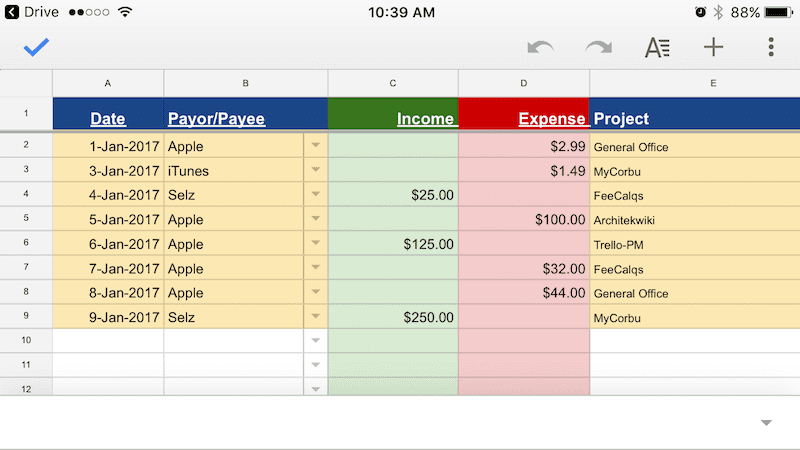|
For this past year I have been using Harvest for bookkeeping. As a reseller of Harvest the account has been free. Harvest isn't designed to do bookkeeping, but its 'personality' lends itself to being customized for that purpose. I need to do something different for 2017. You might find a solution here for your 2017! Harvest won't be a sustainable solution for me. I will be changing to MyCorbu when its Expense module is ready. And the Harvest account won't be free anymore when I launch MyCorbu Timekeeping in early 2017. So in the meantime I wondered why not just use a spreadsheet. The graphic above is a screenshot of my new bookkeeping system using Google Sheets. This would work in Excel, Numbers, and others. The screenshot was taken on my phone. I'm thinking my bookkeeping entries will be made from my phone, tablet or laptop. Very convenient. 'Anywhere Bookkeeping'! Click to download my spreadsheet. In just a few hours I was able to set up this Google Sheet. Part way through I realized that this could be a learning experience. I added a few things that I won't need, but that an architect would. Of course, each row is a transaction. My columns are named:
Those last four columns are used so that the same spelling is always used. This will allow filters to work. The name-related column has a pull down list with these names. To separate payers from payees, I start payers with a hyphen, e.g. "-Mr. Project Client". The hyphen will put all payers at the top of the list when you sort them. The yellow highlighting appears due to 'conditional formatting' that Google Sheets supports. This isn't necessary, but it makes any missing data really obvious. I added a pivot table on a second sheet that summarizes all expenses and income for each project. So you have your Profit/Loss any time. At tax time some filtering will be called for, but it will be pretty simple to do. Payroll is a challenge that I want to resolve for MyCorbu, but I don't have the need currently. I still think a payroll service is the way to go. Here's the download link again if you want a copy of this. The zip file contains CSV, XLSX, ODS, and PDF versions. Comments are closed.
|
x
Archives
February 2024
Categories
All
|
Architekwiki | Architect's Resource | Greater Cincinnati
© 2012-2022 Architekwiki
© 2012-2022 Architekwiki