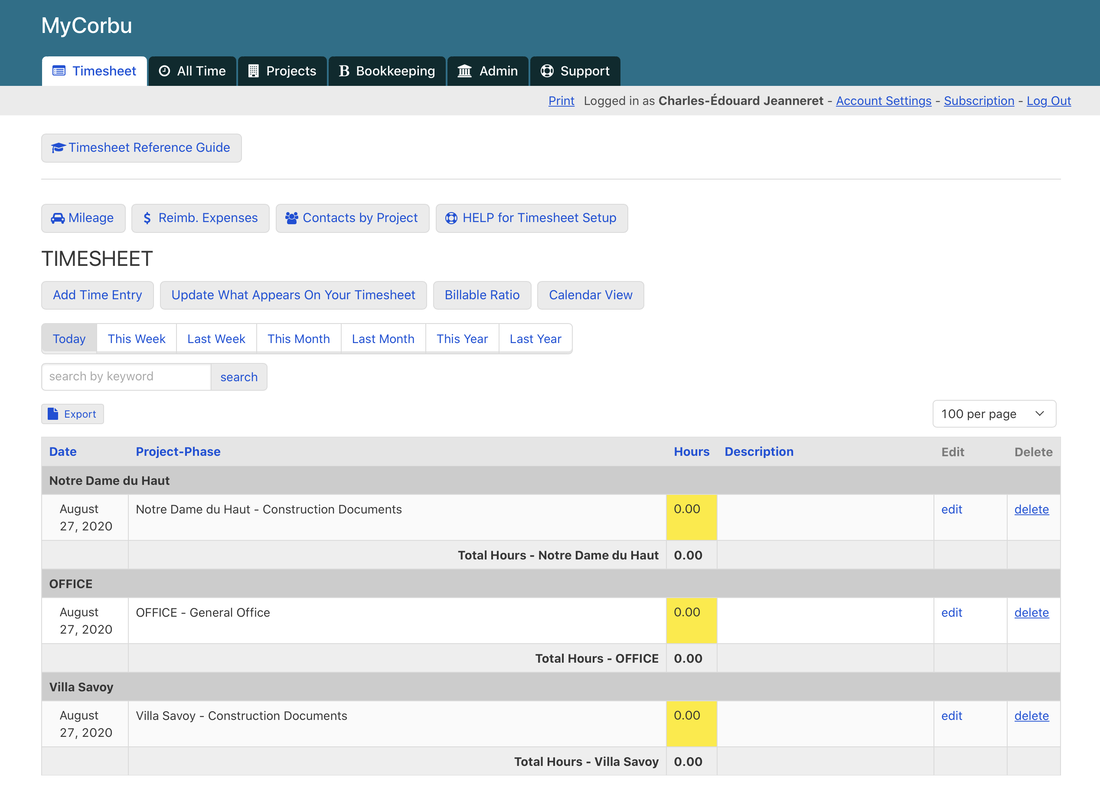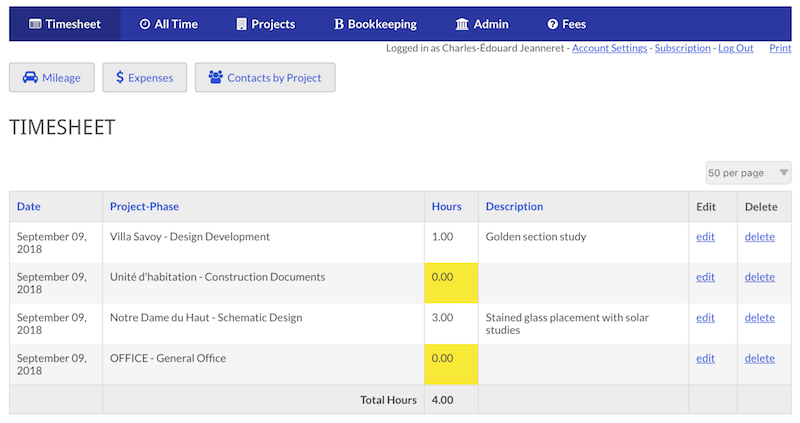|
How often do you complete your timesheet? I personally have used 'twice monthly', 'weekly', and 'daily' timesheets. You are probably different than me; but when I filled out my timesheet it usually went something like this ... Twice Monthly The timesheet had all the firm's projects listed down the left side and all the days of the time period across the top. There were totals for each day and for each project. The format varied over time from paper form, electronic spreadsheet, to software. More about that later.
My accuracy varied by how often I did this during the time period.
Weekly Much the same process and results. Daily Daily - still simpler process. 1) Recollect the day's activities. 2) Maybe glance at email to jog my memory. Results - 95%+. 'A', "well done". Twice daily - almost real time logging of results. I'd say 98% accuracy, "just showing off". It seems that accuracy, at least for me, increases with frequency. Amazing! Who Cares Well, who cares are the people that benefit from higher accuracy. The boss(es), the client, maybe you. Here are the benefits. Less time - Daily Timekeeping takes less time than other timekeeping frequencies because it eliminates 90% of the research you expend trying for a modest degree of accuracy. More income – virtually nothing falls through the cracks so the firm gets paid for everything it does. More income for the same effort will lead to profit and bonuses. More honesty – we all know that some people ‘game’ the system. When the reporting time frame is a week, two weeks, a month (horrors!), the time sheet exercise becomes more about "what should have happened" or "what you want ‘the boss’ to think happened". It’s a lie that hurts somebody – the client, the firm, co-workers. Trying to operate a firm based on dishonesty is going to undermine the firm's finances eventually. No profit, no bonuses, eventually - layoffs. More realism – a more realistic view of what is going on is a really good thing for everyone. You can’t fix problems that you don’t know about. Daily timesheets give you information about who’s working on what, and how much time has been spent for the results delivered. Knowing this, you can give kudos, or you can take corrective action.
Faster invoicing – when all the data is already in, invoicing can be done in a snap. Invoicing once a month means you have a lot of time that you have already paid out through payroll. Don’t wait another week or more before your client even sees the invoice, which is when the meter starts ticking on getting paid. If getting paid drags out too long, you will start thinking you need a 'working capital' loan to fill the gap between spending and income. Loans are only good for bankers. The How To When we first introduced daily time sheets, we were accustomed to twice monthly timesheets that were due on the 1st and the 16th. The bitching was magnificent! "The problems! The extra time! The disruptions!" In less than one month everyone was on board and the world didn’t end as predicted. Make the new rule clear, set an example, and dun any slackers until they decide compliance is the lesser of two evils. Use embarrassment if needed. Every morning we sent a group email reminder about daily timesheets and listed who was missing timesheets. The Ideal Option
Here is the ideal - a cloud-based app. This means the software is accessed through your browser or a mobile app that runs on your phone or tablet. There is no software to maintain, no servers to own and your data is backed-up for you better than you would on your own; but you can still save your data by exporting it. Once or more a day, you open the app in the browser you already use. This means you can be anywhere there is internet, or, if using your phone or tablet, you can be anywhere with a cellular signal. With a few clicks and key strokes you enter the projects/phases/tasks/hours and maybe a description of what you worked on recently. DONE. A few times a month you open a new project or phase. Until Google can record all this for you as you work, this is as simple as timesheets get. Admittedly the time entry process isn't much different than any other option you have used. The simplicity of the Ideal Option comes from avoiding all the other hassles that other methods have - interpreting new 'penciled-in' entries, compiling everyone's time by project, updating the timesheet form or spreadsheet, software and server 'overhead'. Above is the Timesheet page of the Ochre app that I have developed. You can test drive the whole app here to see what I am talking about.. Of course, the fact that your time is stored and compiled every day is an enormous advantage. Not even the expensive accounting systems that I am familiar with let you see your month to date results any time that you like. (Accounting requires 'posting'.) It is really nice to know how the month, and each project, is going without waiting for the invoicing process to finally show you the historical data. Comments are closed.
|
x
Archives
February 2024
Categories
All
|
Architekwiki | Architect's Resource | Greater Cincinnati
© 2012-2022 Architekwiki
© 2012-2022 Architekwiki