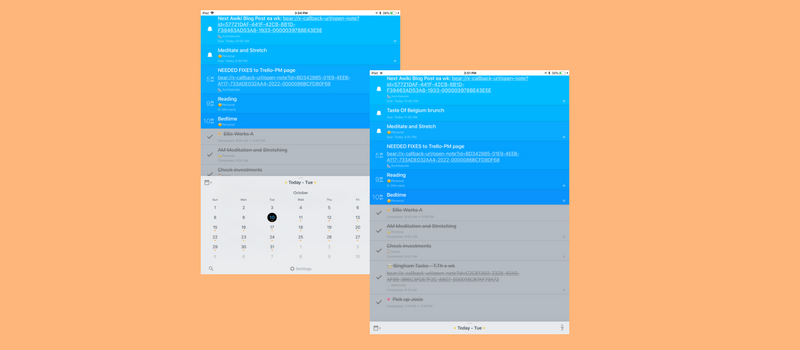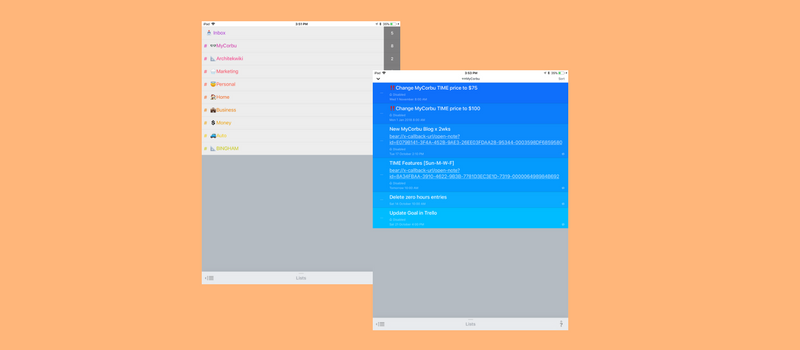|
There is a new TO-DO manager out. Well, actually it is a little over a year old, but I just found it a month ago. The app is called Sorted. I would like to be more loyal to my TO-DO manager of the moment, but it is starting to look like a year is my limit. I describe what I have been using most recently here. As usual, I wasn’t looking for a change, but here’s what got my attention. The Internet thinks you should schedule your tasks. I have tried that. Maintaining your scheduled tasks becomes the main thing that you accomplish. Every day. It is like keeping a project Gantt chart up to date. It takes longer to update it than it took to create it in the first place. Well, not with Sorted. Sorted combines your Calendar and your To Do list while focusing on the plan for today. I have never experienced that combination. Sorted pulls in your calendar, so you don’t have to abandon shared calendars, which would really cool my enthusiasm. But you can use Sorted’s calendar if you like. I only open my calendar app to add appointments. I use Sorted to view what the calendar contains. There is just a little bit of a learning curve, but truly minor. There are a few gestures to learn and they do all the navigation. Sorted uses gestures that I have not encountered before and apparently they are patented. They are simple, but different, so that is the learning curve. I had it down after a half hour or so of exploring. Another reason that Sorted pulls off the scheduled task approach is that it is a very simple app. Just two views. First. There is the daily view. The daily view shows what you plan to do today. It combines your appointments and your tasks. It is obvious if you are 'overbooked'. It is a breeze to move things to another time slot or another day. Second. There is the list view. The list view shows your ‘list of lists’ or the tasks in the individual lists. A calendar is always available as a pop-up to use for selecting dates to look at your scheduled tasks or for moving tasks. I like the simplicity and the elegance of the design, and the fact that I can eliminate apps from my time planning and management process. This is how I have integrated Sorted into my daily planning routine.
Check out Sorted’s website for videos that show the simplicity. I decided after one week to pay for the PRO version. There is just too much that I wouldn’t want to give up. $1.99/mo makes it easy to go PRO. But I sprang for the one-time charge of $29.99 even though statistically I will move on after a year. But the real deciding factor? The PRO version of Sorted has given me the best productivity I’ve had in years. I guess scheduled TO-DOs work pretty well with the right tool. Comments are closed.
|
x
Archives
February 2024
Categories
All
|
Architekwiki | Architect's Resource | Greater Cincinnati
© 2012-2022 Architekwiki
© 2012-2022 Architekwiki