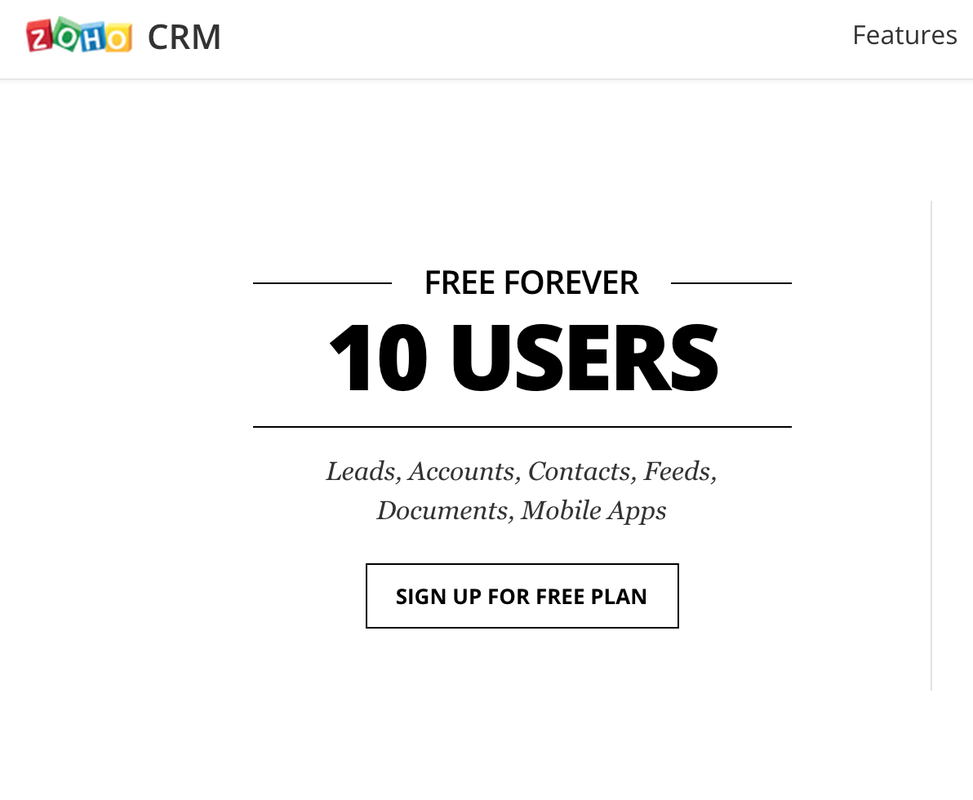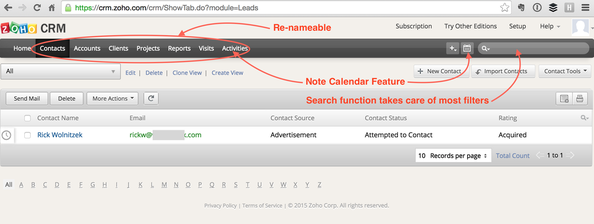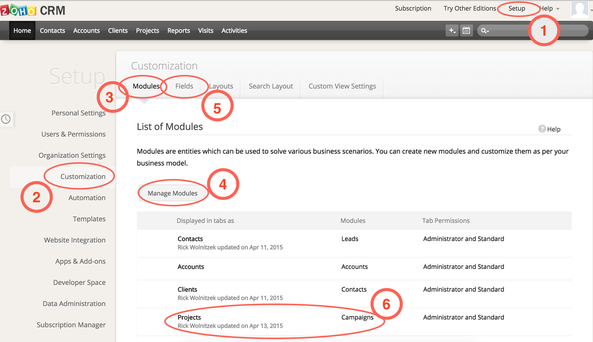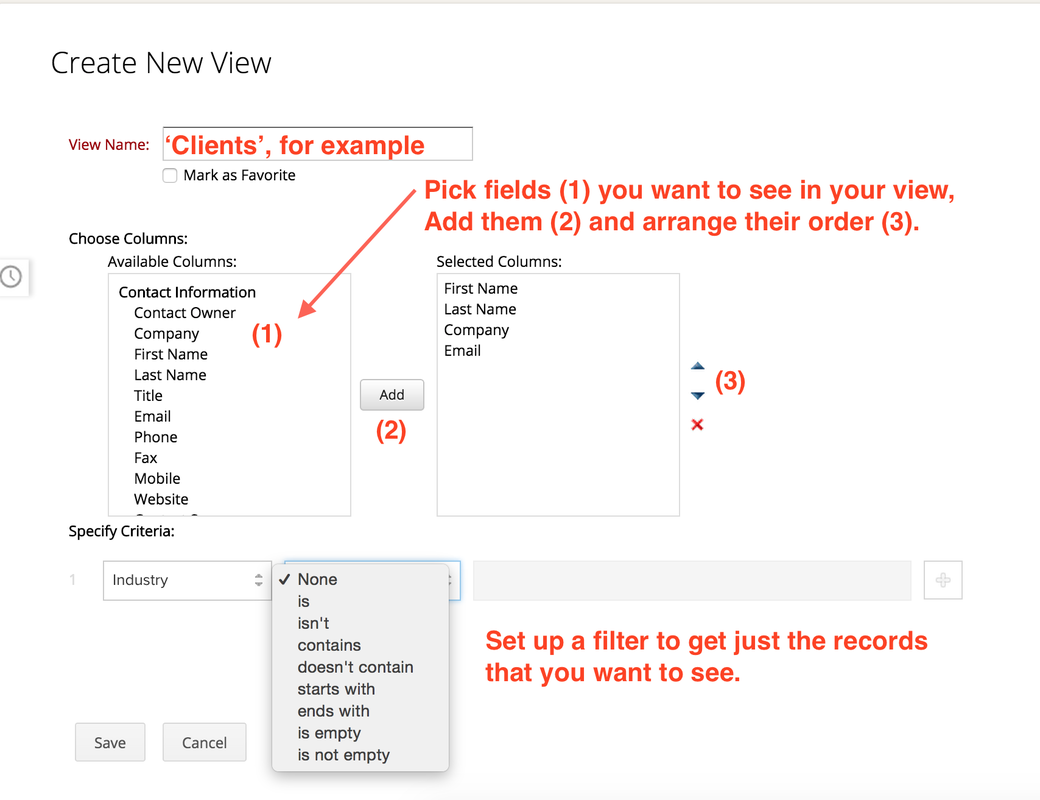SHARING CONTACTS - THE SOLUTIONLast week a reader asked me for a recommendation on Contact Management software. (Thanks for the idea, Michele.) She uses Outlook, but doesn't have access to group (shared) contact lists. I can relate because I had the same issue when we moved away from Outlook Exchange with public/shared folders to Google Apps. The loss of access to a shared contact list was THE ONLY thing I missed. Our solution was to import all 1,500 contacts into everyone's email account and then use blind copies on emails and other tricks to keep the lists up to date. So I did a search of products out there. The problem I found is that many solutions aren't designed for sharing; and the ones that are have a per user cost that makes them pretty pricey for what they do. And then I found ZOHO CRM. First, if you aren't crazy about adding another tool, I should mention that Trello might be enough of a shared platform if you are already using it for project management. [link] You could store all the relevant contact information with each project's data. But I admit that getting the info back out is not ideal. And it's not so great for other kinds of contacts - vendors, etc. But maybe everyone doesn't need/want access to every contact. We found that it wasn't much of an issue. Nevertheless here is the ZOHO solution. ZOHO CRM is a bit of overkill for contact management, but the free version supports up to 10 users. AND you can conceal the stuff you don't want. And you might decide to use some of the Client Relationship Management features down the road. So I am SOLD.
Once you have signed up and kicked the tires a bit - say manually entering a few "Leads" and seeing what all the menus do; take a moment to export all your contacts and prepare them for import. It will never be as easy to get things the way you want them as it is now. Once you have hundreds of contacts entered, it is a real pain to find and modify records. The free account is not very customizable, but there are four fields you may want to address. Consider if these four fields are useful to you now: Lead Source, Industry, Lead Status and Rating. ZOHO CRM calls every person a 'Lead' and every client a 'Contact'. You can change that. But for now, if you want to use Lead Source, add that heading to your export table and fill in the records with standardized names for the sources you want to use. Definitely add the Industry heading to your table. 'Industry' could be used to identify client types like educational, industrial, residential, etc. But I recommend adding non-client identifying names like 'Staff', 'Consultant', 'Vendor', 'Contractor', 'Friend-of-firm', 'Business Acquaintance', and others that you might want to pull out of your list with a click or two. You could lump clients under just one heading, 'Clients', and sort them into groups later. Each record can have just one identifying name. Lead Status may not be helpful unless you have a home-made CRM system. If so, add the heading and the labels you use on your records. The Rating heading would be helpful for CRM, and like Lead Status you might want to use it that way. For small architectural firms this might be overkill. In which case, I would re-purpose 'Rating' to track other uses. I would use it for 'Xmas List', 'Newsletter', 'Email campaigns', and other uses that cut across several 'Industry' types. So here is what I recommend as a pre-import checklist.
ZOHO CRM does a nice job of importing. It adds your labels to those four fields mentioned above, which all have drop down choices. Decide if you want to take advantage of CRM right away or not. If you do, then you might want to 'convert' your clients to Contacts (in ZOHO CRM speak). You would do that by filtering your leads for each 'Industry' that contains clients, select them all and click 'Convert'. I am not sure there is much value to the small firm in having to manage this extra complexity. It's not like you don't know what prospects are HOT. Now that all your data is in ZOHO CRM, I suggest that you customize the module names to your liking, and create some views to access your data easier. Customization To rename a module, go to settings (1), click Customize (2), click the Modules tab (3). When you hover over any module name a 'Gear' appears to let you modify your selection. Click it and pick 'Edit ...'. While you are here, you can also turn off some modules (4) that you don't want to see. This is also where you can update the list of choices in the four fields (5) mentioned above, say, to delete unwanted choices. One last thing to customize is the 'Campaigns' module (6) to use it to collect Project data for easy reference. A list of team members comes to mind, and perhaps some milestones. Above is a screenshot to show you how to create specific views of your contacts to help you find what you want. You access this tool by hovering your cursor near the dropdown list of views in the upper left corner of the 'Leads' page. I might add that the search function in the upper right corner (below Settings) works really well and may suffice for most lookups and filters. So you may just need to define the fields you want to see by editing the default 'All Open Contacts' view. For instance, searching for Staff would get you the list if you have tagged staff member as such in 'Industry'. If you don't have a shared Contact Management tool, this one should serve you very well and it has features to grow into a full-blown CRM tool. By the way 'Activities' is used to schedule events (vacation!!, deadlines, etc.). You can see them in a list, or in a calendar view by clicking the Calendar icon in the menu bar. Now you have firm-wide sharing of contacts and calendar. Thank you ZOHO! ZOHO CRM is part of the ZOHO suite of business web apps.
Thank you ZOHO for providing such a capable tool for free. ### 4/13/2015 06:07:58 am
I forgot to mention that any list you view can be exported to a ZOHO Sheet that in turn can be downloaded in several formats. This makes performing a mail merge very easy. Comments are closed.
|
x
Archives
February 2024
Categories
All
|
Architekwiki | Architect's Resource | Greater Cincinnati
© 2012-2022 Architekwiki
© 2012-2022 Architekwiki