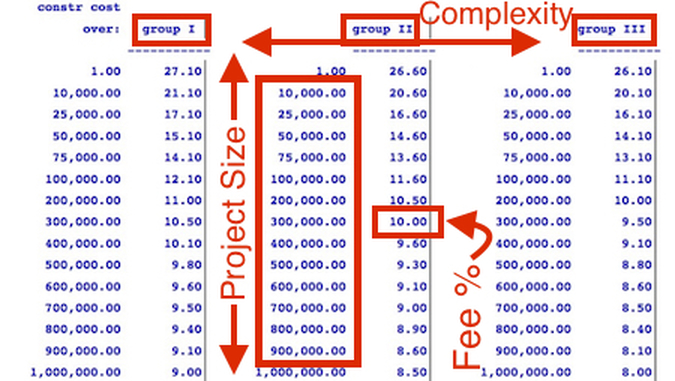|
When I published Feecalqs a while back, I failed to place the emphasis on the fact that Feecalqs is four linked electronic spreadsheets. This is important because the effort that it takes to arrive at a realistic fee for any project takes just a few minutes with a digital method of calculating fees. You already know the information that you need to enter, so it takes no time at all. One of the four spreadsheet that you don't even have to look at is the Fee Tables. There are five tables representing the five Building Groups. These Building Groups arrange the different types of buildings into groups based on the difficulty of designing them. This Building Groups post shows the listing that I assembled from various sources. Here's what the fee tables look like and how they work... Each table is a simple listing of construction cost amounts and the associated design fee for a project of that size in that Building Group. When you define your project in Feecalqs, you select the appropriate Building Group, and a 'lookup' function finds the percentage fee for the construction cost that you have entered. Simple to do, simple to change. The Fee Tables only need to be updated if something changes in your normal scope of services - say, you decide to always include energy modeling as part of your services in the future. In that case you could make a global adjustment representing the value that you place on performing that service. Feecalqs is based on Fee Tables for a very good reason. Fee Tables are the only universally consistent way to estimate fees. The other two methods, Past Experience and Time Estimating, just aren't always dependable. Past Experience is probably the best way to estimate a fee for a new project. If - If you have completed an identical project in the past. Projects are never identical. And so you begin looking for the differences, and what those differences mean to your fee calculations. Time Estimating can work very well, also, but it gets very unwieldy for all but the smallest projects. Fee Tables work for all projects if you can determine the size and scope of the project, and if you can determine the services required. Feecalqs shows you what determinations you need, and performs the calculations for you. That's why it is so fast compared to other methods. Feecalqs shows you how to customize the Fee Tables so that they represent your way of working. The included instructions describe four ways of calibrating the Fee Tables to suit your practice. Fee Tables need a point of reference and so the underlying assumption is that the Fee Tables represent the fee for providing Basic Services, the standard service for AIA agreements and others. This assumption about the Fee Tables is a limitation that Feecalqs is designed to eliminate through customization. This post covers what to do when your project includes more than one Building Group. In the meantime take a look at the Feecalqs page. Or download your own copy of my Fee Tables. Here are some additional posts about Fee Tables and Feecalqs:
5 FEE TABLES Fee Schedule Concept Customize This FEE SCHEDULE And Make It Your Own How Do You Calculate Fees? FeeCalqs Is Near FeeCalqs If you would like articles like this sent to your inbox, SUBSCRIBE. ### Comments are closed.
|
x
Archives
February 2024
Categories
All
|
Architekwiki | Architect's Resource | Greater Cincinnati
© 2012-2022 Architekwiki
© 2012-2022 Architekwiki