|
My three favorite sticky note apps are BugMe!, Lino, and Stickyboard2. Each have different features, which is why I use all three.  BugMe! Stickies - Ink Notepad with Alarms There is a free version to try out, but the limit of 3 stickies means you will upgrade for $2. BugMe! is a universal app by Electric Pocket featuring: 18 colored note papers with 8 ink colors. Use a keyboard or handwriting. You can set an alarm on each sticky; and send it, tweet it, post it to Facebook or place it on your home screen as a reminder. If you are a user of stickies as reminders, this is a great implementation of that use. You can import photos or take a photo to mark up or use as the note paper. The only shortcoming is the limited real estate for posting notes. I like to use stickies to work out a process or make sense of brainstormed ideas. A four by five grid is all that's visible on the iPad. This is usually not enough for my preferred use; and there is only one board to post to. For a small “post-up” it is nevertheless my favorite.  Lino “Sticky and Photo Sharing for you” by Infoteria Corporation Lino is free. A pro version is $30 per year or $3/mo. The Pro version is geared to group file and photo sharing. The free version is hard to find inadequate. The only limitation of Lino for me is the lack of handwritten annotation. You have choice a of paper color, of ink color, of font, of device (OS, Android, PC browser with extra features like attaching files - see http://en.linoit.com/). You can start your note as text, camera shot or photo library input. There are five font sizes in ten colors, ten colors of sticky paper. You can add icons, and a due date. Lino has multiple “canvasses”, and they are large. The Lino app is overkill for just sticky reminders, but it shines for managing projects, working out processes, or organizing large brainstorm results. The group usage aspect might be of special interest for some. 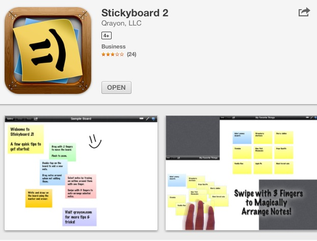 Stickyboard2 by qrayon.com The free version has one large “whiteboard”, the paid version costs $5 and has multiple whiteboards. (Qrayon has several other apps that are very nice, especially Inkflow.) Stickyboard2 is a hybrid of the first two apps that I've described, but with some unique features as well. There are six note colors and three font sizes. The notes are text-only, but freehand writing works on any blank part of the “whiteboard”. For instance you could circle a group of notes and label them in freehand. You can enlarge the notes quite a bit. The controls are fairly intuitive for the iPad but some reviewers find them confusing. The controls make this app much easier to use in my opinion. Stickyboard2 does not support camera or photo input like BugMe! or Lino. The unique features are the ability to line up / square up your notes by “lassoing” the notes in question and doing a 3-finger swipe. This cleans up your layout without a lot of repositioning. “Lassoing” a group of notes also let's you move all of them as a group. This is even more handy for the inevitable additions and deletions. As much as I like BugMe!, I find the lack of multiple boards is a real limitation. Lino has more features than I need and isn't as easy to use as the other two. Since I don't find that the lack of photo input is usually a limitation, Stickyboard2 has become my go-to app for stickies. But I keep the other two handy.
Comments are closed.
|
x
Archives
February 2024
Categories
All
|
Architekwiki | Architect's Resource | Greater Cincinnati
© 2012-2022 Architekwiki
© 2012-2022 Architekwiki






