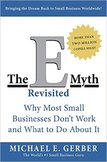Big Picture Advice For SuccessI received the best advice of my career, two years after retiring. That's when I finally got around to investigating the E-Myth. I was cleaning up old TO-DO lists, and got intrigued. What I learned is what 'working ON your firm' rather than 'working IN your firm' means in a practical sense. The Bottom Line: Develop your firm as though you plan to franchise it - even if you have no intention of doing that. If you don't make your firm into a 'franchise', then you and your firm are the same entity - and the firm only has value while you are part of it. If building a franchise is off-putting, you might think of the strategy as documenting your business knowledge, your methodology, your "How we do things around here". Besides the economic advantage of building a replicate-able business that you can eventually sell, there are three other main advantages. First, you will save time by re-using a process instead of inventing a new one every time. Second, you will be finding ways to improve your 'franchise' when you document processes. But third, and, I think most important, is that you don't have to be present for the firm to continue functioning. This is a win-win-win: for clients who get continuity, for employees who get a more certain career path, and for you who gets freedom (think travel). WHO AND WHAT So what is this E-Myth? Michael E. Gerber wrote a book about the E-Myth (Entrepreneurial Myth) which explains how most firms begin and what they fail to do to remain viable. This post introduces the concept. In order to create a 'franchise', which is his solution, you need to document your procedures so that the least qualified people can still succeed. WHERE AND HOW So in the past I have given some thought to how you could build your processes, and documented them. Here is my first article, and a follow-up article here. Now it is time to think about how to store those processes so that you can retrieve them when needed. I have three ideas for you to consider: an INTRA-net, a Database, and a File Server. Here are my thoughts on each of them. 1. An INTRA-net An INTRA-net seems like the obvious choice. This could be an adjunct to your main website with a password for access. An inexpensive way to implement this idea is with Weebly. Create a separate website just for the sake of having an INTRA-net. With minor limitations, this can be done free, and it is easy. The concept is to set up a 'blog' where each entry is a description of a procedure, a standard detail, a policy, a downloadable form, templates and other types of reference material. By adding 'site search' to the blog you can find things without any special categories or tags. 'Instructions' could be one of the entries. The benefit of Weebly is that anyone can be trained to make an entry in an hour. PROs: Free, or inexpensive if you want a Pro Account. Easy. Pictures, videos, links are all possible. Accessible anywhere with access to wi-fi or cellular data, basically everywhere. CONs: It is unlikely that everyone will be comfortable with adding information so a bottleneck may form. It takes longer to build up content because you are reformatting a lot of it. 2. A DATABASE Databases can be tricky to set up and maintain. But you may be using Evernote already. Evernote is a database, and it is awfully easy to use. It has a great search function that can read PDFs and even handwriting. If you already use Evernote to store project info, just add tags for additional search options. To make it easy to add tags or to select a tag, start each tag name with a special character, e.g. *, #, /, !. Special characters are listed first, and by having the same first character, all wiki tags will be listed together. So when searching or adding tags you will see all the wiki tags that you have, making it easy to select the one you want. Since CAD drawings aren't viewable in Evernote, save PDFs instead with a link to where the file can be found and notes on how, when and why the detail should be used. You could let everyone add what they find useful. Then by using a tag like “approved” to indicate firm-wide acceptance for use you would distinguish between all ideas and the ideas that are preferred. The tags would be similar to the suggested folder names mentioned below. PROs: Access anywhere (if there is at least cellular coverage). Searches can be robust and save-able. Evernote is free, but you may need a Pro Account in order to share. CONs: $45/year to allow sharing/editing in Evernote. Some files don't lend themselves to being stored in Evernote making it more involved to chase down a file for use (links to Drive or Dropbox minimize the chase-down). Evernote might be new software to learn, but honestly you should be using Evernote anyway, and it is pretty easy.  3. A FILE SERVER A file server was just about the only way to achieve the goal of documenting procedures in the past. There isn't anything wrong with it today. You probably have a server or a Drive-Box-Dropbox account. All that is needed is a little organization. By using assembly divisions, phases, and other typical categories of files, you can set up a folder system that is easy to navigate. Google's Drive is especially good at search as you might expect. Others only find file names so a descriptive name is better than a brief cryptic name. To get you started on your system, I am sharing our server's folder system - but you will need to add to it with sub-folders. Devise your own system for saving details, procedures, examples, templates, etc. You can find what you want by exploring the folder structure or by a search of the top level folder. PROs: May already have the server. It is familiar, and easy. Anything digital can be stored and accessed directly. Google Drive may provide adequate storage for free if you need a new solution. CONs: Must be at the office if you use a true file server (or it gets more expensive to set up and maintain remote access). May be the most expensive solution. My final advice is to not let the busy-ness of the moment interfere with building a valuable asset and an ongoing legacy. Comments are closed.
|
x
Archives
February 2024
Categories
All
|
Architekwiki | Architect's Resource | Greater Cincinnati
© 2012-2022 Architekwiki
© 2012-2022 Architekwiki