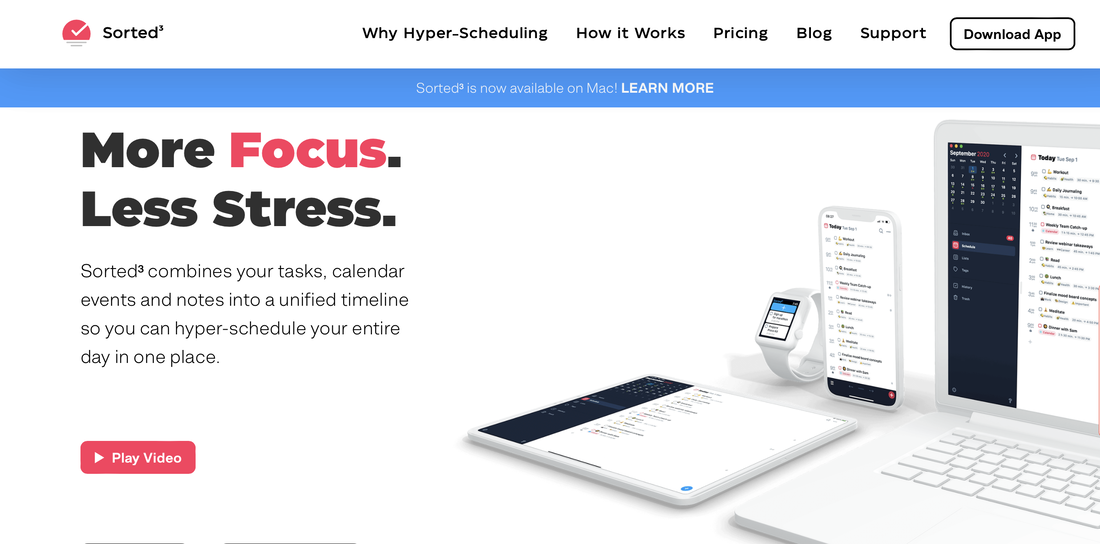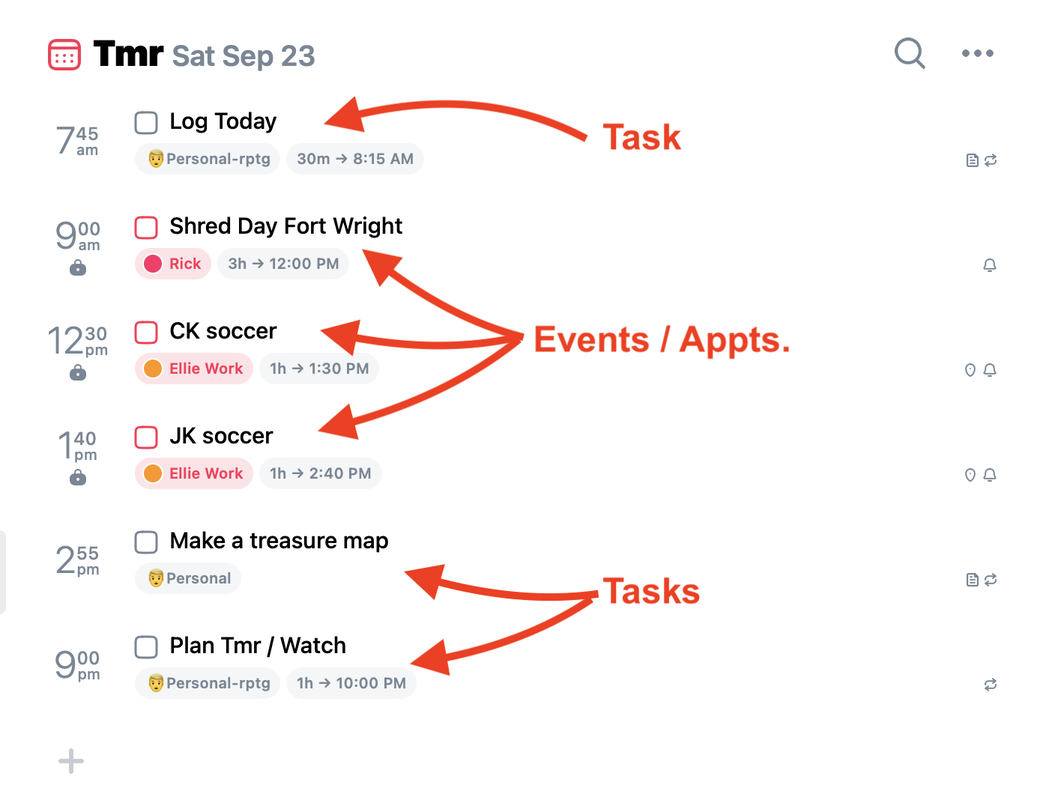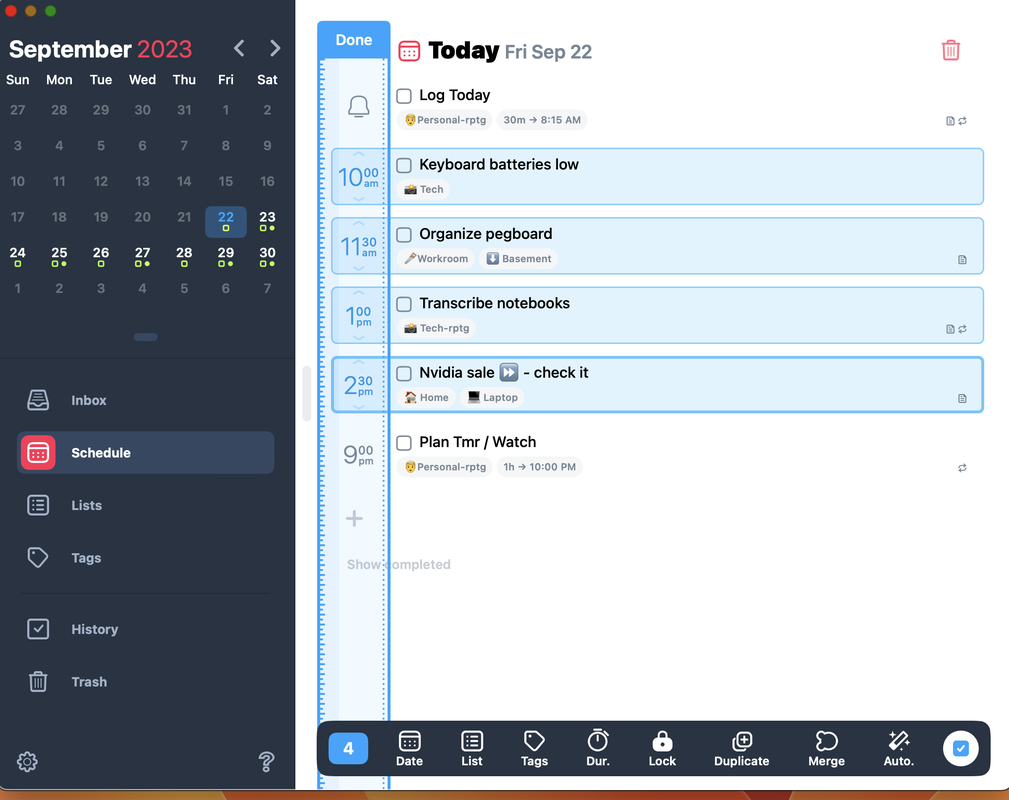|
Architects always have lots of balls in the air and keeping each ball moving forward is a challenge. I have used dozens of systems over the years, and my favorite up till now was Things because of its ability to handle large-size projects (dozens of tasks) and, especially, recurring tasks of all kinds. However, I am always on the lookout for TO-DO list managers, I am slow to change managers, but I like knowing what is available. I had been lured away from Things by Todoist for a couple of years. But for the past few years I had returned to Things when they updated their app, and it once again surpassed all my other favorites. What appeals to me comes down to repeating tasks. It wasn’t always like that. Like most of you, I was project oriented until I retired. Then eventually I became process oriented. I have projects, but publishing a blog is mostly a process. So nowadays I am all about repeating tasks. My new favorite is Sorted3. Sorted3 handles repeating tasks great, AND it schedutes your day. Working a TO-DO list has fallen out of favor with the task management gurus. The latest recommended approach is to schedule your TO-DOs just like appoiintments. In the past when I tried this it usually led to blocks of time being labeled “Today’s Tasks” or something equally unhelpful but easy to manage. Unfortunately Sorted3 is only available for Apple devices. Remember, I am an Apple fanboy. The Apple ecosystem is simply less frustrating than any other. I find the initial cost is often the only cost for their hardware and software. And on the basis of trust and competence, which are the fundamentals of any business relationship, Apple is the clear choice. Sorted3 works just like any other TO-DO list manager plus they have clever ways of showing your tasks like they are appointments. Your task list resembles a calendar. Your actual appointments are pulled in for you from your calendar. You can actually add or edit your calendar appointments from inside Sorted3. And if you are thinking that having your TO-DOs hidden all over your calendar is going to be a problem, well, it’s not because every task is part of a list. So you can always see all of a list’s tasks when you want. As an architect, I imediately recognized ‘lists’ as an interchangeable lable for ‘projects’. So when adding project tasks, start a new list with your project name and enter all your tasks. They will stay in the list until completed or cancelled. You can see all your completed tasks for a project by opening the history and filtering it by the list name of your project. Sorted3’s Benefits The major benefit of scheduling your tasks is that it leads to being more realistic about what you will be able to accomplish each day. It will take some time to become consistent, but you will start to see more effectiveness with your time as you learn to make sure the important stuff is getting done. To help with getting things done, Sorted3 lets you easily add sub-tasks to your tasks, or even break them out into new stand-alone tasks. Tasks can be easily duplicated, or rescheduled, too. Sorted3 integrates really well with Apple tools. For instance, you can pull in all your events from one or more calendars. You can even create or edit events on your calendar from within Sorted3. I find this really handy. Reminders are another integration. You can have reminders that you add to one or more of your Reminder Lists show up automatically in the Sorted3 Inbox. Now when you are driving or in the middle of something else you can have Siri capture your TO-DO ideas. Managing TO-DOs in Sorted3 is enhanced by the multiple techniques available. Besides Lists and History that I have mentioned, there are Tags, Inbox, and Search. Search is available just about everywhere and will list/link you to any task, list or tag that contains the word or phrase you are searching for. The Inbox is the default repository for any tasks that you enter. This works great for just listing out everything you can think of that needs attention. Tags have multiple uses. Any qualifier you might need can be a tag. I use Tags to identify tasks that involve a purchase, a road trip, my laptop, a telephone call or a trip to my basement workshop. You could use them to show importance/urgency, deadline-related, coordination, or a delegation to another person - anything that will help you focus or group similar items. However, Sorted3 is really about scheduling tasks and appointments. If this key feature is not attractive to you, then I would give Sorted3 a pass. But if you want to become more effective, scheduling really helps and Sorted3 has several tools to make it easy. Take a look at this webpage to see all the ways. Pricing Sorted3 is free to try, but a lot of the best features are part of the paid version: iOS $14.99; MacOS $24.99. The PRO features include: • Auto Schedule • Reorganize • Duplicate • Merge • iCloud Sync • Attachments • Auto Backup • Alternative App Icons (only iOS/iPadOS) • Passcode If you want to use your time more effectively by scheduling your work, Sorted3 is the best tool that I know of. BTW I’m not an affiliate.
Comments are closed.
|
x
Archives
February 2024
Categories
All
|
Architekwiki | Architect's Resource | Greater Cincinnati
© 2012-2022 Architekwiki
© 2012-2022 Architekwiki