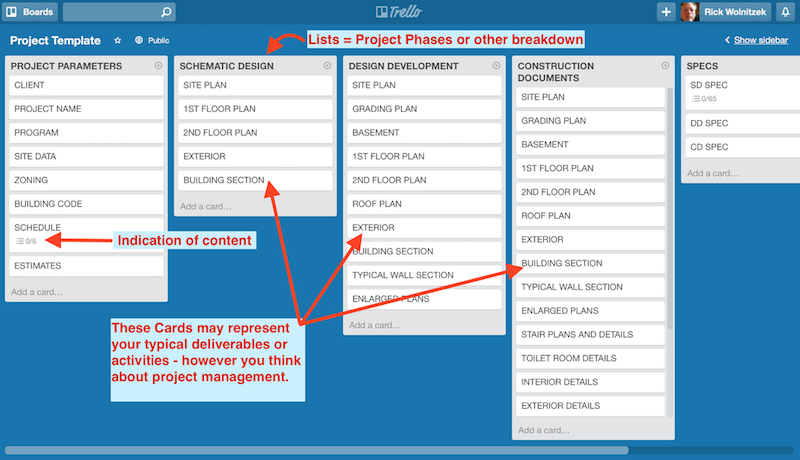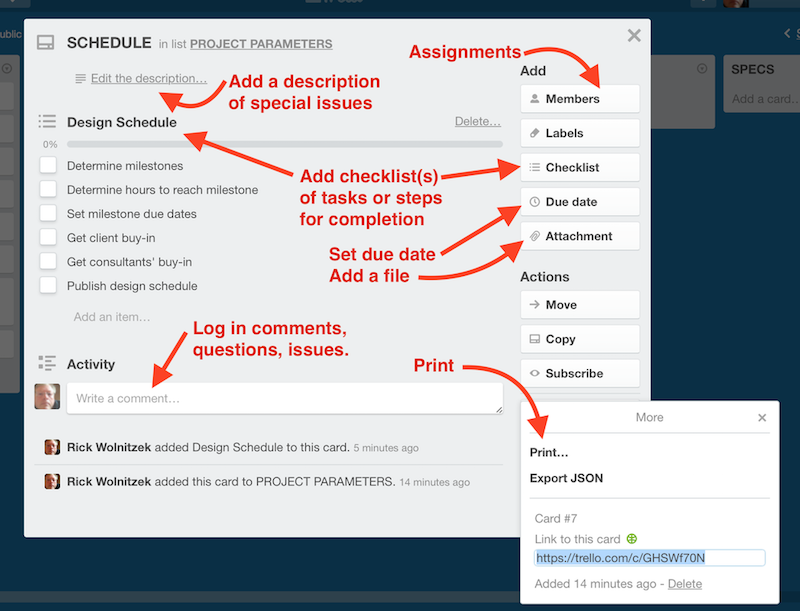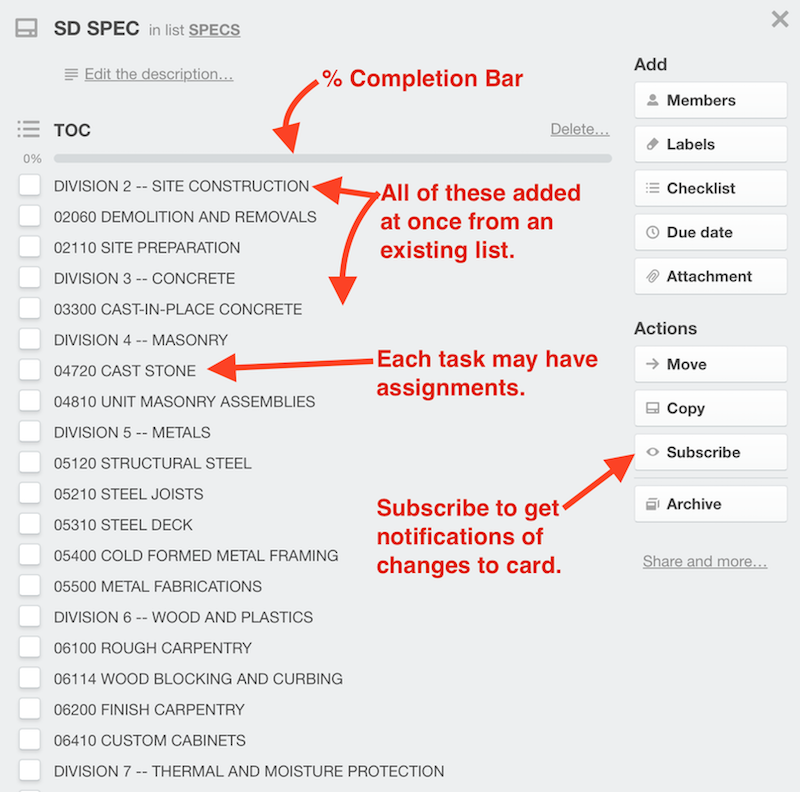|
I have been promoting Trello for a while now. I think Trello is a good tool for planning and managing just about anything, but especially design projects. Here’s why I like Trello for Project Management.
Easy Metaphor Concept First there is the easy metaphor of a board, like a white board, with lists of tasks posted on the board. If you have a white board you may have used it this way with sticky notes. Just like sticky notes on a white board, everything can be moved around to fine tune an evolving plan. 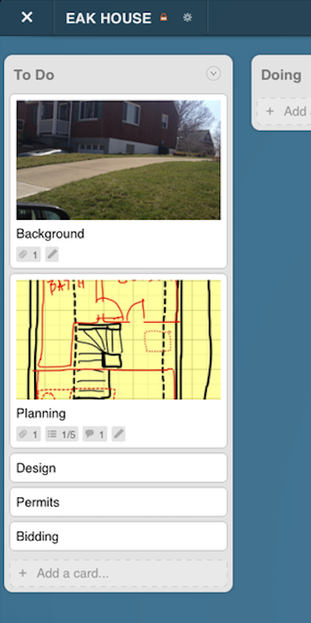 Visual The plan that you create with Trello is inherently visual, and it can be made more so by adding graphic attachments that can be displayed on your tasks. Color labels can be added to convey additional information, say, priority, status, type of task, anything that would add meaning. Short Learning Curve I found the learning curve to be very short. There aren't endless features to master. On a scale from pencil to AutoCAD, Trello is nearer the pencil. I think you will find the features intuitive to use. Deciding what to use Trello for is the bigger chore because there are so few tools that help you organize your work. Trello has you covered on that. See some examples here - for business and for lifestyle. Complete Flexibility Trello provides the framework, but how much of it you choose to use is up to you. Start with just a little and use more features as your comfort grows. On the back of each card are several features to help your planning. [below] Checklists I use checklists the most. Usually more than one. I use them to capture ideas (brainstorming), or plan a procedure among several others. The items in your checklist can be easily rearranged by dragging. Communications
You can add comments to each card/task to ask questions, describe status, or document a solution. When you add a comment to a card, everyone else is notified. Better than email, and now part of the project. Assignments By adding someone to a task, you make your assignments. They are notified, and can view a list of all their tasks. Template Friendly Everything in Trello can be copied. Any list, checklist, task or even an entire project board can be reused rather than recreated. Calendar When you set a due date for a task, these tasks can be seen on a calendar for that board. By using a shared calendar, either a Google or a Sunrise calendar, all the tasks with due dates can be seen in on place. Cloud-based Trello is cloud-based and you access the program through your browser. The browser version has all of the features mentioned here. You can do 95% of these things using an iOS, Android, or Kindle Fire device. I don't know of another project management tool that offers as much usefulness as Trello. It is amazing that this app is free.
Vincent
3/17/2016 04:03:13 pm
Thanks for the sharing, useful!
Rick Wolnitzek
3/17/2016 08:39:39 pm
Vincent, glad you like it. Comments are closed.
|
x
Archives
February 2024
Categories
All
|
Architekwiki | Architect's Resource | Greater Cincinnati
© 2012-2022 Architekwiki
© 2012-2022 Architekwiki