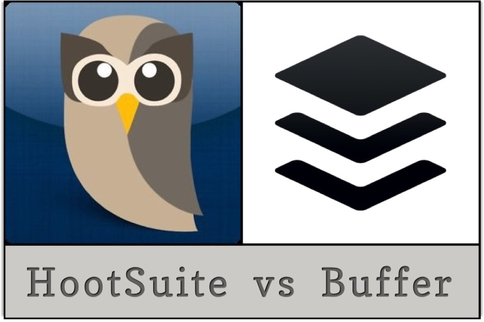|
I can't recall who told me about HootSuite, but it was likely a post on TechCrunch. I used to be an avid reader of their posts. Anyway I tried it, then set it aside, and then picked it up again and, now, I use it constantly - the free account, that is. My blogging process uses HootSuite as an integral part. I work out a concept/outline in Inkflow. Then I use iA Writer to write it up. Cut and paste from Writer into Weebly where I add formatting. Publish the article. Grab the URL and post to Google+. IFTTT sees the RSS update and posts to LinkedIn and Facebook. I go back to Writer and turn out some tweets. Cut and paste the tweets, with URL added, into HootSuite to post them at the selected times. Rinse and repeat. So I use HootSuite almost every day. Being able to schedule all the tweets about the new article at one time is a real time-saver and makes my process achievable in one to two work sessions a day. Somewhere along the way I heard about Buffer and ignored it because I had HootSuite. This past week I read a post about the best blogging tools, and Buffer was mentioned. So I checked it out again, thinking "what do they know that I don't". So I signed up for the free account and started kicking the tires. Both HootSuite and Buffer share a similar concept - to assist you in managing your social media presence. The both have free accounts and also paid accounts that cost $10/month. The paid HootSuite account doesn't offer me anything that I really need at this stage. However the paid Buffer account offers management of more than one of each social media account - Twitter, Facebook, LinkedIn, Google+; offers more than 10 posts in each queue (100); and the ability to have a colleague help with scheduling posts. The limitation of 10 posts in a queue is too low for me. I usually post over two days and so I would be pushing the limit of 10 constantly.
My comparison of HootSuite and Buffer really comes down to how they schedule posts. With HootSuite scheduling in one of the things it does along with letting you interact with all your social media streams and analytics. Buffer just does scheduling and analytics, but I think it does it better and with a nicer user experience. In fact Buffer does scheduling so much nicer that I am (GASP!) probably going to upgrade to the paid account. Here's where Buffer shines. You can have standard scheduled posts and custom scheduled posts. You set up a series of times that you want to send out posts and the posts that you add to the queue go out at those times. This is the way that I use HootSuite, but I have a template in Writer that reminds me when each post in a series should be scheduled. This scheduling task disappears with Buffer - set it up once and forget it. Rearranging scheduled posts in HootSuite is to be avoided. You basically have to start over. Buffer lets you drag posts to a different place in the queue and everything reschedules itself. Sweet. This really comes in handy if you are clipping things to post with their browser extension, which dumps them into the queue. I will probably want to tweak the schedule. Buffer's analytics are just OK. They are easy to access and interpret, but they are minimal. Which works for me; I am just looking for popular tweets so I can learn what gets noticed. Two last things that are very nice about Buffer are the Suggested Posts and the Buffer Blog. The suggested posts are ready for you to post if the content appeals to you. I have found several worth re-tweeting. The Buffer Blog is really well done. I have learned several new things from the first handful of articles. So the bottom line ... I'm going to be ditching HootSuite in favor of Buffer and going 'paid' as well. It's just that useful. Comments are closed.
|
x
Archives
February 2024
Categories
All
|
Architekwiki | Architect's Resource | Greater Cincinnati
© 2012-2022 Architekwiki
© 2012-2022 Architekwiki