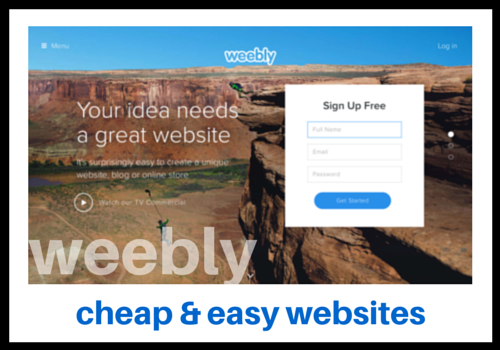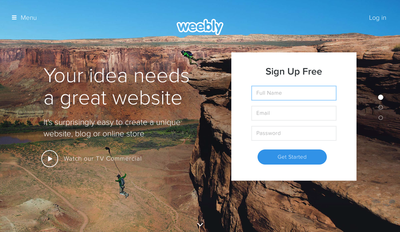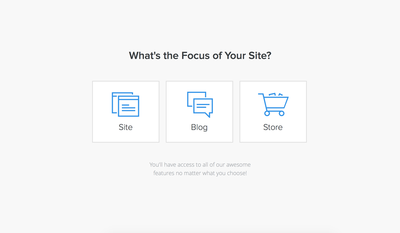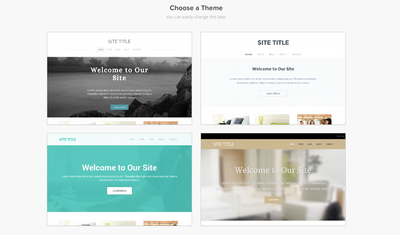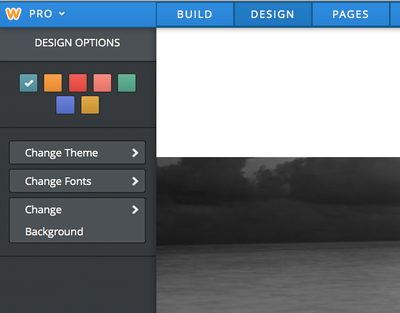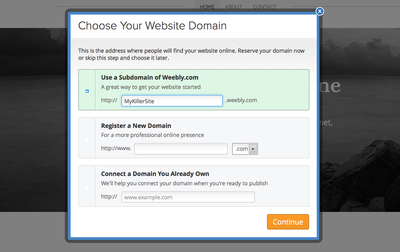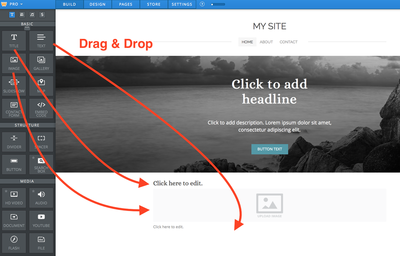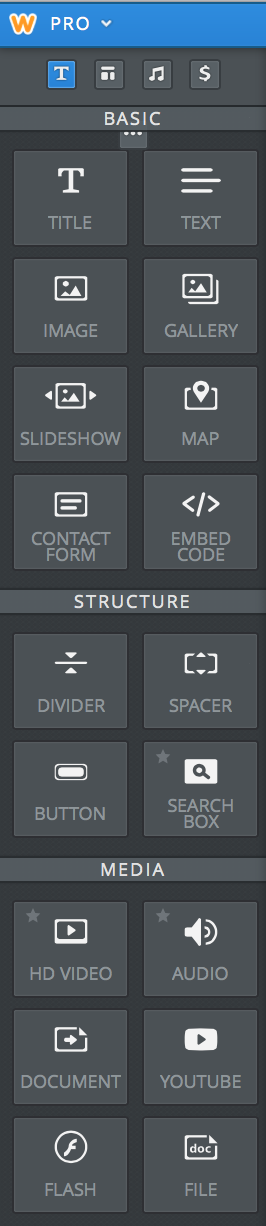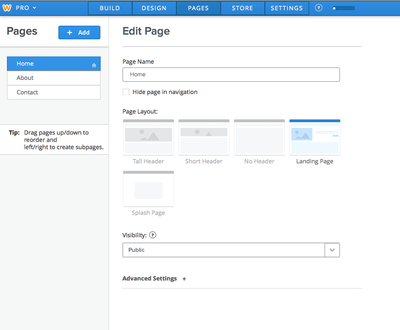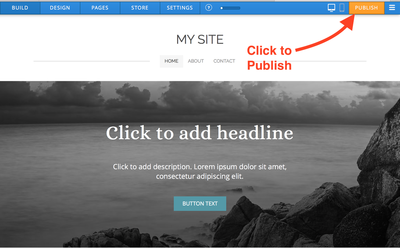|
Using Weebly for Architekwiki When the idea for Architekwiki first came around, I was already familiar with Weebly. I had built a new website for Wolnitzek Architects to showcase our Planning expertise. Check it out. If you have any experience with building or editing websites, you will be surprised by Weebly because everything is WYSIWYG. All of your time is spent on the content and none of it is spent on website management (also known as 'bull###t'). The only impediment to you starting your own website today is coming up with a concept and a layout. You can even 'wing it' and change it on the fly later. Here's what it takes (and why I love the simplicity). Each of these nine points relates to a screenshot below. The images can be expanded to view them easier, just click on them.
For Corbu, I use WordPress to build that site. WordPress is widely popular and has more features, but Weebly lets me change things in seconds when WordPress takes an hour (if I can figure out how to do it). You can be live just that fast! Oh yeah, it's free until you want to add a your own domain name without the 'Weebly' in the URL or need some of the premium elements, like a search box, or embedded video or audio. This video below can demonstrate Weebly for you better than I can. This YouTube video is not a premium feature. A Word About Themes I have found that picking a theme has its pitfalls. Your first impression of the theme may be really positive. It is only later that your focus changes and you notice some of the details that you may not be so crazy about. So you select a new theme, which is easy. You may need to modify a few things because of the new theme, but that is also easy to do. Some stuff you can't change about a theme:
There are lots of things you can do with your own website: online portfolio, vacation documentary, journal for your thoughts, a blog. If you are shy about all that sharing stuff, you can control who can see your website - the public or just those you give the URL to. Not even search engines can find you if you want to be that private. Optimizing your site for search engines to find you is a never-ending task because of the constant changes that Google, in particular, rolls out. I urge you to try out Weebly, you know you want to. Build a quick site just to see what it's like. I am not an affiliate of Weebly.
### Comments are closed.
|
x
Archives
February 2024
Categories
All
|
Architekwiki | Architect's Resource | Greater Cincinnati
© 2012-2022 Architekwiki
© 2012-2022 Architekwiki