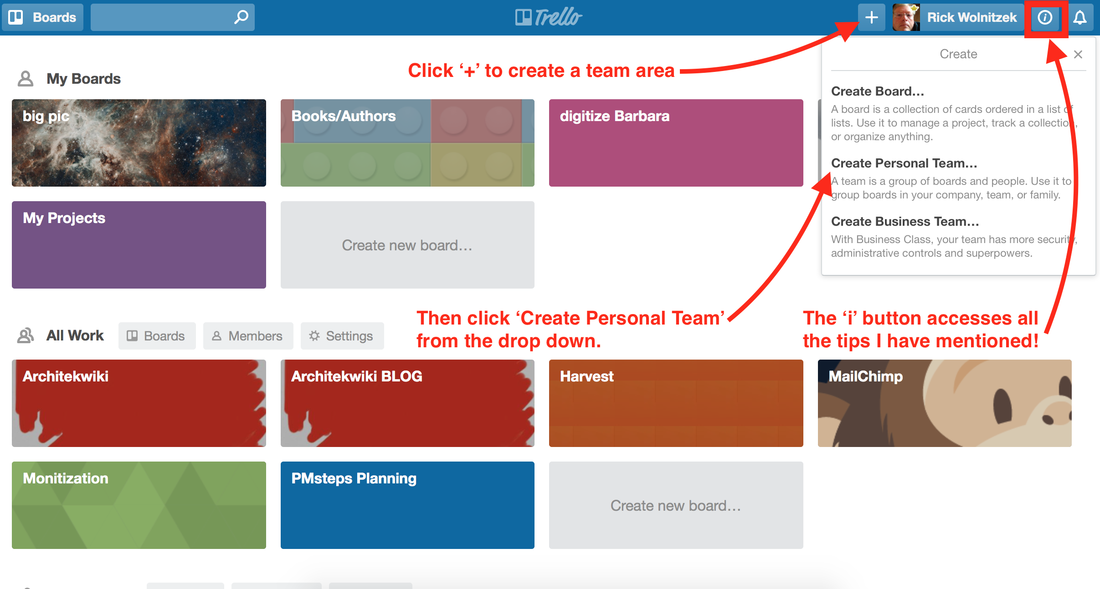|
If you have been following along with my description of how to develop your own customized project management system using Trello, you know it's time to start implementing the idea. Implementing Trello in your firm is pretty simple. Here are the steps I suggest.
Get your Trello account The first step is to get a Trello account if you don't already have one. Just follow my link. Check out these Trello resources to get up to speed Once you are signed up, take a look at these resources that Trello provides to get you on board and productive. Take the lead or assign someone else The next decision is to determine who will manage your Project Management System. The person that has this role 'owns' the boards that represent your projects. They may also be the person that names projects and controls the scope of work. For safety's sake, a principal of the firm should take this role. Someone else can be made an administrator to take over some of the tasks to keep the system up to date. Present Trello to everyone To get everyone else started with Trello, invite them. If you use your personal invitation link, you will get credit for a month of Trello Gold for each user who you sign up (up to 12 months). You might find some of the features of 'Gold' desirable, but it isn't necessary.
Use this Trello tool for orientation This Trello on-demand webinar is useful for getting everyone oriented. Scroll down to the On-Demand Webinars. The one named “Getting Started with Trello” is just 13 minutes long. This might be your focus for a 'lunch and learn'. Introduce Trello to your team for something simple What would get everyone’s attention? Maybe you could (re)create your vacation schedule.
This is just an exercise to get everyone familiar with the Trello tool. Maybe you will keep it, maybe not. Another idea is to get everyone to contribute to a 'Resources' BOARD where you can store information or links to information that is needed over and over. This could be office policies, procedures and standards for such things as: CAD Standards, Site Visits, Record-keeping, Bidding, Supplies, Codes, Permit Applications in various jurisdictions, etc. A final option is to review a copy of PM-Steps for suitability. (See below.) Kick the tires Find as many ways of using Trello as you can and encourage everyone to explore those ways. Trello has a ton of examples of how people use Trello. You can find those ways here.  Let's look at using Trello for Project Management now that you are familiar with Trello. Use a TEAM AREA for your projects Your TEAM AREA holds all your projects. The ideal way to get a project into your TEAM AREA is to copy your master project template into the TEAM AREA, re-name it, and then customize it to suit the project at hand. My experience with projects tells me to customize one phase at a time as it begins. Here is a reminder of the Trello project organization. Keep your master project BOARD(s) safe I would keep the master project template in my MY BOARDS area. This means that only I can improve the master. You might find that you would prefer to have everyone contribute to the development of the master project template. That works, too. Just take the precaution of copying the evolving master project template to your private MY BOARDS area for safe-keeping. Getting started on your master The only complicated part of using Trello for project management is developing a master project template. Unless you already have one. If you don't have a template, consider one of these options to kick-start your efforts. PM-Steps Consider adopting Architekwiki's PM-Steps project master template. You will want to modify it and make it your own, but it will get you started with minimal effort. Use AIA D200 The AIA has developed a project checklist that may work for you. Just search for AIA D200. Explore Architectural Practices Another option is to consider the project management checklists developed by Dennis V. O'Neill on his website, Architectural Practices. However you choose to proceed with your master project template, make it a strategic project to take your firm to the next level. Get all your key people involved - for their help and their buy-in. I think it is more important to have an evolving project management system than to wait for a perfect project management system. See a SAMPLE of Trello-PM
See this link for More on Trello If you would like articles like this delivered to you by email, Sign Up here. Follow on Twitter @Architekwiki ### Comments are closed.
|
x
Archives
February 2024
Categories
All
|
Architekwiki | Architect's Resource | Greater Cincinnati
© 2012-2022 Architekwiki
© 2012-2022 Architekwiki