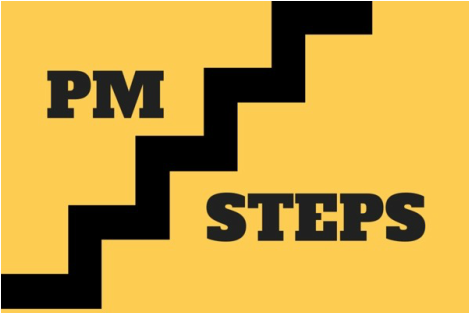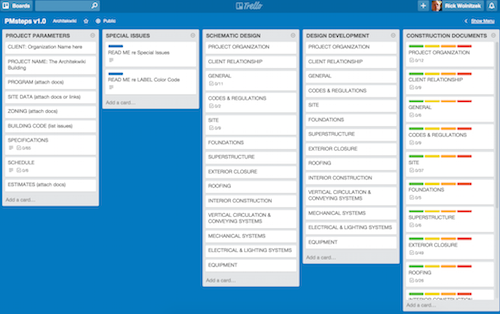|
One of the key features of PM-Steps is the use of STEPS. The STEPS subdivide the work of each design Phase into four sets of tasks. Breaking the work of the Phases into more manageable chunks that are in turn arranged in a logical order is intended to provide more control over the performance of the work. One of the aspects of project management that I always found challenging was delegating tasks in a way that kept the process moving forward. Too often the delegation had to be revisited (reworked) when later work showed that the early assumptions were now wrong. STEPS help to prevent that. So STEPS are suggested as an ideal way to subdivide the work, but your design practices don’t have to change. This project management tactic only changes the sequence of the tasks. The STEPS concept comes from A Manual Of Construction Documentation by Glenn E. Wiggins. I learned about it from a recommended reading list published by Fred Stitt's San Francisco Institute of Architecture. The manual was published before CAD became ubiquitous. I have made many changes to update the work flow. Why STEPS? Phases are too big to tackle whole. The parts of the design that can be completely developed and documented in one pass are minimal if rework is to be eliminated. Breaking the work into smaller chunks has benefits - Helps focus on the logical sequences - Aids in delegation - Provides a better way to manage the design process - Multiple passes through all aspects of a phase acts to improve coordination of the design.  How Are STEPS Integrated into PM-Steps Each Phase of design has at least 5 major aspects. I use 14 aspects in PM-Steps. By adding four checklists to each aspect, the STEPS within the Phase are created. The PM-Steps V1.0 Trello template comes with four steps per task (card) in the form of four checklists, one for each STEP. The CD Phase of PM-Steps V1.0 is complete and can be accessed by subscribing. The impact of having STEPS lies entirely in these four checklists contained in each task. If you want fewer or more steps, add or delete checklists. The checklist items can be simply dragged from one checklist to another to make the system into your unique project management tool. When you copy the PM-Steps board make it your own Master Template by editing it in any way that your methods require. You always have the option of making another copy. The sub-tasks shown in the STEPS’ checklists are far from universal. The value of the STEPS is that it will start you off with significant organization if that is what you need. Otherwise it is an example of a project management tool that will hopefully give you ideas about how your system might improve. See a SAMPLE of the e-book, Trello-PM By Subscribing to Architekwiki you will receive tips like this sent to you by email. Here are other articles that explore this project management concept:
Checklist Project Management Why Architects Need Trello You Probably Need Trello ### Comments are closed.
|
x
Archives
February 2024
Categories
All
|
Architekwiki | Architect's Resource | Greater Cincinnati
© 2012-2022 Architekwiki
© 2012-2022 Architekwiki