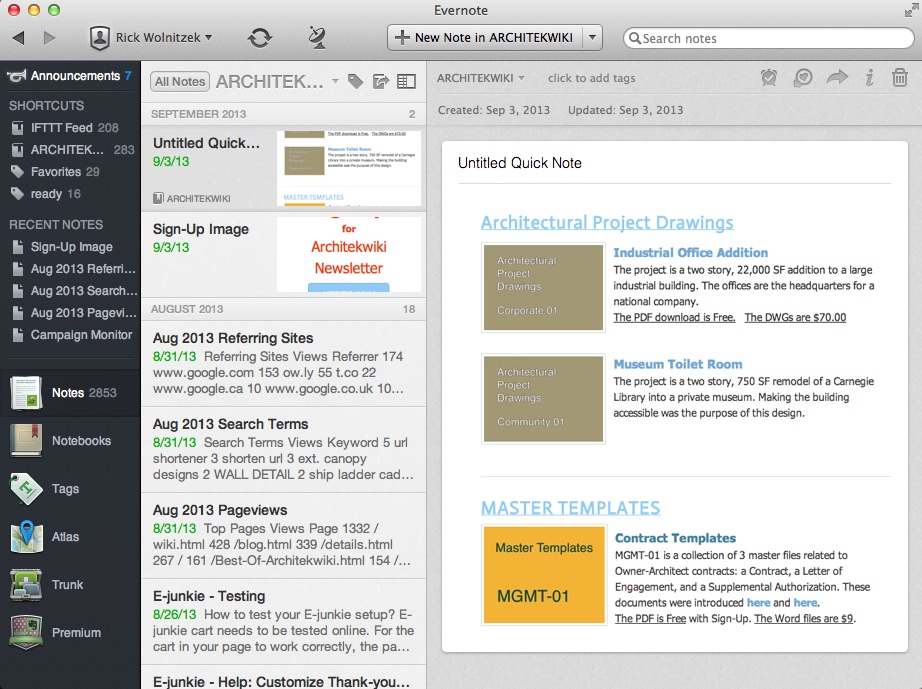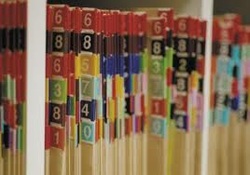 In Part 1 we looked at how you would integrate a 'Cloud' service into your workflow. In this 2nd Part, we look at how you might use Evernote and how a solution for you might look. For an individual, Evernote might be all you need to save your files. And Evernote is a great addition to any paperless filing system. You don't have to buy anything to store 60 MB per month. Evernote is browser based, but there are free apps that improve the experience on just about every platform. Evernote stores files as attachments to notes. You scroll thru your notes by Tags and Notebooks, or you can use Evernote's very strong search feature. The key to retrieving files is tagging them with meaningful words. A really useful feature is the ability to ’clip’ web pages and screen shots for storage. This makes Evernote a must-have research assistant for product, code, zoning and other kinds of research. The clipping tools are integrated into Chrome, Safari, Firefox browsers as extensions making the process very easy. The premium Evernote account is $5/mo ($45/yr) and the storage limit increases to 1GB per month and you are able to share Notebooks with other users who can add and edit information in the shared Notebook. Individual notes with attached files can be emailed to anyone. The biggest drawback to using Evernote as your main file storage location is that files have to be downloaded to edit them. Files like CAD or Word files start off being saved somewhere else, then moved to Evernote. Once modified, the file is attached to a new note or the same note, but it doesn't overwrite. This creates the opportunity to grab the wrong version for the next edit. I think it works better to think of Evernote as your file archive rather than a server. And it works much better than a server to collect and share research material. Your needs bear on the choices you make. I'll break it down into three scenarios - an individual, a small team of 2-7, and a firm or larger team of more than seven.
THE INDIVIDUAL SOLUTION The individual can almost certainly enjoy a cloud solution without spending anything for it. You probably already have several GBs of cloud storage as part of your Google account (Drive) or your use of Apple products (iCloud). If not, it is a snap to sign up for Dropbox to get started with 2GB free, and then use the Dropbox tools to urge your contacts to get an account, too (1/2GB per referral). Surely your SO, a couple of friends or family members will help you out. Bingo! You have 5GB of storage. Free. Next get an Evernote account if you haven't got one. Now move any inactive files from Dropbox to Evernote a few times a year to keep under your Dropbox limit. You have a sustainable free storage environment thanks to Evernote's total storage per account being unlimited. THE SMALL TEAM SOLUTION The Small Team, 2 to 7 people, Solution looks a lot like the Individual solution with the major difference that you may not be able to make it completely free. That is because of the need for sharing among team members. And to a lesser extent because the number of files will start to increase in number and total storage needed, you may bump into the limits of a free account. So here's what you do. Someone gets a paid Dropbox account for $10/mo ($100/yr). This raises your storage limit to 100 GB for that account, which you treat as the main account. Structure your folders so that projects don't overlap and other business functions are separate too - say finance, business development, management. Make the main dropbox folder 'shared'. Everyone else on the team can choose which folders of that large shared account they need on their free accounts to keep below the free limit. This may sound like a lot of trouble, but we have done it and it really isn't. Unless you are working with 20 MB picture files, but even 100s of BIM files easily fit in 2 GB. And how many BIM projects can you be actively working on at one time? Checking your shared folder selections a couple of times a year will save you $100 per person. Since you have 100 GB of storage for the team, there is no need to move inactive files to Evernote. However, the other reasons for using Evernote still apply. Once again, like Dropbox, make one account a premium account. This person starts all the Notebooks that will want to be shared with everyone else. Easy peasy. THE BIG TEAM SOLUTION The Big Team, more than 7 people, Solution looks just like the Small Team Solution except you are likely to need more paid accounts. There will be more people who need access to just about everything. That just isn't going to work with one premium account. (Although anyone can access all the shared folders through a browser! It just isn't something you want to do constantly because it is slower.) I once evaluated this approach for an organization of 120 people. They identified only 3 people who would need access to everything, and another 7 that would need access to more than 2 GB of files. Here is another article that will help you go paperless. Comments are closed.
|
x
Archives
February 2024
Categories
All
|
Architekwiki | Architect's Resource | Greater Cincinnati
© 2012-2022 Architekwiki
© 2012-2022 Architekwiki