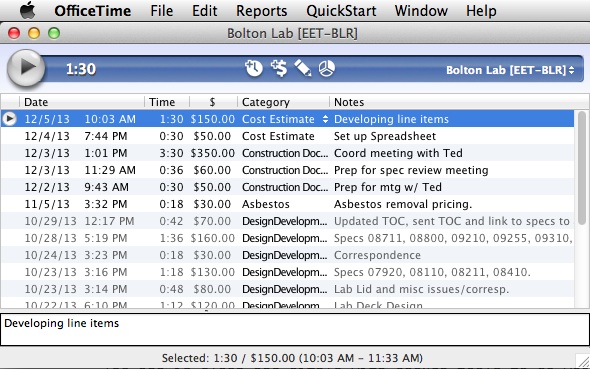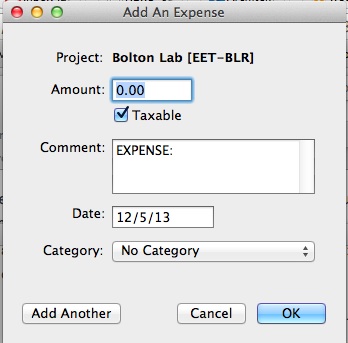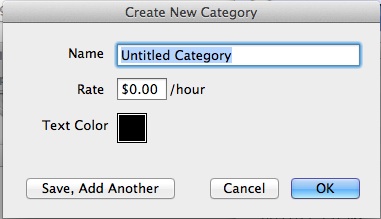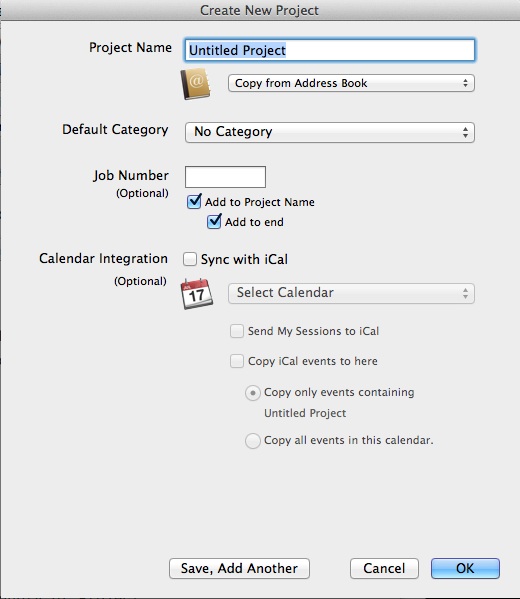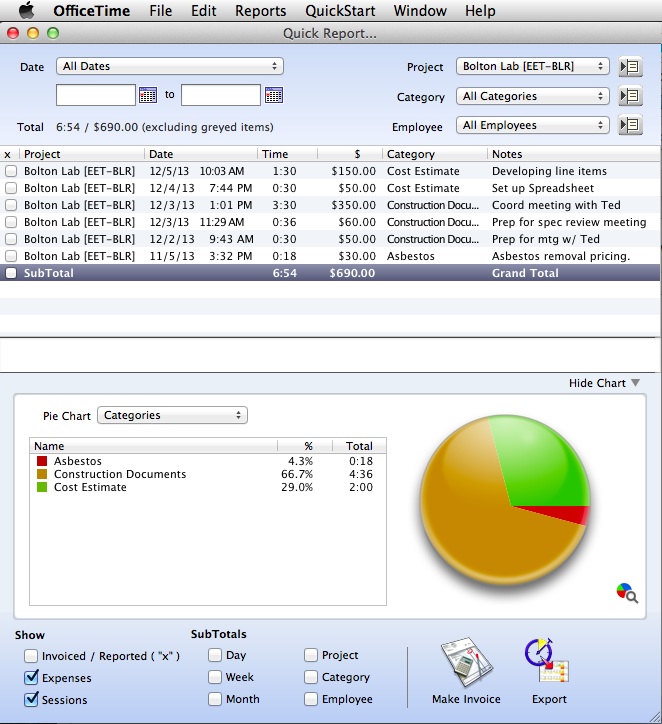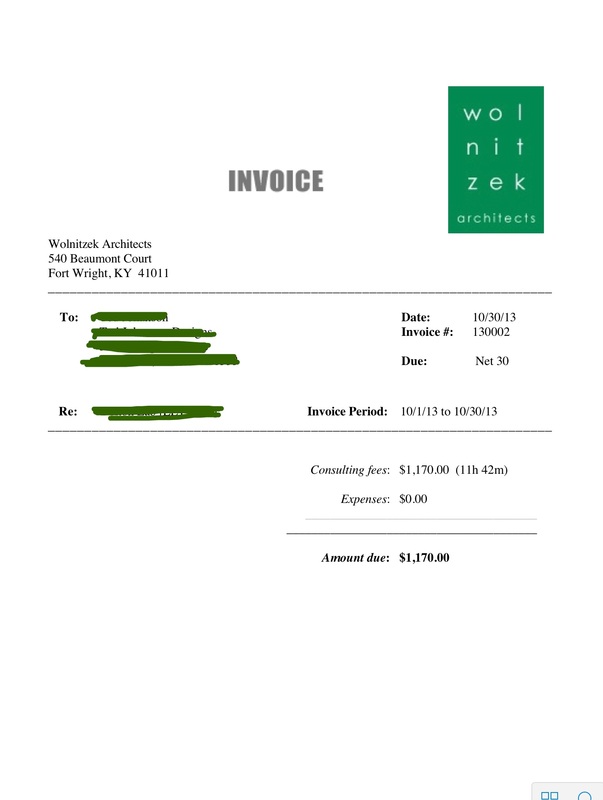If you are keeping your billable time in a spreadsheet, or, god forbid, a paper form; I found a really nice alternative, OfficeTime Although there is a one-time cost of $47 for a Mac or Windows desktop version, you will certainly make that up by capturing all your time more easily. This is especially true if you also use the $8 iOS app so you can log your billable time anywhere. The iOS apps synch with the desktop app by bluetooth. Once you turn it on, it just happens when the apps and desktop versions are open and nearby. I use an iPhone, iPad and the desktop and there has never been a hiccup. The app is clean and simple with enough tools to do what you need by using the Timesheet, Project, Categories and Reports screens. New Session The main data entry is by adding or editing a session or expense. A Session is a work session in which you select the project and record the date, start time, time duration of the work session, and the category you want to assign the time to. If needed the session can be resumed later in the day rather than have two similar entries. The app’s settings let you use the last session’s info to avoid repetitive data entry. You can also add a note to each entry to describe the work you did.
Wrap Up
OfficeTime works perfectly for me. I have been using a time-keeping system that is part of the accounting system that I subscribe to. I was in the market for a cheaper solution. I found a free accounting system, Wave; but there is no time-keeping and the invoicing is clumsy. That's where OfficeTime comes in. For a one-time charge that is a 75% reduction in my annual cost, I will have my needs covered. And no monthly fee. I think that for small design teams OfficeTime is a home run. Try it out, there is a 21 day trial of the complete desktop version and free, but limited, iOS apps. Constant logging of time is the only way to go. OfficeTime makes it easy. Comments are closed.
|
x
Archives
February 2024
Categories
All
|
Architekwiki | Architect's Resource | Greater Cincinnati
© 2012-2022 Architekwiki
© 2012-2022 Architekwiki