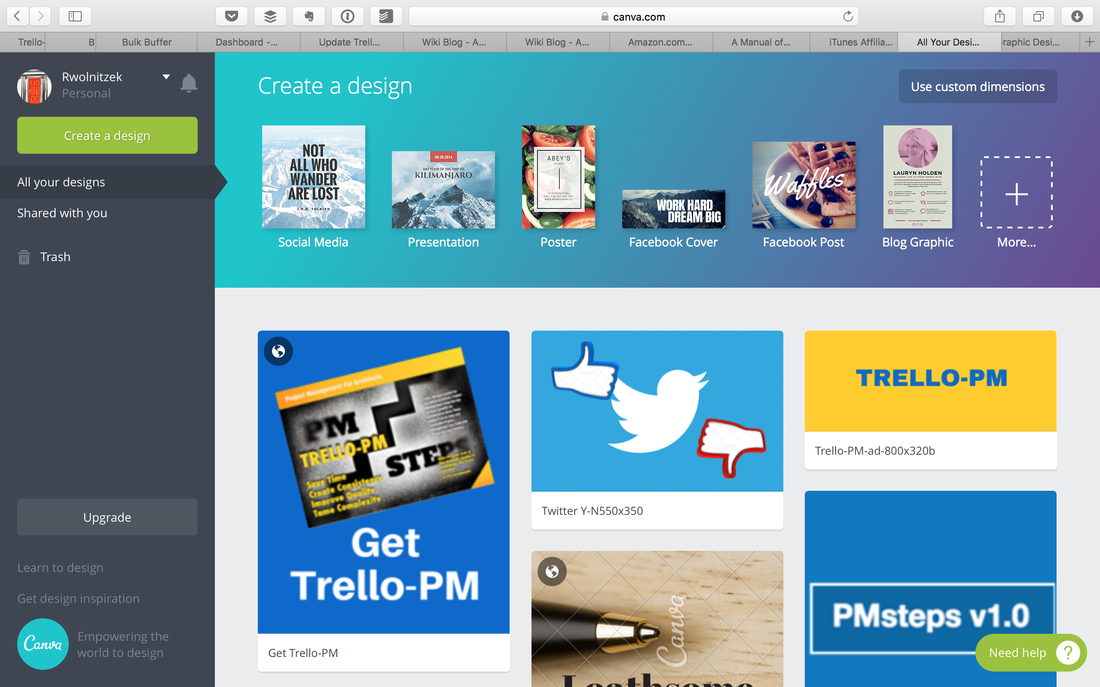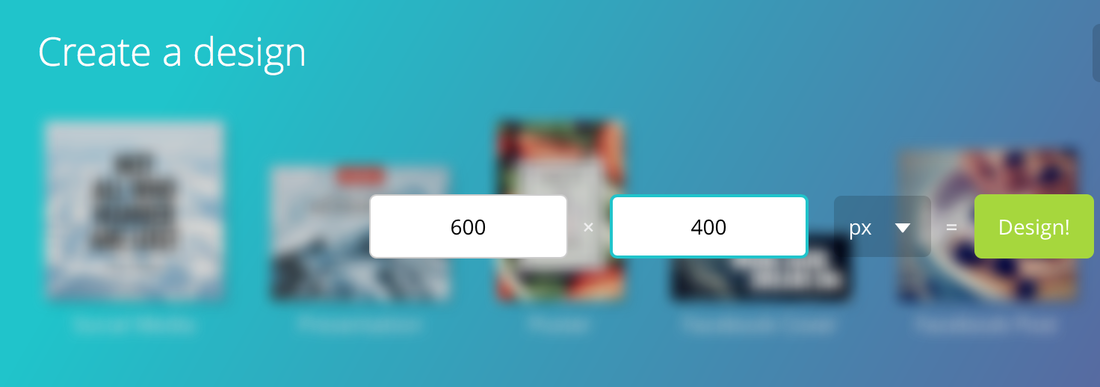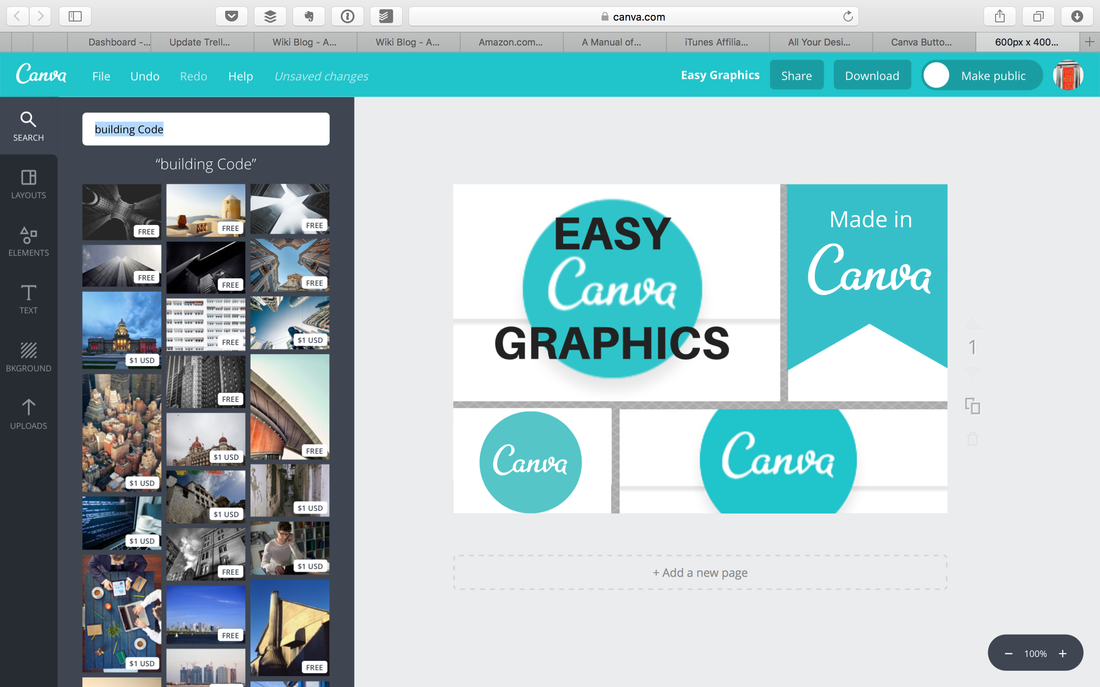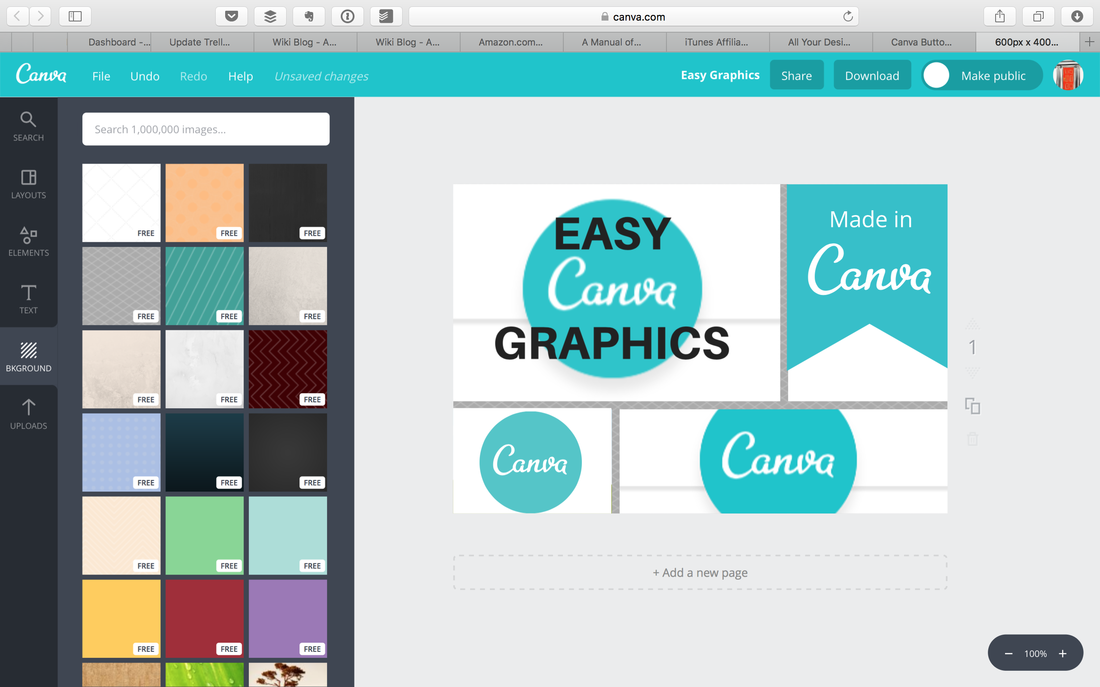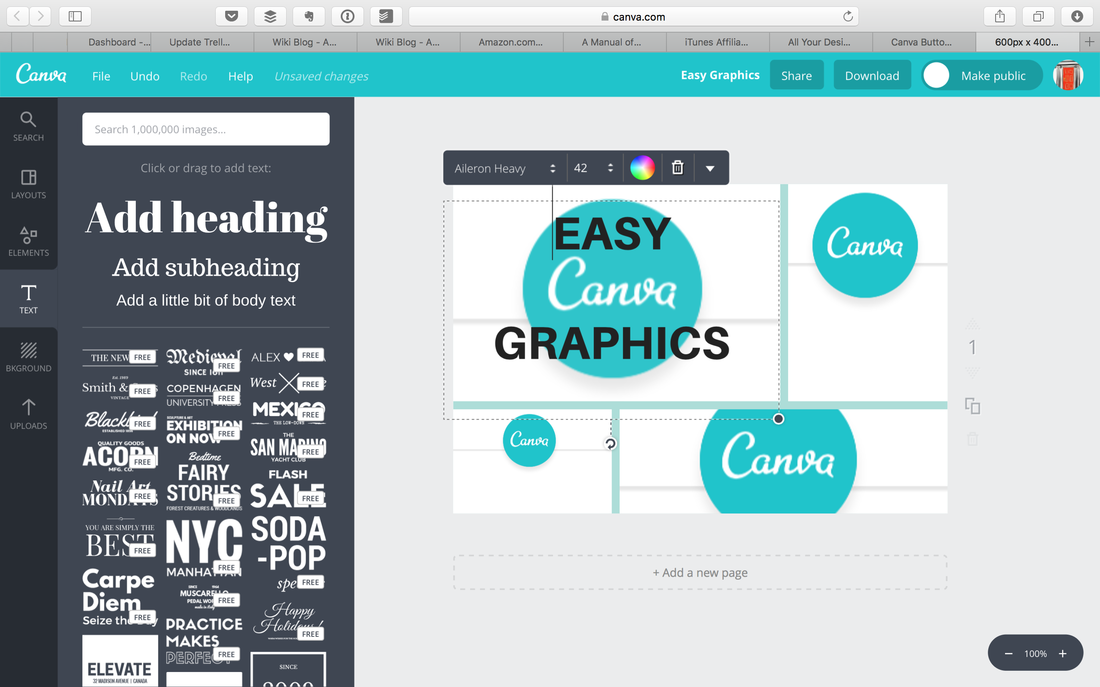|
I have been going on about how to do marketing as though I know how to do it. Does anyone? What ‘makes’ someone choose you to help them spend a boatload of money? How do you even know who is going to be spending the kind of money that it takes to build a building? My experience is that you can’t control the process. There are too many variables. What you can do is build an impression of what you do and what it is like to work with you. Basically, to get known. It is a waste of time to have an enormous target audience, because only 1% of people will ever be involved in the type of projects that you do. So target the likely suspects. Forget the rest. Build an email list and show them interesting stuff. Visual stuff. You have about a second to grab their attention. And hold it for five seconds before they click on the next email. If you haven’t made it worthwhile to open your email, the next time you might get the gong (delete button) instead. So your stuff needs to be visual - “a is picture worth a thousand words”. We are visual, but not always in this graphic arts kind of way. Here is a tool that will help. It is easy. It is free. They provide tutorials. The tool is Canva. Your home page will look like this. Options across the top and your past work below. I wrote about Canva before, and it has been taking a larger role in my workflow ever since. For the past year or so, 90% of the graphics on Architekwiki were created with Canva. Sometimes a scan or screenshot is involved. Occasionally a photograph. In about 10% of the graphics I have paid $1 to use a premium image. I spend $25 or so a year on premium images. The rest is free. 'Canva for Work' (about $150/yr) has some nice features, but after two years I'm not there yet. I usually start with a custom size like this below. Here are some screenshots I took while throwing together the graphic at the top of the page. You can search for images if you want a photo. These are usually $1 each. It is extremely easy to assemble several images. Just select the layout that you want. You can fill the layout with pictures/images or just color. We once created a proposal cover with nine thumbnails of recent projects. We used Word. It took all day, and was over 5MB. We couldn't email the monster. With layouts, Canva would have taken 1/2 hour and been 300KB. Backgrounds can be any solid color or one of these. I used the first one in the second row. Adding text is a snap. There are over 125 fonts to choose from. Sizes range from 6pt to 144pt. And there are pre-designed text blocks you can use - visible above - and free. Canva works in your browser. Simply go to their about page and create an account. If you don’t do it; ask someone else to explore what can be done with Canva. Check out the tutorials to get started (although I didn’t find it necessary). It is very intuitive. Simply drag and drop. Even if all you do is add some text to design-in-progress screenshots, it will look good and help you start building the impression of you that you want your target audience to have. If you would like articles like this delivered to you by email, Sign Up here.
Follow on Twitter @Architekwiki Comments are closed.
|
x
Archives
February 2024
Categories
All
|
Architekwiki | Architect's Resource | Greater Cincinnati
© 2012-2022 Architekwiki
© 2012-2022 Architekwiki