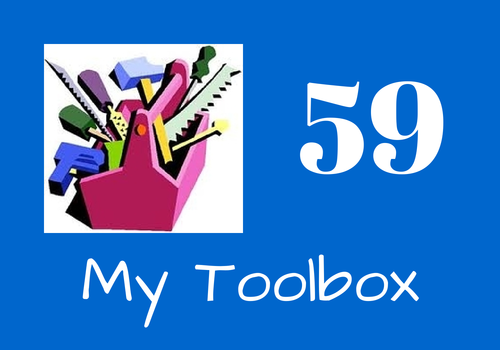|
This is an updated listing of the Apps that I use continually and that you might find useful. I have re-categorized the list and updated it. My favorites in each group are BLUE. New additions to the list are in BOLD. Less frequently used apps are in ITALICS. All of these are Apple Apps. (Sorry, I haven't checked to see if they are available for Android, but probably.) Most are free. Many of the paid apps are offered free periodically through an app called AppsGoneFree! Since they are easy to look up, I haven't linked the apps to iTunes. However, if I have written about them, I have included that link. If you have apps you love, mention them in the comments below so we can all check them out. I find that these apps make it easy to work wherever the mood strikes me. 10 Photo-related Apps: From selfies to 'art' to creating graphics for my blog my iPhone camera plays a large role, and I use a lot of apps to do the tweaking.
7 Graphics-related Apps: Once you have the photo, things are just getting started - or often I am creating an image from scratch. These are what I use to make the magic.
3 Math-related Apps: What would life be without a little data to collect and manipulate?
4 Writing-related Apps: Everybody texts and emails every day, but when I need to document an idea as a note or an article here is where I go for the tools I need.
4 Planning-related Apps: Sometimes I just need a way to arrange and rearrange my thoughts or work out a plan or process.
4 Project Management-related Apps: Keeping my goals and projects and tasks up to date and in front of me is a daily activity, and here are the tools that make it happen.
4 Reference (Storage) Apps: Have you noticed there is a lot of stuff you need to save for reference or safe-keeping? These four do a great job for me.
7 Online Management Apps: If you have a website and a Twitter account, then you are going to want some help making the management of them less of a black hole for your time.
6 Freehand Writing/Drawing Apps: One of the things that tablets are great for is the touch screen which allows freehand input by hand-lettering, cursive writing, or drawing.
12 Miscellaneous Apps: These apps don't have anything in common with the other categories but play important roles nevertheless.
So there you have it, 59 of my best friends. Actually, a couple extra snuck onto the list {can't count}; but '59' makes a better graphic than '61'. Do you see how artistic license works? I hope you have found a new tool or two. And don't forget to share your favorites in the comments. Graphic created in Canva in about 10 minutes.
### Comments are closed.
|
x
Archives
February 2024
Categories
All
|
Architekwiki | Architect's Resource | Greater Cincinnati
© 2012-2022 Architekwiki
© 2012-2022 Architekwiki