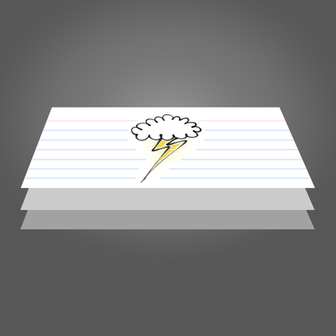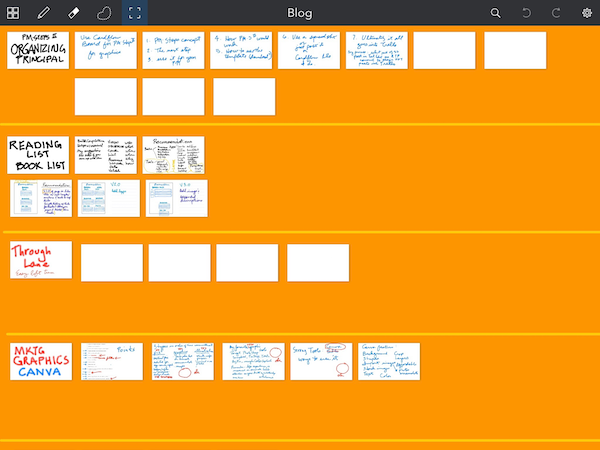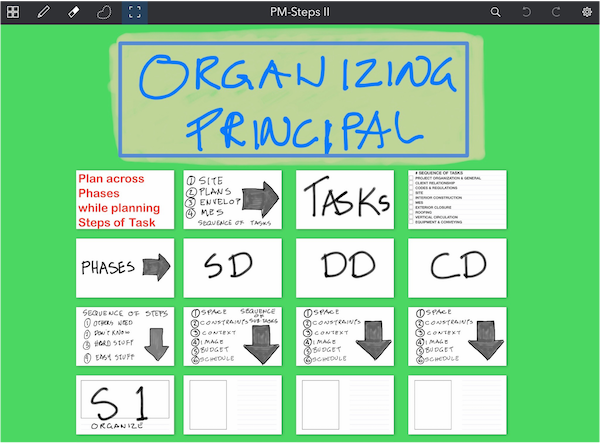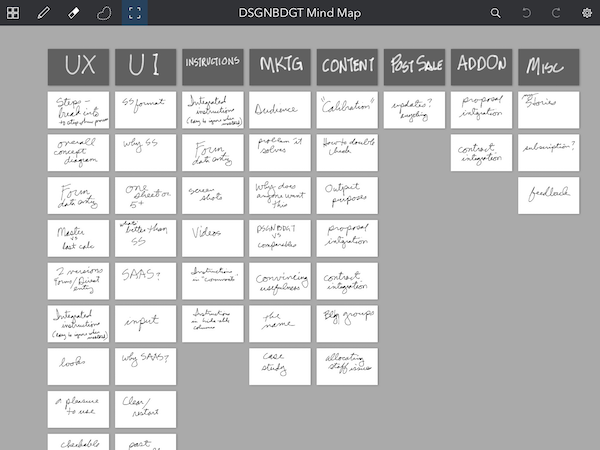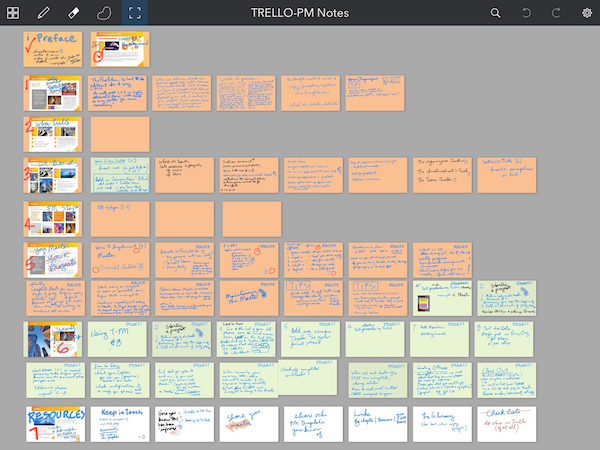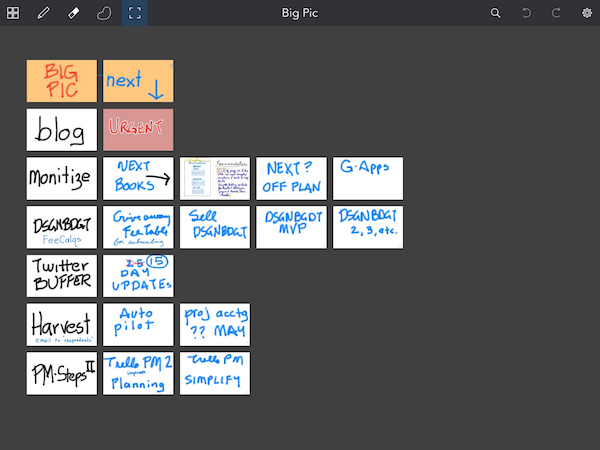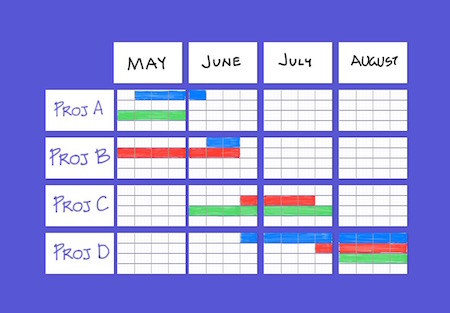Cardflow+ by Qrayon: Beyond Index CardsWhen I am not screwing around on my phone, I am using my iPad. 80% of what I do with Architekwiki is done with my iPad. The app I am describing is for the iPad. I use the hell out of Trello; but for some things I've found another visual planning tool that works really well. Cardflow. Cardflow mimics index cards on a tack board - but lots better. Here Is How I Use Cardflow These are my most-used 'boards' in Cardflow. Several of them are explained below. Blog - I use the index card nature of Cardflow to plan a post. The cards can easily be re-arranged to get my thoughts in the sequence I'm after. PM-Steps II - I developed an idea here for the next update to Trello-PM. It is a flow chart showing the process for sequencing tasks among phases - and it is also the worksheet for doing it. This board shows the mind map of a future fee calculation workbook I am planning. First I brainstormed all the ideas I could think of like this: I started with a blank board. Added one card. Wrote an idea on it. Clicked the plus sign that appears on your 'last' card. Wrote another idea. Click plus. Write idea. Click plus ... you get it. Then I drug the cards into similar groups. Named the group. Put them in a logical sequence. Used a Cardflow tool to 'straighten' my list. And repeated. I used the card color feature to make the group headings stand out, and changed the 'ink' color for contrast. I thought this would take all afternoon. From blank page to what you see is less than 90 minutes. This is the board I used to plan the writing of my e-book, Trello-PM. The left hand column contains images of the section headings with the content flowing to the right. Many cards contain info on both sides. Orange cards are complete. Green need attention. My Big Pic board holds all my current projects - the big picture. Big Picture item on the left. Then the next step I need to work on for each item. Sometimes the next couple of steps. Unlike most other boards, this one is intended to be read without necessarily opening it. If you have an iPad, you definitely want to get Cardflow. It is free. For 10 bucks you can get Cardflow+ which is really worth it. How about a quick scheduling plan. People are color-coded. Distribute by email. Updates are easy because individual colors can be erased without impacting the grid or adjacent colors. If you want to check out Cardflow's features in more detail, you will find some videos here. And a simple users guide is here. Try Cardflow for free. Upgrade to Cardflow+ for $9.99.
If you would like articles delivered to you by email, Sign Up here. Follow on Twitter @Architekwiki ### Comments are closed.
|
x
Archives
February 2024
Categories
All
|
Architekwiki | Architect's Resource | Greater Cincinnati
© 2012-2022 Architekwiki
© 2012-2022 Architekwiki